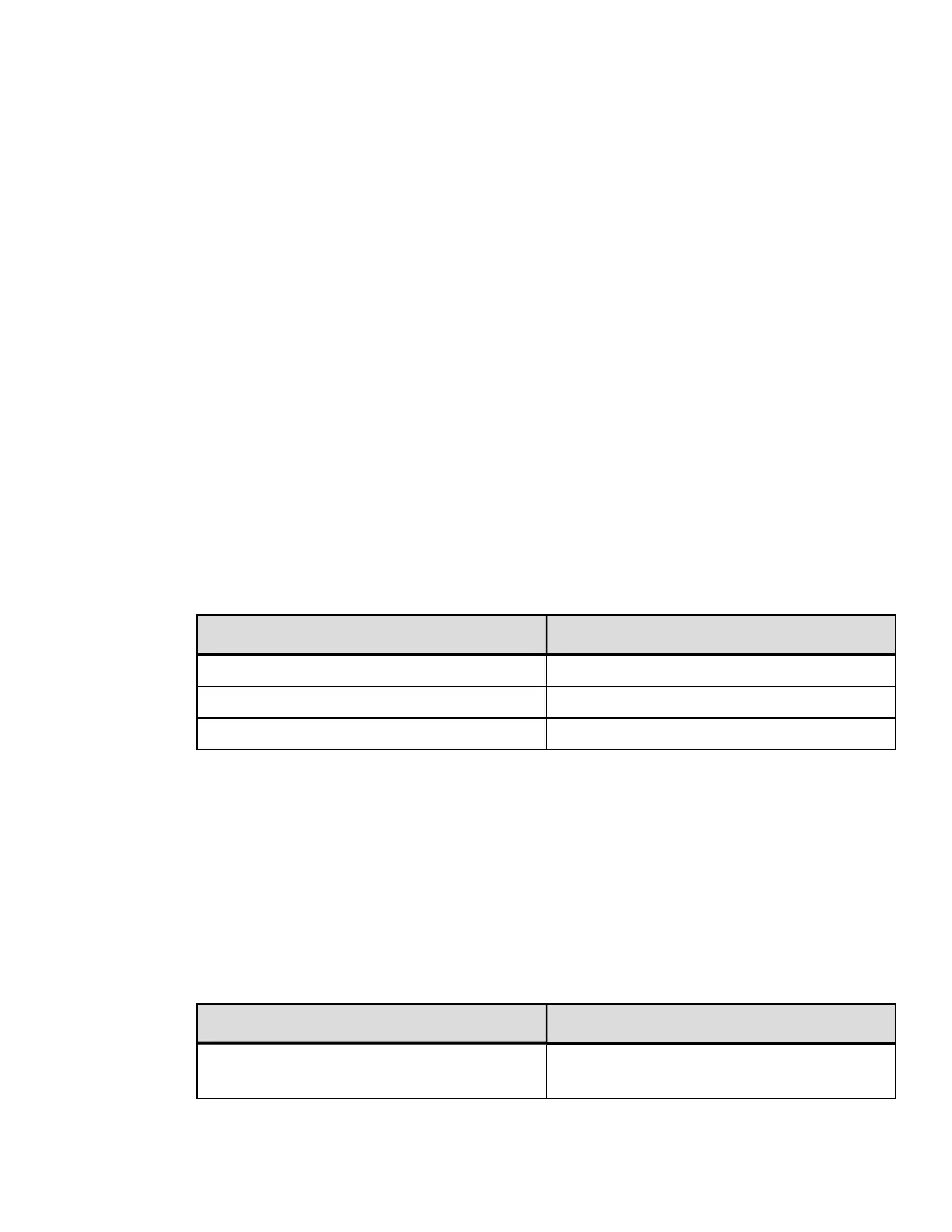l
STX KtU Read Unique Serial Number from RFID Tag
l
STX KtW Write Data to RFID Tag
l
STX KuB Read Data from Gen2 Tag Section
l
STX KuF Send RFID Device Firmware Version
l
STX KuJ Write Data to Gen 2 Tag Section
l
STX KuR Read Data from RFID Tag
l
STX KuW Write Data to RFID Tag
l
STX KV Verifier Enable/Disable
l
STX Ky Download Plug-in File
l
STX KZ Immediately Set Parameter
STX K}E Empty Sensor Calibration
This command causes the printer to determine and save the calibration value for an
empty media sensor condition. This calibration function should be performed when
no material is installed in the media sensor.
Depending upon the printer model, different front panel LED flash sequences and
printer responses (below) will indicate calibration progress and outcome; see the
corresponding printer operator manual for LED flash sequences details.
Printer Response Alternate
REMOVE STOCK[CR] N/A
ENTER TO CONTINUE[CR] N/A
PASSED CALIBRATION[CR] FAILED CALIBRATION[CR]
STX K}M Manual Media Calibration
This command causes the printer to save the sampled calibration values as an
operator places different portions of label stock within the media sensor.
Depending upon the printer model, different front panel LED flash sequences and
printer responses (below) will indicate calibration progress and outcome; see the
corresponding printer operator manual for LED flash sequences details.
Sending <ESC> to the printer instead of <CR> will terminate the process and leave the
TOF Sensor values unchanged.
Printer Response Alternate
LOAD STOCK[CR]
ENTER TO CONTINUE[CR]
N/A
33
DPLCommand Reference
