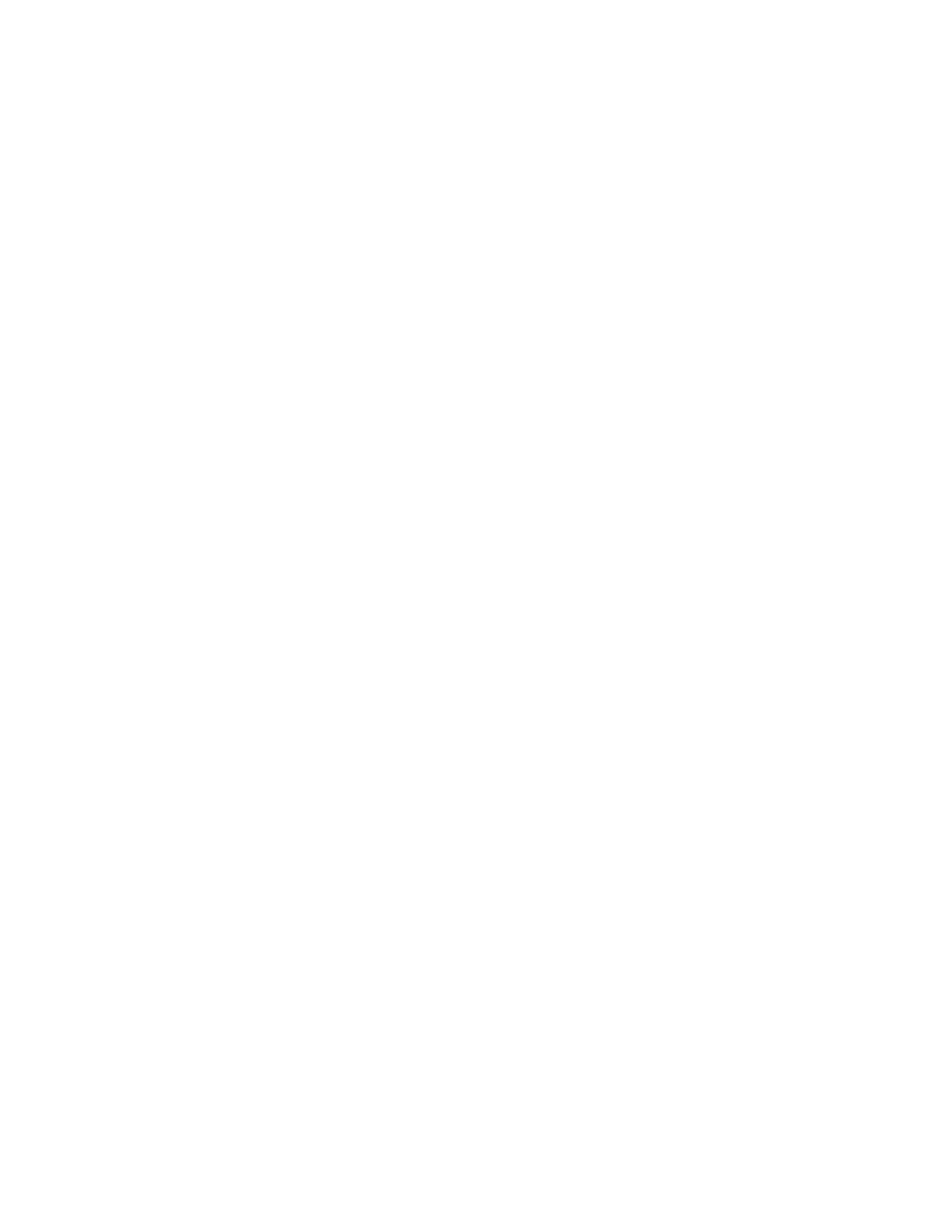Syntax
<STX>T
STX t Test DRAM Memory Module
This command is to perform a system DRAM Module memory test. The printer returns
a one-line message stating the module condition (no message is returned if a module
is unavailable).
Syntax
<STX>t
Parameters
None
Behavior
Printer must have "Feedback Characters" set to "Enable" and printer returns the
Module tested, Module Size, and DRAM test results.
"MODULE D: 25600K Ram Tested Good".
STX U Label Format String Replacement Field
This command places new label data into format fields to build a label. Two options
are available: Exact Length and Truncated Length.
To easily keep track of fields, place all of the fields to be updated with the command at
the beginning of the label format. A maximum of 99 format fields can be updated.
Fields are numbered consecutively 01 to 99 in the order received.
Exact Length Replacement Field Functions – The new data string must equal the
original string length and contain valid data. When the dynamic data is shorter than
the length of the originally defined data field, then field will be padded with blanks (or
zero when the Format Record header specifies a numeric barcode).
Truncation Replacement Field Functions – A variant of the <STX>U command includes
the truncate option "T", where dynamic data shorter than the originally defined field
length will not be padded and the original maximum field length is maintained for
subsequent replacements.
Syntax
<STX>UTnnss...s<CR>
Parameters
Where:
22
DPLCommand Reference
