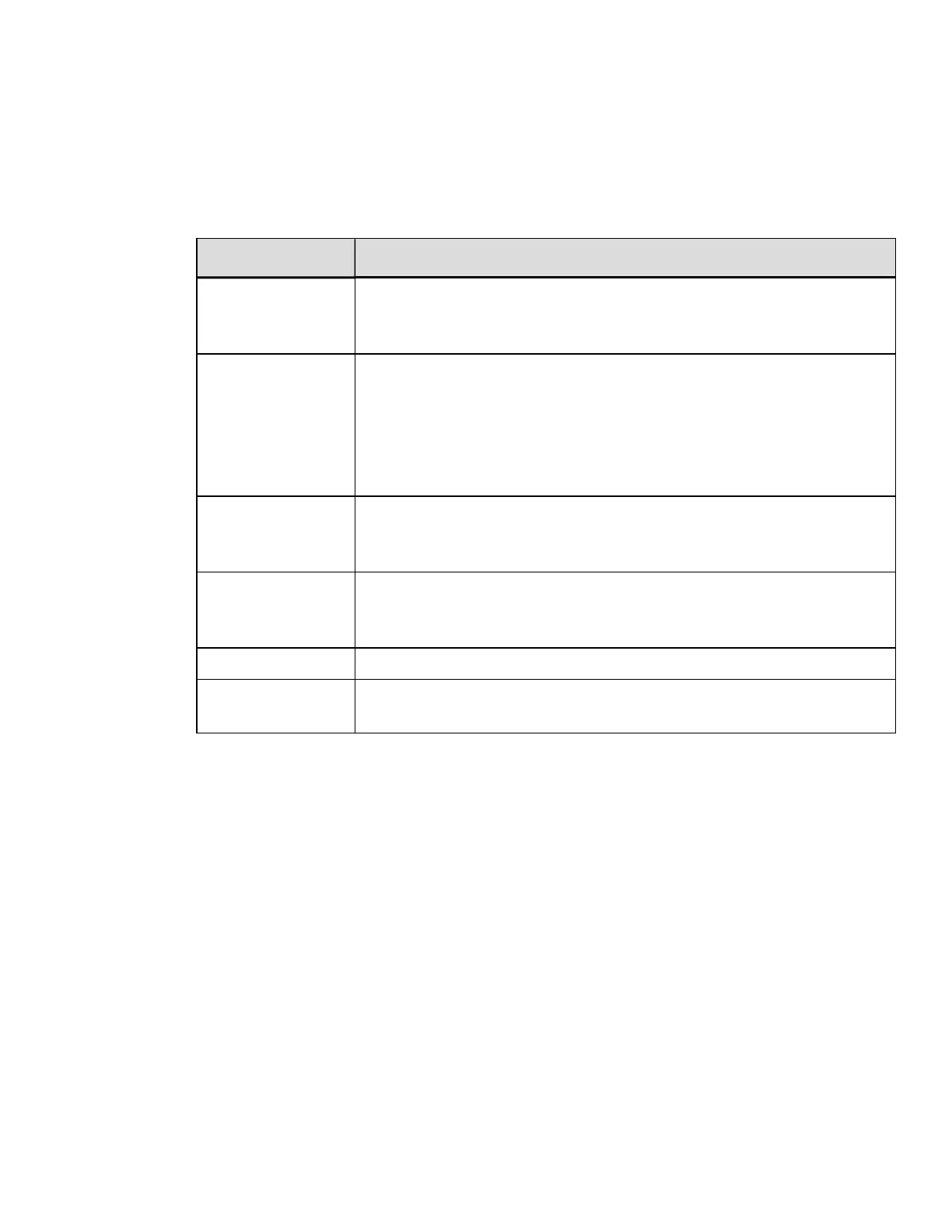Parameter: SL
Value / Range: A, H, P, C, T, N
Units / Interpretation: See table below.
Command Equivalent: N/A
Value Stop Location
A
Automatically sets the stop location. Installed options will be
"auto-sensed" and the appropriate stop position will
automatically be set. Host commands are ignored.
H
Sets stop position according to options installed. If no options
are installed the printer sets stop location to the next label’s start
of print. Host commands will override. The stop location (present
distance) may be controlled dynamically by the host using the
<STX>f or <STX>Kf commands. This selection has the same effect
as <STX>KD Ignore Host Distance bit value 0.
P
Sets the stop location at approximately two millimeters behind
the peel bar edge, a nominal peel position. The Present Sensor
status and this setting are independent.
C
Sets the stop location to a nominal cut position. For die-cut
media, the position is just following the end of the label. The
cutter status and this setting are independent.
T Sets the stop location at the tear bar.
N
Sets the stop location to the start of the next label, equivalent to
setting the <STX>KD Ignore Host Distance bit value 1.
SM Maximum Length Ignore
This command controls recognition of the <STX>M command.
Parameter: SM
Value / Range: 0, 1
Units / Interpretation: 0 = Normal processing, 1 = Ignore
Command Equivalent: N/A
SN Scanner Configuration
This command configures the linear scanner.
Parameter SN
Value / Range: B, C, D, H, M, V
120
DPLCommand Reference
