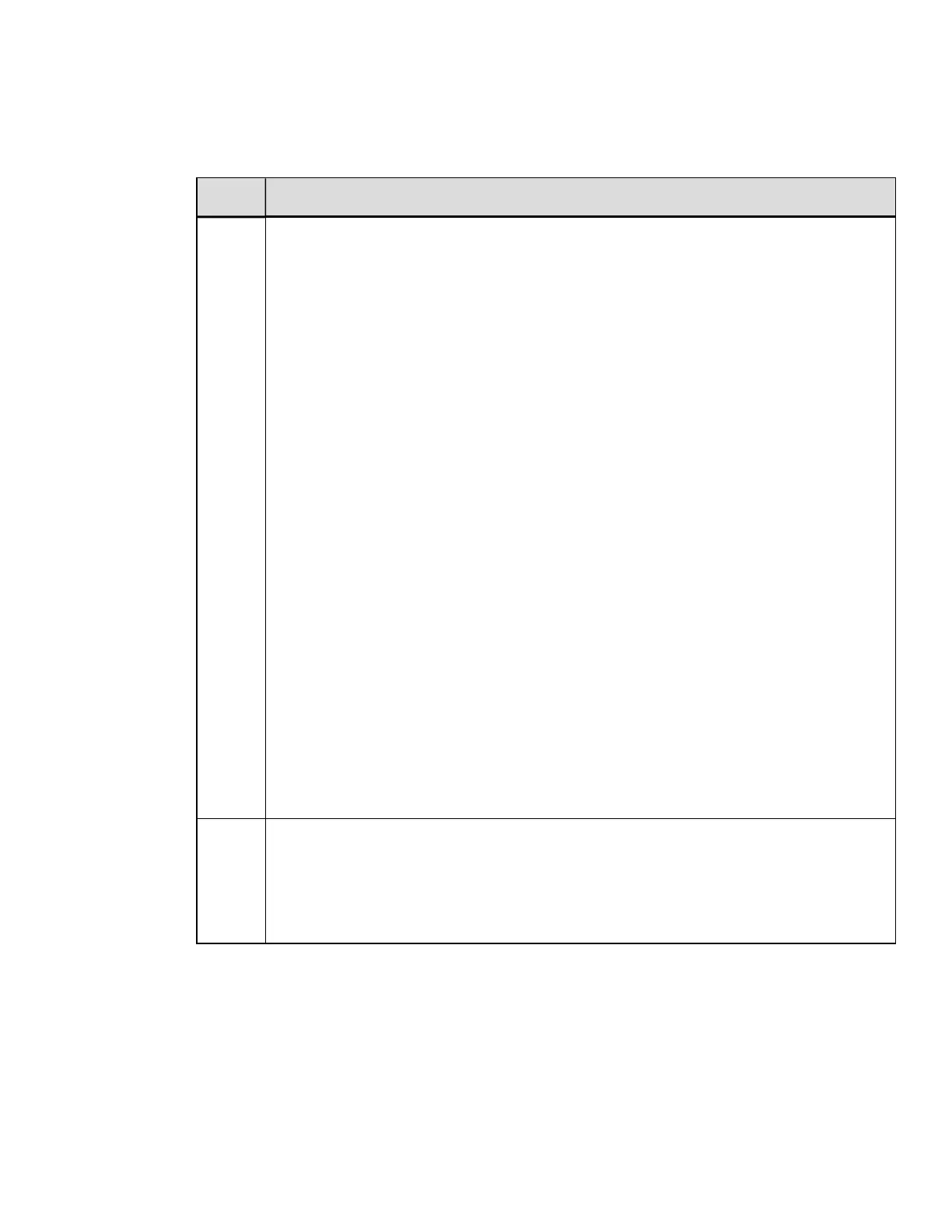Units / Interpretation: See table below.
Command Equivalent: N/A
Value Scanner Configuration Range / Interpretation
B
Barcode Type – Specifies the barcode, using two digits, followed by “Y” (to
enable) or “N” (to disable) the code, where:
01 = CODE 39
02 = IATA
03 = CODABAR
04 = INTERLEAVED 2 OF 5
05 = INDUSTRIAL 2 OF 5
06 = CODE 93
07 = CODE 128
08 = MSI/PLESSEY
09 = EAN(13/8)
10 = EAN(13/8)+2
11 = EAN(13/8)+5
12 = UPC(A/E)
13 = UPC(A/E)+2
14 = UPC(A/E)+5
Note: To maximize throughput and decoding integrity, enable only those
symbologies that will be read.
C
Barcode Count – Specifies the number of codes to be read, where:
00 – 99 (00 = Auto [variable] mode, counting those codes present)
Note: Do not use Auto Mode with bitmapped codes or codes with certain
addendums. See Barcodes for more information.
DPL Command Reference
121
