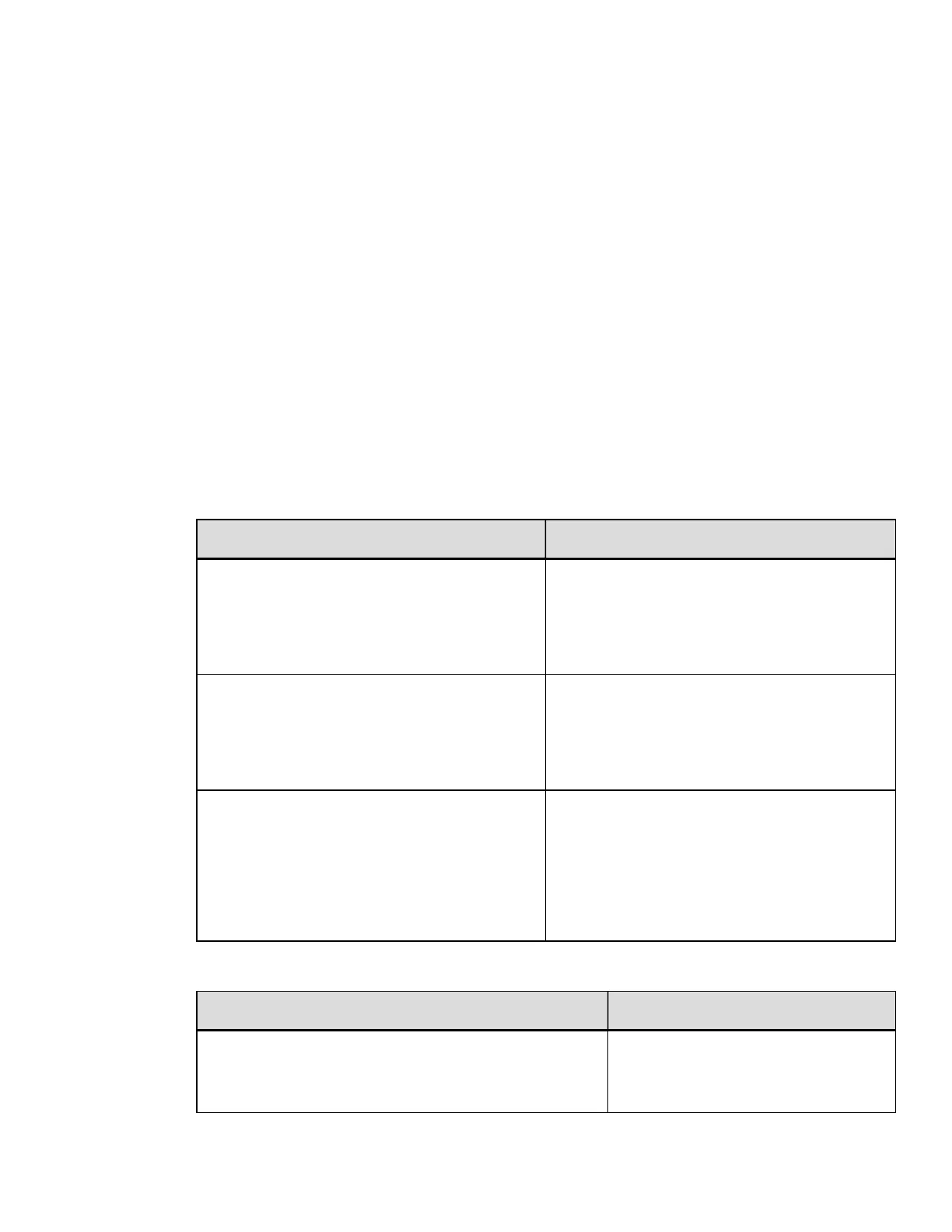r Recall Stored Label Format
This command is used to retrieve label formats stored on a memory module.
Embedding recalled labels, up to 6 levels of nesting, within a recall label is also
possible.
Syntax
rnn...n
Parameters
Where:
l
nn...n - Is a label name, up to 16 characters in length. The name is case-sensitive.
Sample
The following samples explain different ways to recall and print a label format. (Use
<STX>W to view a memory module’s directory.)
String Sent Printer Interpretation
Sample 1:
<STX>L<CR>
rTEST<CR>
Q0002<CR>
E<CR>
Begin label format
Retrieve format named TEST
Quantity requested = 2
Terminate formatting and print
Sample 2:
<STX>L<CR>
rTEST<CR>
X<CR>
<STX>G<CR>
Begin label format
Retrieve format named test
Terminate formatting
Print
Sample 3:
<STX>L<CR>
D11<CR>
PO<CR>
SO<CR>
rTEST<CR>
E<CR>
Begin label format
Dot size = 1x1
Print speed O
Feed speed O
Retrieve format named test
Terminate formatting and print
The following sample explains recall embedding.
String Sent Printer Interpretation
<STX>L
rLABEL1
191111111111LABEL1FIELD1
sGLabel1
Store label 1
141
DPLCommand Reference
