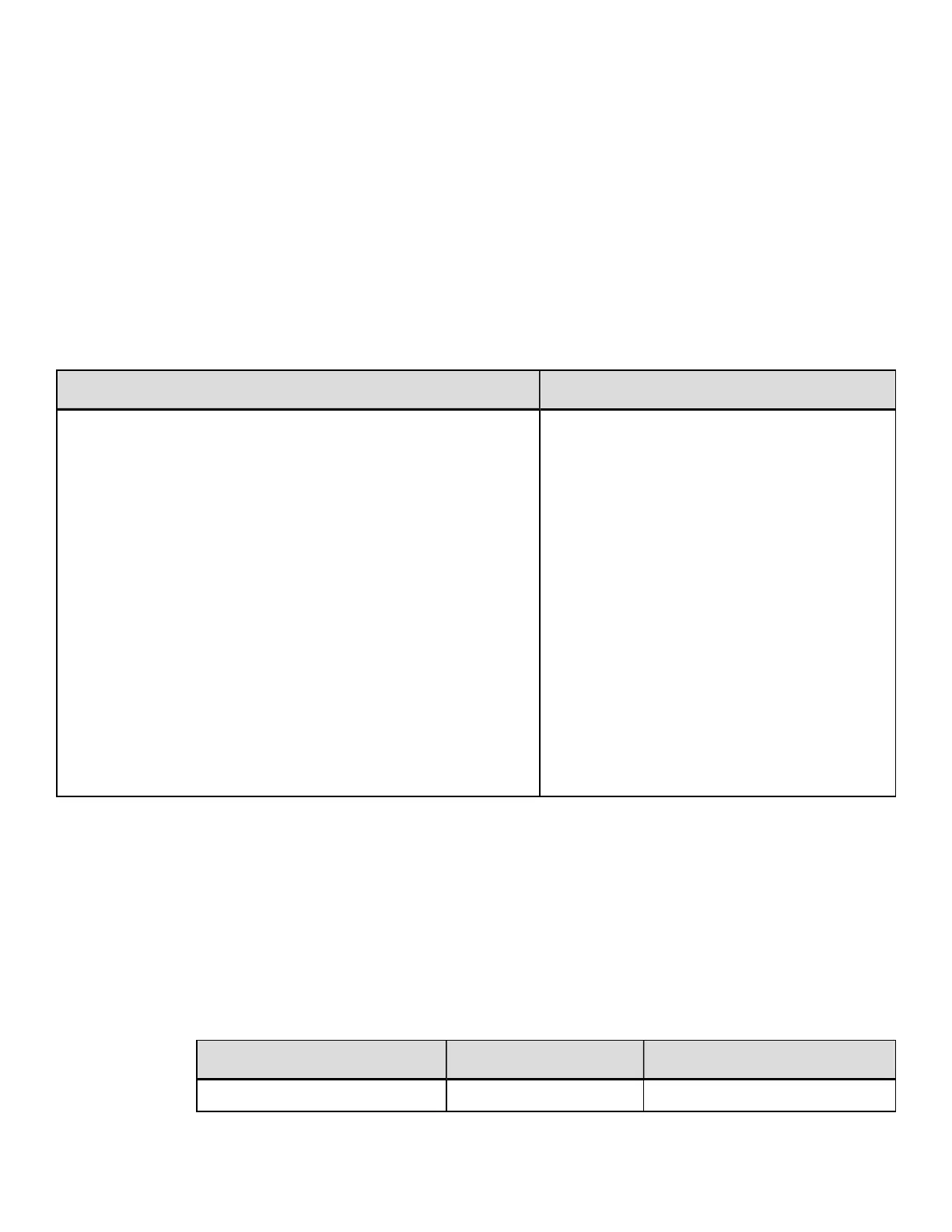jj…j: Data Field
The final field contains the data that will actually be printed on the label. A string of
data can be up to 255 characters in length (except when using the PDF417 barcode,
which may be up to 3000 characters long), ending with a carriage return. Characters
placed in the data field will be printed as long as they fall within the physical range of
the print head (see Print Resolutions and Maximum Width & Record Column Values).
Format Record Example
Received label format data is processed by the printer sequentially, left to right and
top to bottom.
String Sent Interpretation
<STX>L<CR>
D11<CR>
121100000050005Home Position<CR>
191100602000200ROTATION 1<CR>
291100602000200ROTATION 2<CR>
391100602000200ROTATION 3<CR>
491100602000200ROTATION 4<CR>
1A3104003000260123456<CR>
2A3104001400300123456<CR>
3A3104001000140123456<CR>
4A3104002600100123456<CR>
1X1100000000000B400400003003<CR>
1X1100002000000L400003<CR>
1X1100000000200L003400<CR>
121100004100010Printhead Location<CR>
Q0001<CR>
E<CR>
Begin label format
Set dot size
Format text
Format text
Format text
Format text
Format text
Format barcode with text
Format barcode with text
Format barcode with text
Format barcode with text
Format box
Format line
Format line
Format text
Label quantity
End formatting, begin printing
The first line in the example is the System-Level Command directing the printer to
begin label formatting. (Other System-Level Commands may precede the <STX>L for
printer setup.) Lines 2, 14, and 15 are Label Formatting Commands. Line 15 is the
exit and print command. The remaining lines (3-13) are print format records.
The third line of the label format example consists of the following:
121100000050005HOME POSITION<CR>
This string comprises a complete record, shown below, divided into its three basic
component parts.
Header Data String Termination Character
121100000050005 HOME POSITION <CR>
163
DPLCommand Reference
