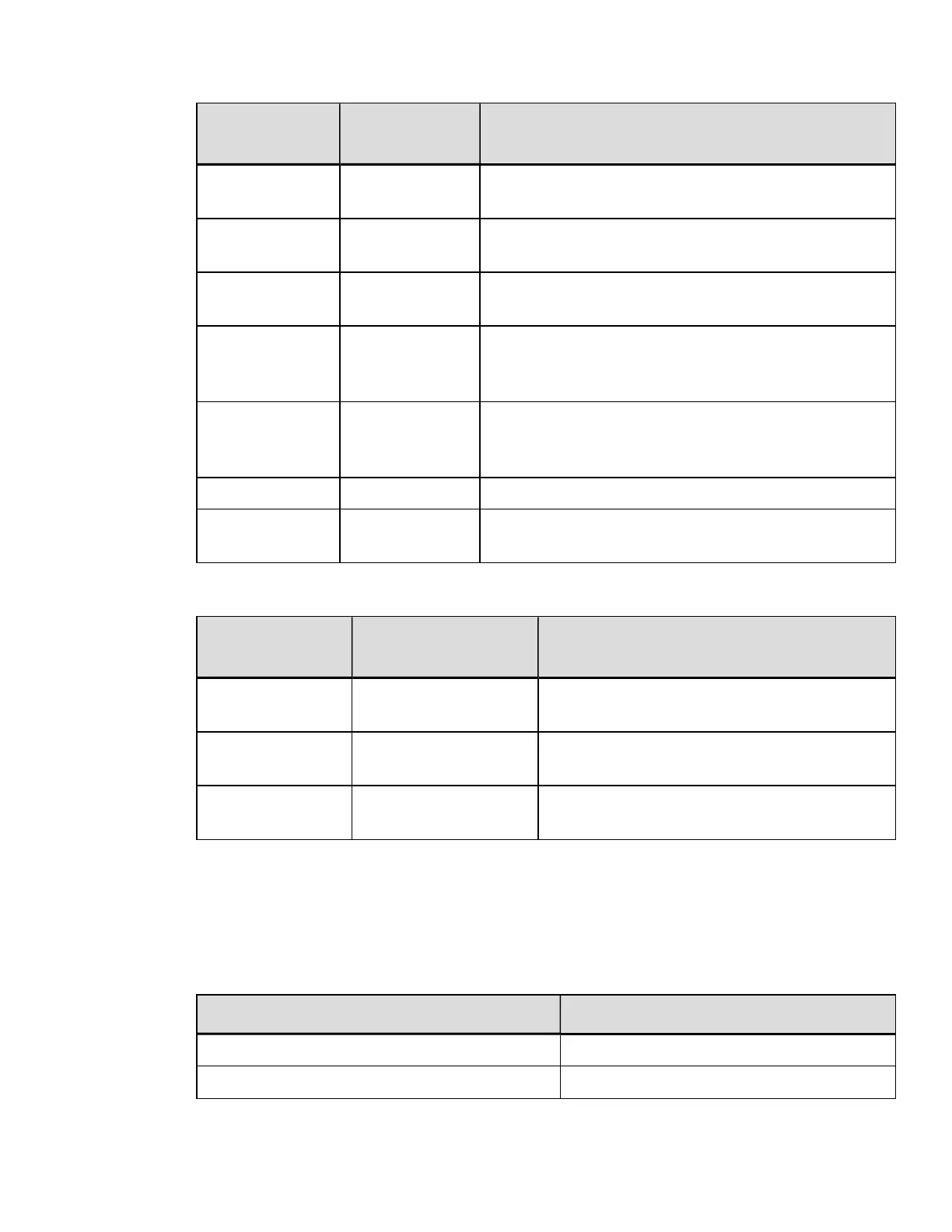Configuration
Command
Name Function
<STX>Kc
Configuration
Set
Determines default power-up configuration.
<STX>F
Send Form
Feed
Sets the stop position of the printed label.
<STX>M
Set Maximum
Label Length
Length to search for next gap or reflective mark;
not used with continuous media.
<STX>m
Set to Metric
Mode
Subsequent measurements interpreted in metric
(most units, mm/10). Label equivalent command
can be used.
<STX>n
Set to Inch
Mode
Subsequent measurements interpreted in inches
(most units in/100). Label equivalent command
can be used.
<STX>S Set Feed Rate Sets blank label movement speed.
<STX>V Software Switch
Enables optional hardware, cutter, and present
sensor.
Download Commands
Download
Command
Name Function
<STX>I Download Image
Downloads Image to selected memory
module.
<STX>i
Download Scalable
Font
Downloads Scalable Font to selected
memory module.
<ESC>
Download Bitmapped
Font
Downloads Bitmapped Font to selected
memory module.
Label Header Commands
These commands determine how the label formatting occurs, the print quality and
quantity. They are typically issued immediately following the <STX>L start of the label
format. The Format Attribute (A) and the Offset (C, R) commands can be changed at
any point between format records to achieve desired effects.
Label Header Command Name
A Set Format Attribute
C Column Offset
6
DPLCommand Reference
