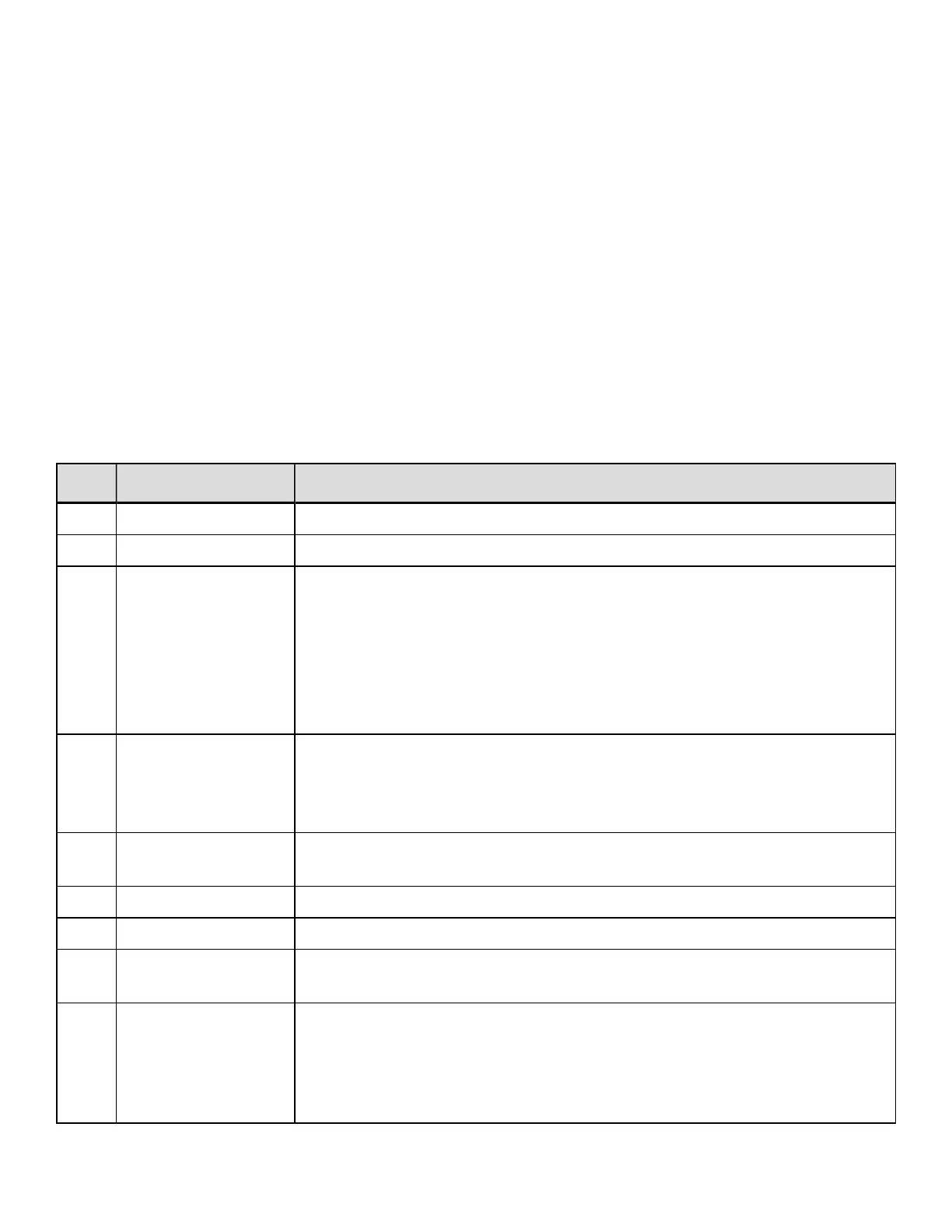byte count and includes all bytes that follow until the end of the barcode data. Field
termination is set by the byte count. <STX>, <CR>, and <0x0D> all represent single byte
values of hexadecimal 02, 0D, and 0D, respectively. The DataMatrix barcode produced
encodes "Datamax<CR>prints best," and prints a line of text: Barcode W1C.
W1d / W1D QR Code Barcode
Label format barcode ID's for printing a QR Code barcode in Auto Format (W1d) or
Manual Format (W1D) modes.
Syntax
a W1 b c d eee ffff gggg hh...h
Parameters
Where:
Field Valid Inputs Meaning
a 1, 2, 3, and 4 Rotation
W1 W1 Fixed value, extended barcode set
b D and d
Selects the QR barcode formatting mode, where:
D = Manual formatting. Allows the data string (hh...h) to be entered with
a comma (,) as a field separator; fields are optional per QR Code
specifications, and the first field indicates Model 1 or Model 2 QR Code
(Model 2 is the default).
d = Automatic formatting. Allows the data string (hh...h) to be data only.
c
1 to 9, A to Z, and a
to z
Module size horizontal multiplier. Each cell in the barcode is square,
therefore "c" and "d" must be equal. Depending on the conversion mode
(<STX>n or <STX>m), each unit indicates a cell dimension of .01 inch or
.1 mm.
d
1 to 9, A to Z, and a
to z
Module size vertical multiplier
eee 000 to 999 No effect; must be numeric
ffff 0000 to 9999 Label position, row
gggg 0000 to 9999
Label position, column (see Column, Present, & Row Adjust Fine Tune
Range).
hhh
Valid ASCII
character string,
followed by (a)
termination
character(s)
QR Code data string (see Generation Structure, below).
214
DPLCommand Reference
