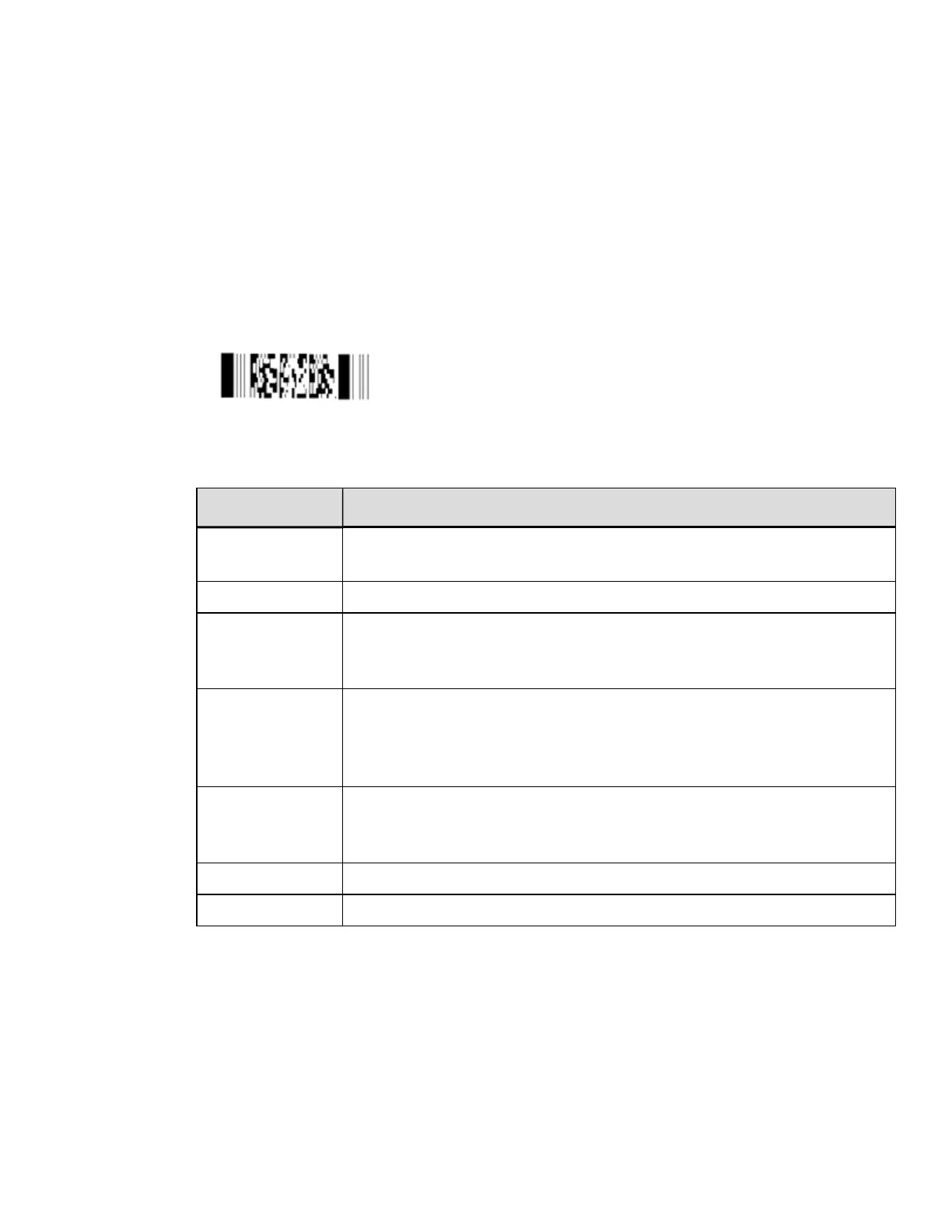Sample
<STX>L
D11<CR>
1z0000000150100F1000000PDF417<CR>
121100000000100Barcode z<CR>
E
Result
Prints a normal, security level one, PDF-417 barcode with a 1:2 aspect ratio and best-
fit rows and columns.
The (bolded) barcode’s data stream 1z0000000150100F1000000PDF417<CR>
decodes as follows:
Example Data Explanation
F
1-character specifying a normal or truncated barcode (T to
truncate, F for normal).
1 1-digit security level ranging from 0 to 8.
00
2-digit aspect ratio specified as a fraction, with the first digit being
the numerator and the second digit the denominator. Use "00" for
the default ratio of 1:2. Valid range is from "00" to "99."
00
2-digit number specifying the number of rows requested. Use "00"
to let the printer find the best fit. Valid range is from "03" to "90".
Row values less than 3 are set to 3, while row values greater than
90 are set to 90.
00
2-digit number specifying the number of columns requested. Use
"00" to let the printer find the best fit. Valid range is from "01" to
"30". Column values greater than 30 are set to 30.
PDF417 The data stream to be encoded.
<CR> Terminates the data stream.
Note: Format record header fields c and d should both be zero.
Z PDF-417 Barcode with Byte Count Specifier
Label Format barcode ID (Z) to print a PDF-417 barcode.
Syntax
Z
208
DPLCommand Reference
