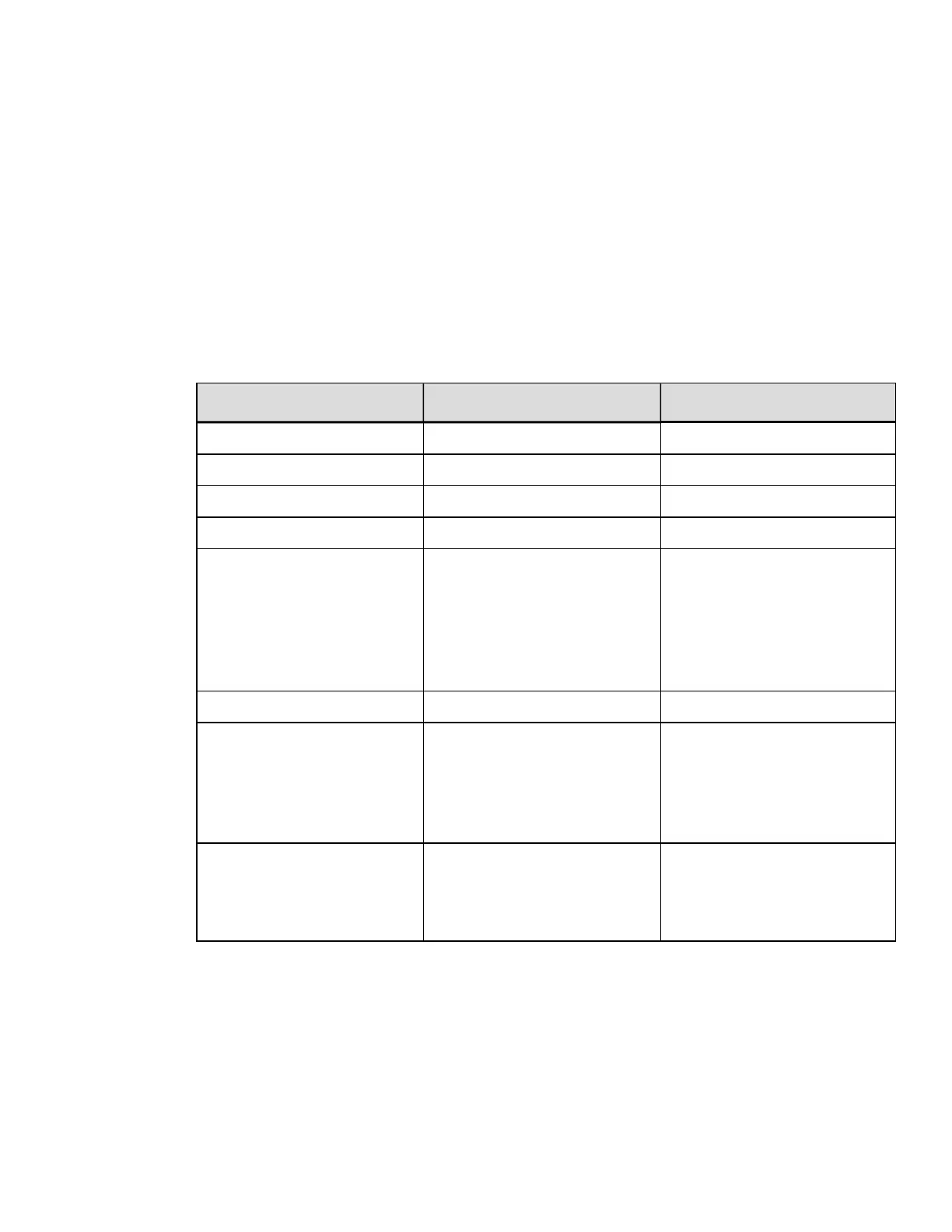When a 9 is entered in field b, then the height field eee determines the font. The
internal smooth font has up to 13 font sizes (see Available Fonts – Sizes and
References). Values 100 through 999 select individual fonts stored on DRAM, or Flash
memory. These include downloaded bitmapped fonts. Use eee values of 096 – 099 for
Kanji fonts, if equipped (see Single and Double Byte Character Font Mapping).
Syntax
abcd eee ffff gggg jj...j <CR>
Parameters
Where:
Field Valid Inputs Meaning
a 1, 2, 3 and 4 Rotation
b 9 Fixed Value
c 1 to 9, A to Z, and a to z Width Multiplier
d 1 to 9, A to Z, and a to z Height Multiplier
eee
000 to 999 (000 to 099
Reserved), A04 to A72, x04
– x72, where x is an upper
case letter (see Single and
Double Byte Character Font
Mapping).
Font / Size
ffff 0000 to 9999 Row
gggg
0000 to 9999, dependent
upon printer (see Print
Resolutions and Maximum
Width & Record Column
Values).
Column
jj...j
Valid ASCII character string
up to 255 characters,
followed by a termination
character.
Data
Scalable Fonts
The Smooth Scalable Font Technology is licensed from AGFA. Both Microtype and
TrueType (.TTF) Scalable Font file formats are supported. The eee field identifies the
scalable font, and data type – normal (binary) or Hex ASCII, uppercase S or U – binary,
and lowercase u – Hex ASCII. Values S00 to S9z, and U00 to U9z (u00 to u9z), select a
165
DPLCommand Reference
