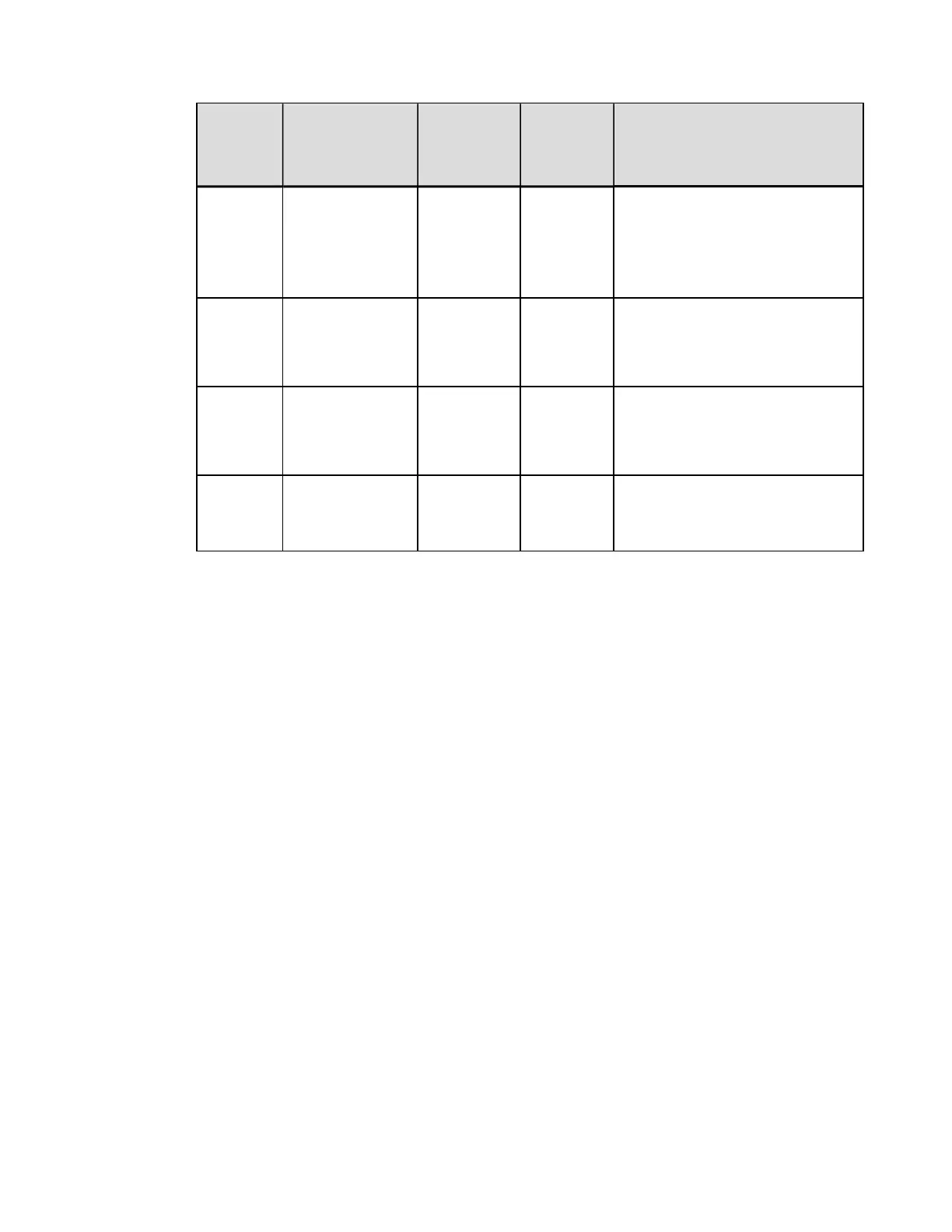Item
Number
Name Available
to User
(Y/N)
Value
Type
Description
8 Passkey Y String
String up to 16 characters.
Valid characters are
alpha/numeric.
Default: not used.
9
Inactive Disc
Time
Y Int
0 to 65535.
Default is 60 (Read and
Write).
10
Power Down
Time
Y Int
0 to 65535.
Default is 60 (Read and
Write).
11
Bluetooth
Address
Y String
12 hexadecimal characters
(similar to MAC address)
(Read Only)
BZ Buzzer Enable
This command controls the audible signaling device that acknowledges User Interface
entries and, if enabled, sounds printer warning and fault conditions.
Parameter BZ
Value / Range: Y, N
Units / Interpretation: Y = Enabled, N = Disabled
Command Equivalent: N/A
CC Control Codes
This command, depending upon printer type, allows a change to the prefix of the
software commands interpreted by the printer.
Parameter: CC
Value / Range: S, 1, 2
Units / Interpretation: S = Standard, 1 = Alternate, 2 = Alternate-2
Command Equivalent: N/A
78
DPLCommand Reference
