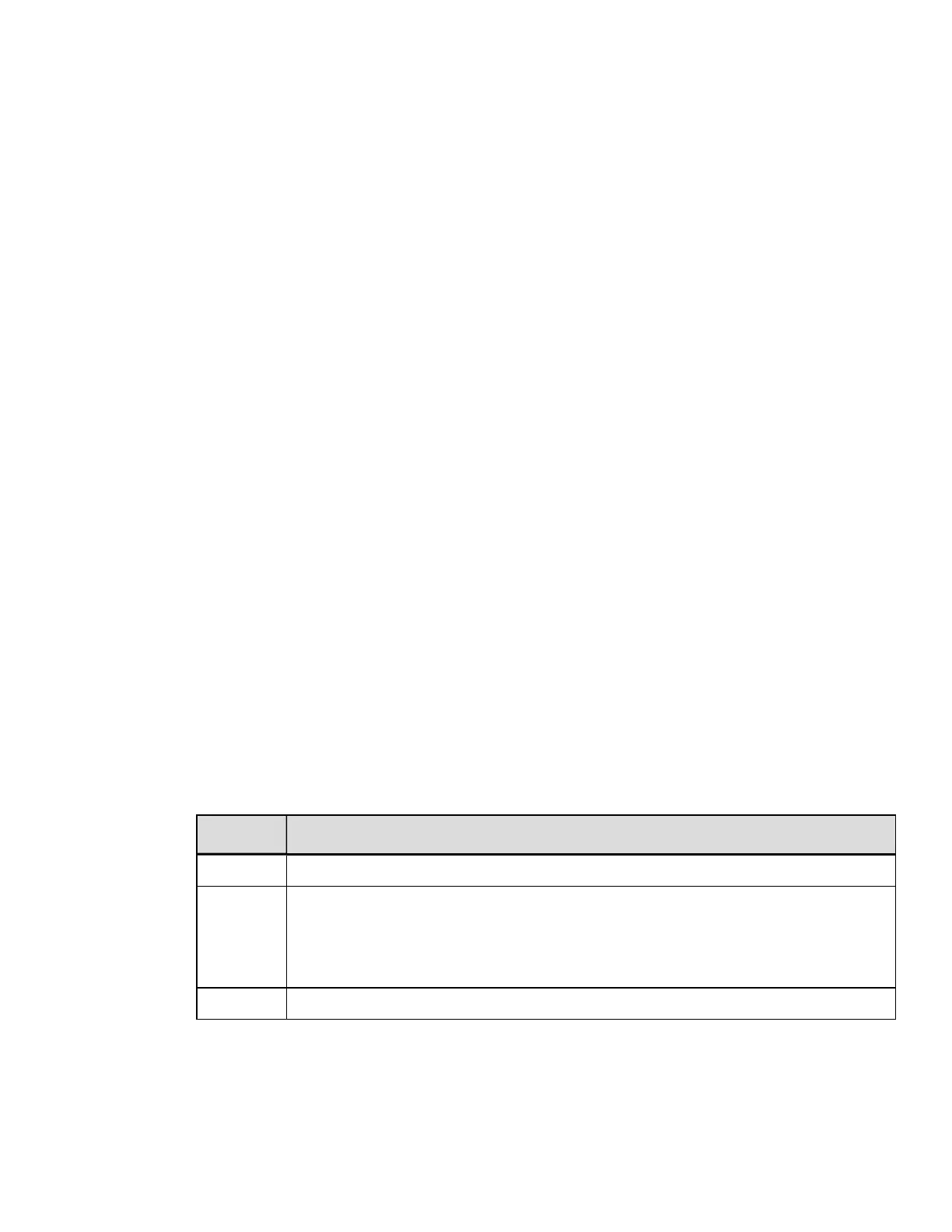Parameter NR
Value / Range: Y, N
Units / Interpretation: Y = Enabled, N = Disabled
Command Equivalent: N/A
NS Disable Symbol Set Selection
This command prevents the <STX>y and y commands from changing the default
single-byte symbol set. When enabled, DPL Symbol Set commands are ignored.
Parameter: NS
Value / Range: Y, N
Units / Interpretation: Y = Enabled, N = Disabled
Command Equivalent: N/A
Limitations
When enabled, the only way to change the current symbol set is with the <STX>KcAS
command.
OF Option Feedback Mode
This command configures the printer to output the status of the RFID or Scanner
option to the active port.
Parameter OF
Value / Range: D, Rx, S
Units / Interpretation: See table below.
Command Equivalent: N/A
Value Option Feedback Mode Units / Interpretation
D Disable
Rx
RFID Enable, where x is the response format:
A = ASCII
H = Hexadecimal
S Scanner Enable
Response
Once enabled, the printer will report information about the results of the last label
printed. One response per label is returned to the host (this includes each voided and
DPL Command Reference
107
