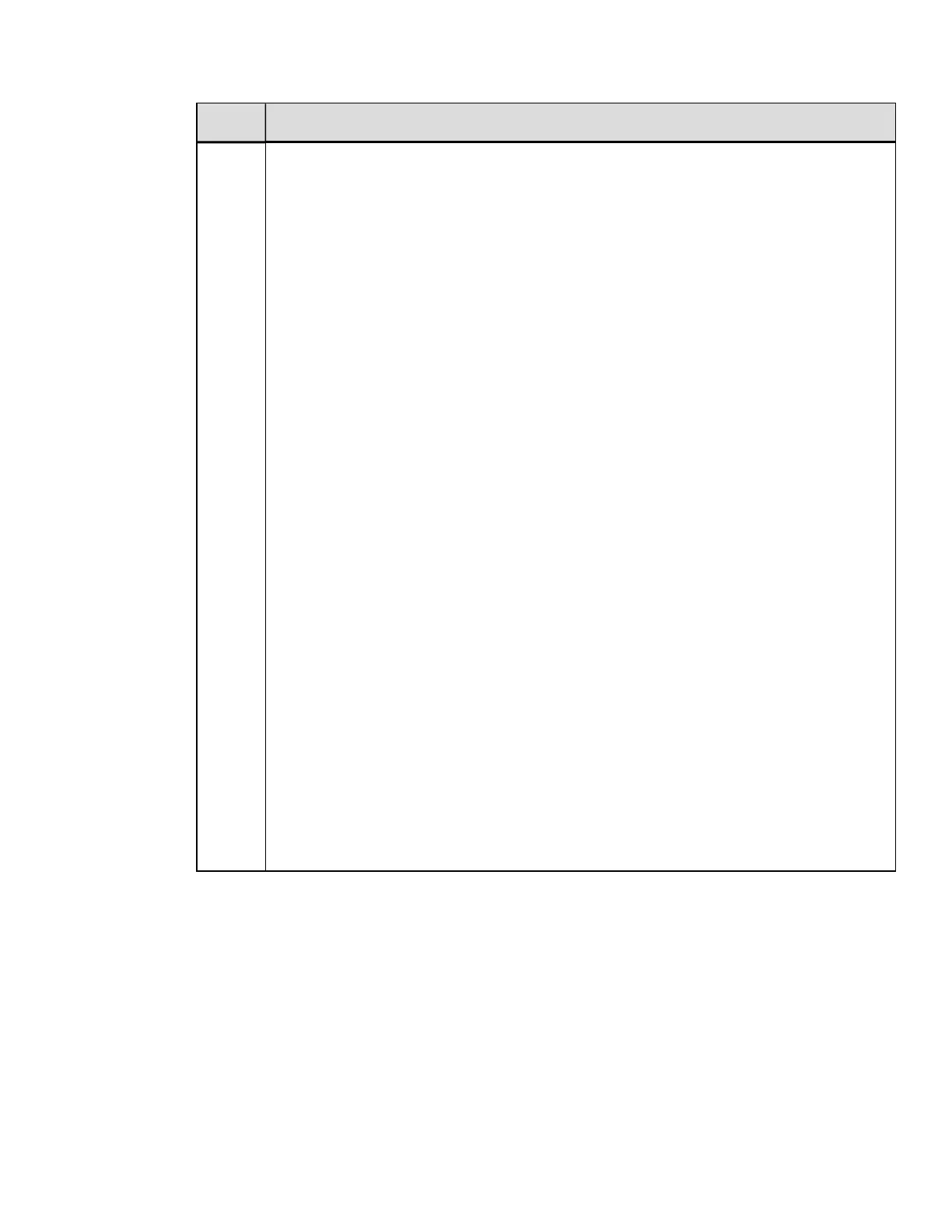Value Scanner Configuration Range / Interpretation
V
Redundancy Level – An alternative data integrity method, where the selected
level sets the number of consecutive, identical decodes required to pass the
barcode. If differing values are read, the count is restarted, where:
0 = Auto Mode
1 = read code 1X
2 = read code 2X
3 = read code 3X
4 = read code 4X
5 = read code 5X
6 = read code 6X
7 = read code 8X
8 = read code 10X
9 = read code 12X
A = read code 15X
B = read code 20X
C = read code 25X
D = read code 30X
E = read code 35X
F = read code 40X
G = read code 45X
Note: Depending upon the print speed, higher Redundancy Levels may
cause erroneous failures when scanning multiple or small barcodes.
Example
<STX>KcSNC00H4MAB12YV0<CR>
The example sets the printer to sense the scanner automatically, to read a variable
number of UPC barcodes, and to pass only those codes where a ¼ inch zone has
identical reads.
SP Serial Port
This command configures the serial communication port(s).
DPL Command Reference
123
