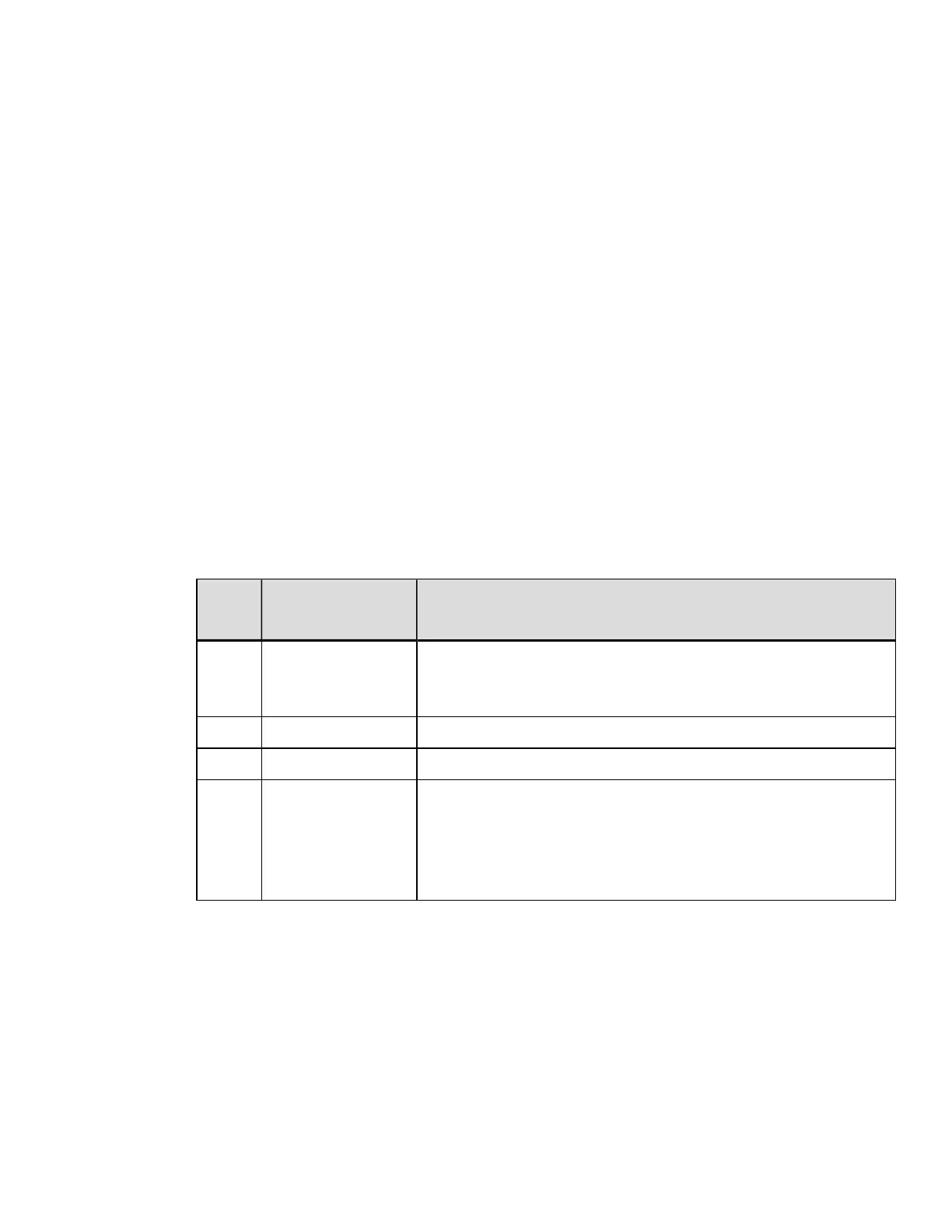GD Display Mode
This command controls the size of displayed menu characters, where Enhanced
makes them larger.
Parameter GD
Value / Range: S, E
Units / Interpretation: S = Standard, E = Enhanced
Command Equivalent: N/A
GE GPIO Equipped
This command is used to interface the printer to external controlling devices. See
General Purpose Input Output (GPIO) Port Applications for more information.
Parameter GE
Value / Range: A, V, N, 2
Units / Interpretation: See table below.
Command Equivalent: N/A
Value
Units /
Interpretation
GPIO Enable Definition
A Applicator
Enables the standard applicator mode, de-asserting
DRDY as soon as last label starts printing, allowing FEED
any time, and not de-asserting DRDY when PAUSED.
N Disabled Disables the GPIO Port.
V Verifier Enables the GPIO Port for a barcode verifier.
2 Applicator2
Enables the alternate applicator mode, where Data Ready
(DRDY) is extended to overlap the End Of Print (EOP)
signal by about 1 msec when printing the last label; and,
where PAUSE or FAULT de-asserts the DRDY signal and
inhibits the FEED operation.
GM Gap Mark Value
This command sets threshold value for the media sensor’s “gap” or “mark” parameter.
Parameter GM
Value / Range: 0 - 255
Units / Interpretation: N/A
Command Equivalent: N/A
90
DPLCommand Reference
