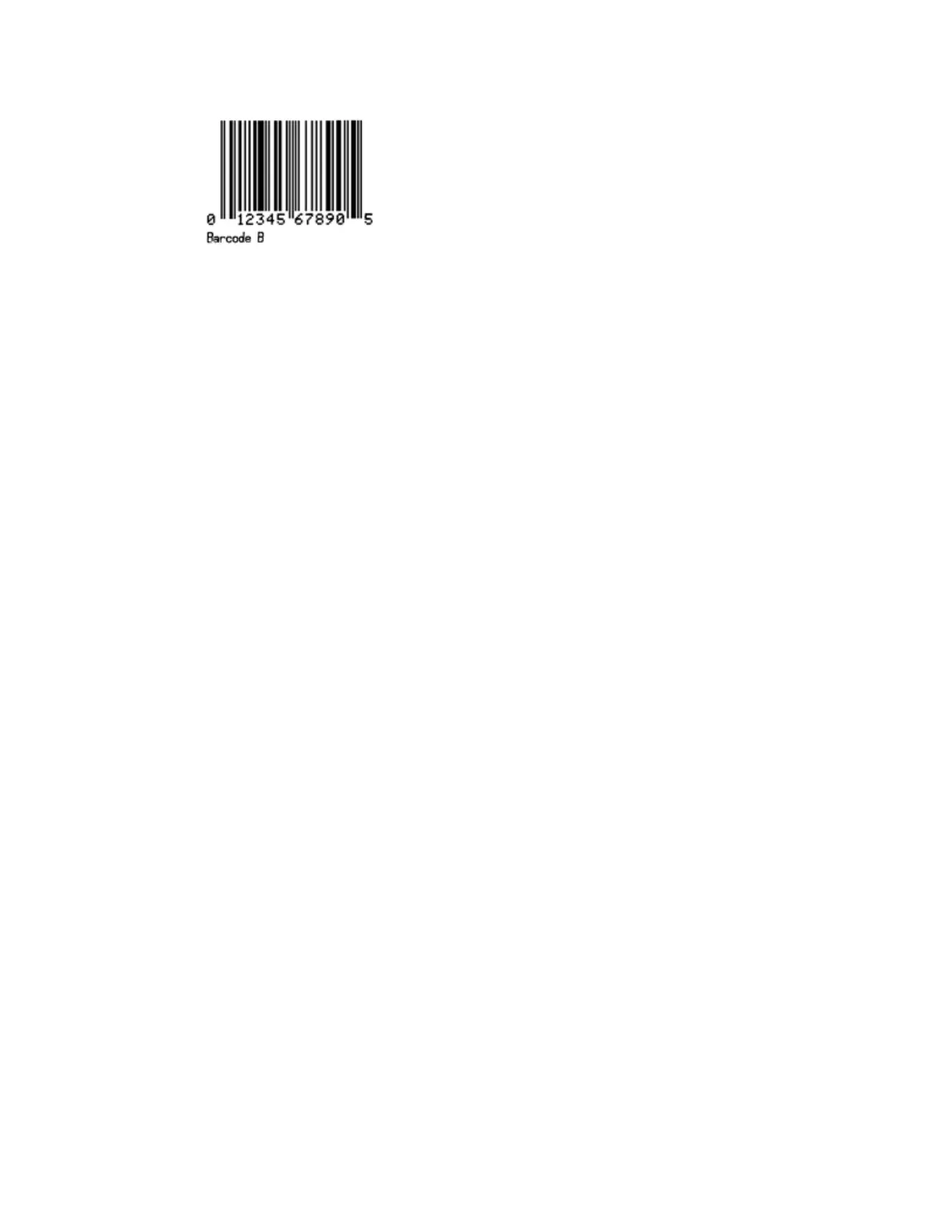C/c UPC-E Barcode
Label format barcode ID to print a UPC-E barcode with (C) or without (c) human-
readable text.
Syntax
C or c
Parameters
Bar Size
Behavior
l
Valid Characters: 0-9
l
Length: Seven digits. If the user provides six digits, the printer will compute the
checksum. If the user provides the checksum, the printer will check that it matches
the expected checksum. If it does not match, the printer will print out all zeros and
the expected checksum.
l
Valid bar widths: The fourth character of record is the width of the narrow bar in
dots.
l
All other bars are a ratio of the narrow bar (2 times, 3 times, and 4 times the narrow
bar width).
Sample
<STX>L
D11<CR>
1C0000000150100012345<CR>
121100000000100Barcode C<CR>
E
Result
Prints a UPC-E barcode.
186
DPLCommand Reference
