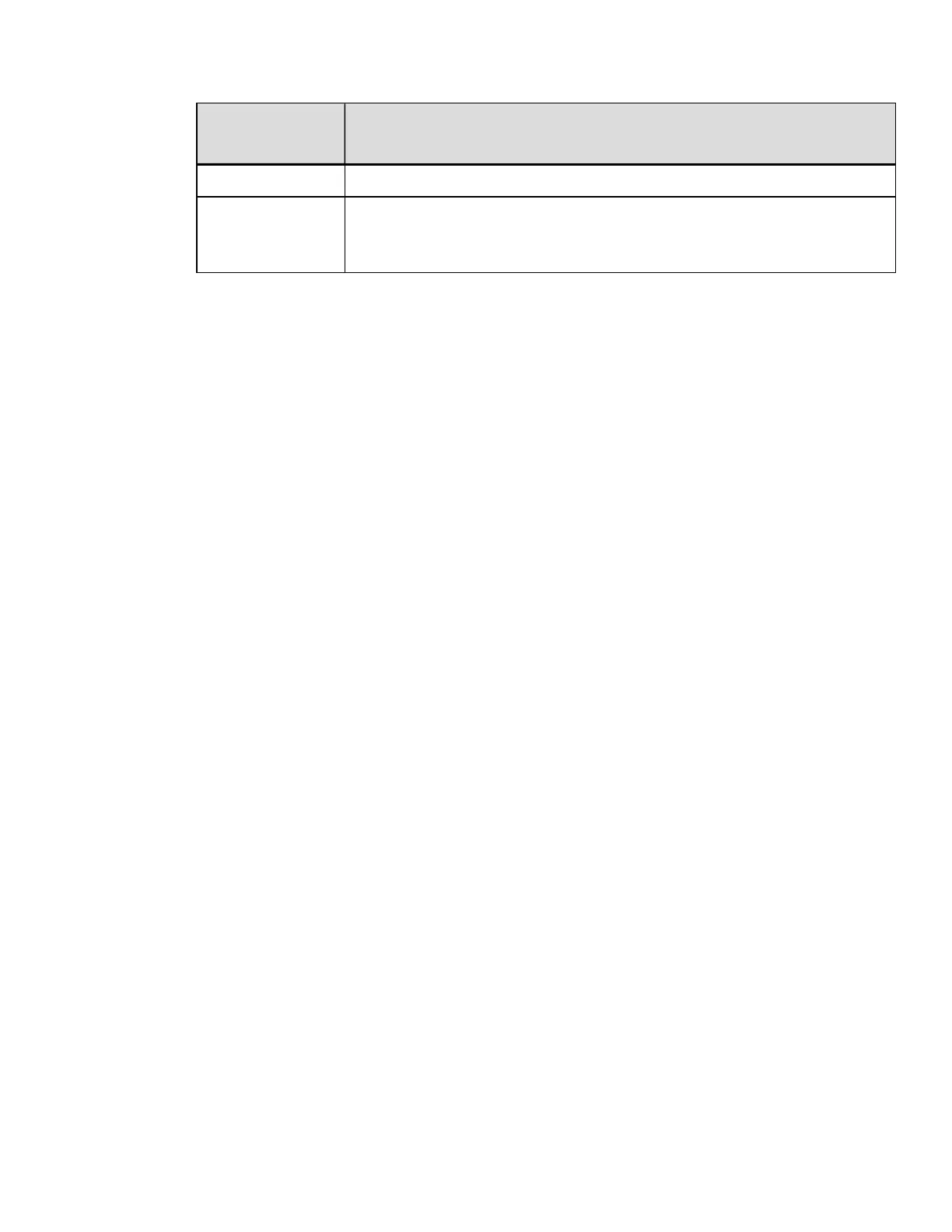Partial Sample
Data Stream
Interpretation
\ABCDEF\
3 bytes with values AB
16
, CD
16
, and EF
16
1A\1A\1A
5 bytes 1A<SUB>1A with values 31
16
, 41
16
, 1A
16
, 31
16
, 41
16
.
<SUB> represents a single-byte ASCII control character with value
1A
16
Alternate Control Codes with an Alternate Line Terminator
Character Encoding can also be used with the Alternate Control Character set.
Alternate Control Characters are enabled, depending upon the model, via a Setup
Menu or the <STX>KD / <STX>Kc commands. See Control Code Command Functions
for more information.
STX KF Select Factory Defaults
This command restores the configuration of the printer to the factory default settings.
These settings may be default values or the values previously specified by a
configuration file (see STX Kd Set File as Factory Default).
Syntax
<STX>KFn<CR>
Parameters
Where n is:
l
A - restore firmware settings including emulations
l
1 - restore firmware settings including network, excluding emulations
l
2 - restores the factory settings (and, if saved, restoring the Factory Setting File)
l
3 - restores settings excluding network and emulations
l
4 - reserved
l
5 - reserved
l
6 - reserved
l
7 - restores network settings
l
8 - restores settings excluding calibrations, emulations and network
l
9 - restores calibration settings
Note: Calibration will be required.
DPL Command Reference
52
