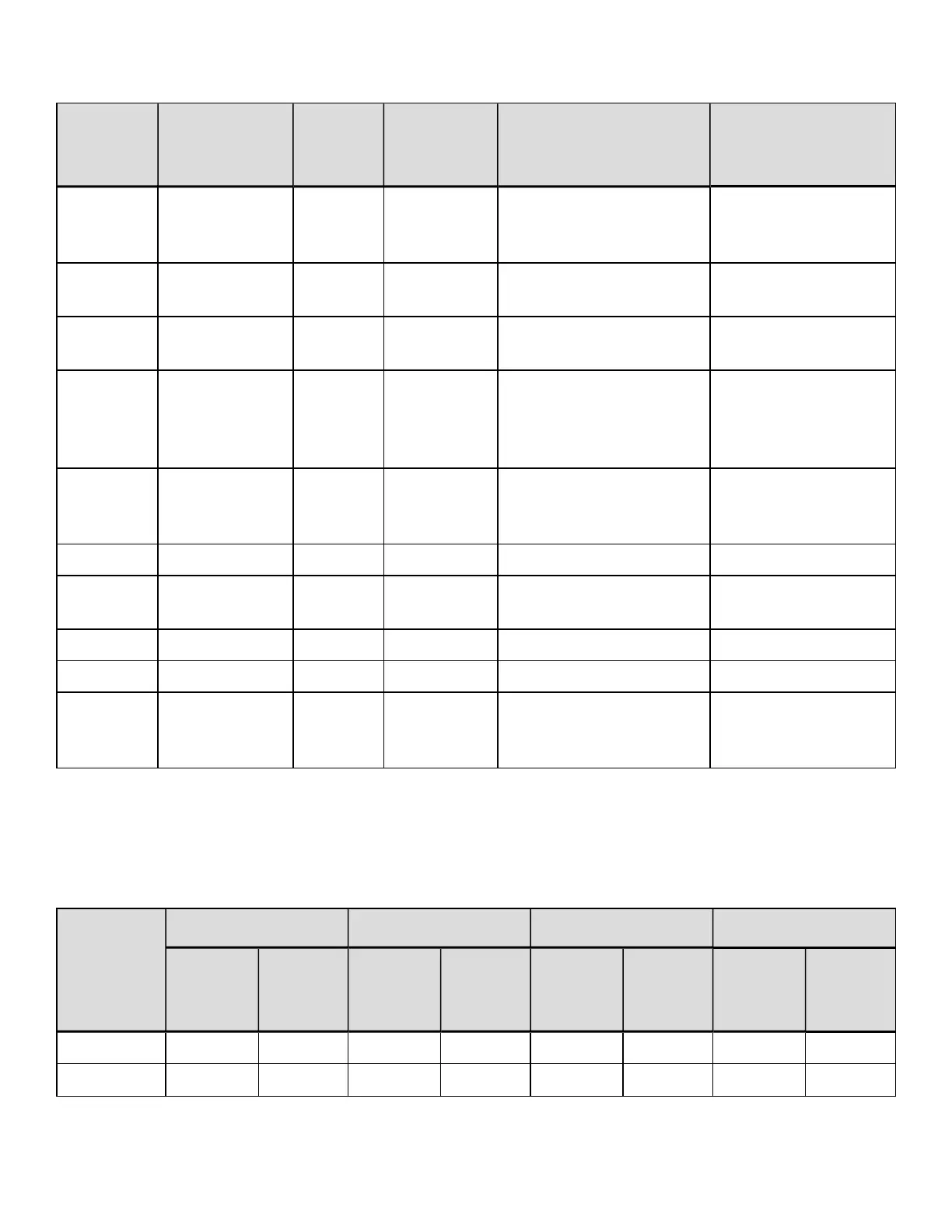Barcode ID Symbology Length Checksum
Valid ASCII Characters,
decimal value
representation
Linear Scanner
Supported
W1M /
W1m
Australia Post
4-State
Barcode
Varies Yes
Numeric / Alphanumeric
(type dependent)
No
W1N /
W1n
Industrial 2 of
5
Varies M-10 48-57 Numeric only No
W1p
Intelligent Mail
Barcode (IMB)
Varies No 48-57 Numeric only No
W1q CODABLOCK Varies Yes
32, 36, 37, 42, 43, 45-57,
65-90 / All ASCII
characters (type
dependent)
No
W1R
UCC/EAN Code
128 K-MART
NON EDI
18 Yes 48-57 Numeric only No
W1S / W1s Standard 2 of 5 Varies M-10 48-57 Numeric only No
W1t
TCIF Linked 3
of 9 (TLC39)
Varies Yes Alphanumeric No
W1Y / W1y Code 16K Varies Yes All ASCII characters No
W1z MicroPDF417 Varies Yes All 8-bit values No
W1Z
W1Z
MicroPDF417
w/ Byte Count
Specified Yes All 8-bit values No
* Readable when using “Barcode Count” method (see SN Scanner Configuration for
details).
Barcode Default Widths and Heights
Note: Some barcodes will be sensitive to Label Command “D”.
Font
203 DPI 300 DPI 400 DPI 600 DPI
Height
(inches)
Ratio /
Module
Size
Height
(inches)
Ratio /
Module
Size
Height
(inches)
Ratio /
Module
Size
Height
(inches)
Ratio /
Module
Size
A .40 6:2 .40 9:4 .40 12:4 .40 18:6
B .80 3 .80 4 .80 6 .80 9
182
DPLCommand Reference
