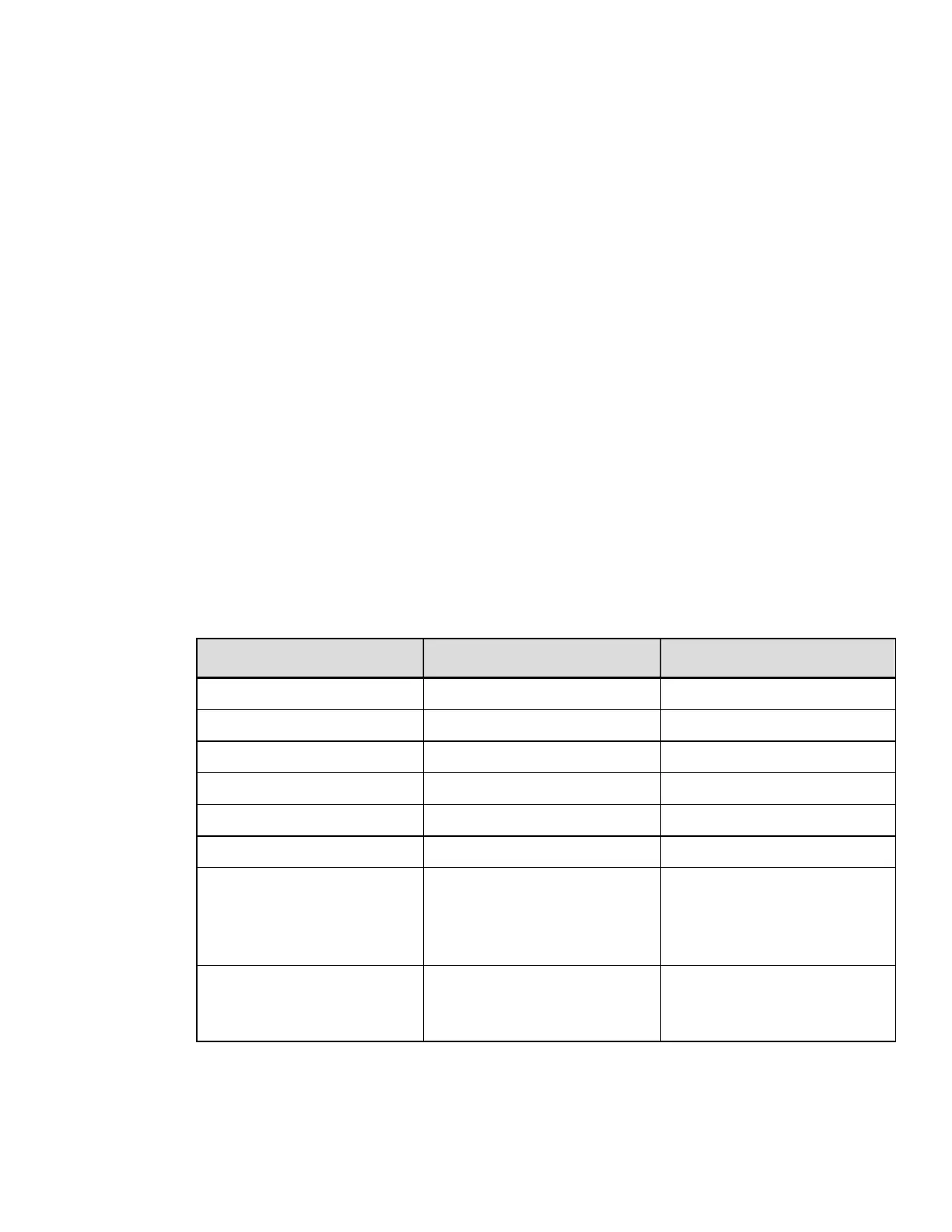User Downloaded Double Byte Scalable typeface (Hex Ascii
ID’su50..., u5z..., u90...u9z)
User Downloaded Double Byte (Hex ASCII) Scalable ID's u50..., u5z..., u90...u9z
DPL to FIJI font mapping
Scalable Font H0: Korean Hangul (Downloaded / Embedded)
Scalable Font 40: Gothic B Kanji (Downloaded / Embedded)
Scalable Fonts C0: Simplified GB Chinese (Downloaded /Embedded)
Scalable Font T0: Traditional Chinese (Downloaded / Embedded)
Images
An image record is used to print an image that is stored in a memory module. Images
can be printed only in Rotation 1; see STX I Input Image Data.
Syntax
abcd eee ffff gggg jj...j <CR>
Parameters
Where:
Field Valid Inputs Meaning
a 1 Fixed Value
b Y Image
c 1 to 9, A to Z, and a to z Width Multiplier
d 1 to 9, A to Z, and a to z Height Multiplier
eee 000 Fixed Value
ffff 0000 to 9999 Row
gggg
Dependent upon printer
(see Print Resolutions and
Maximum Width & Record
Column Values).
Column
jj...j
ASCII string, up to 16
characters followed by a
termination character.
Image Name
DPL Command Reference
168
