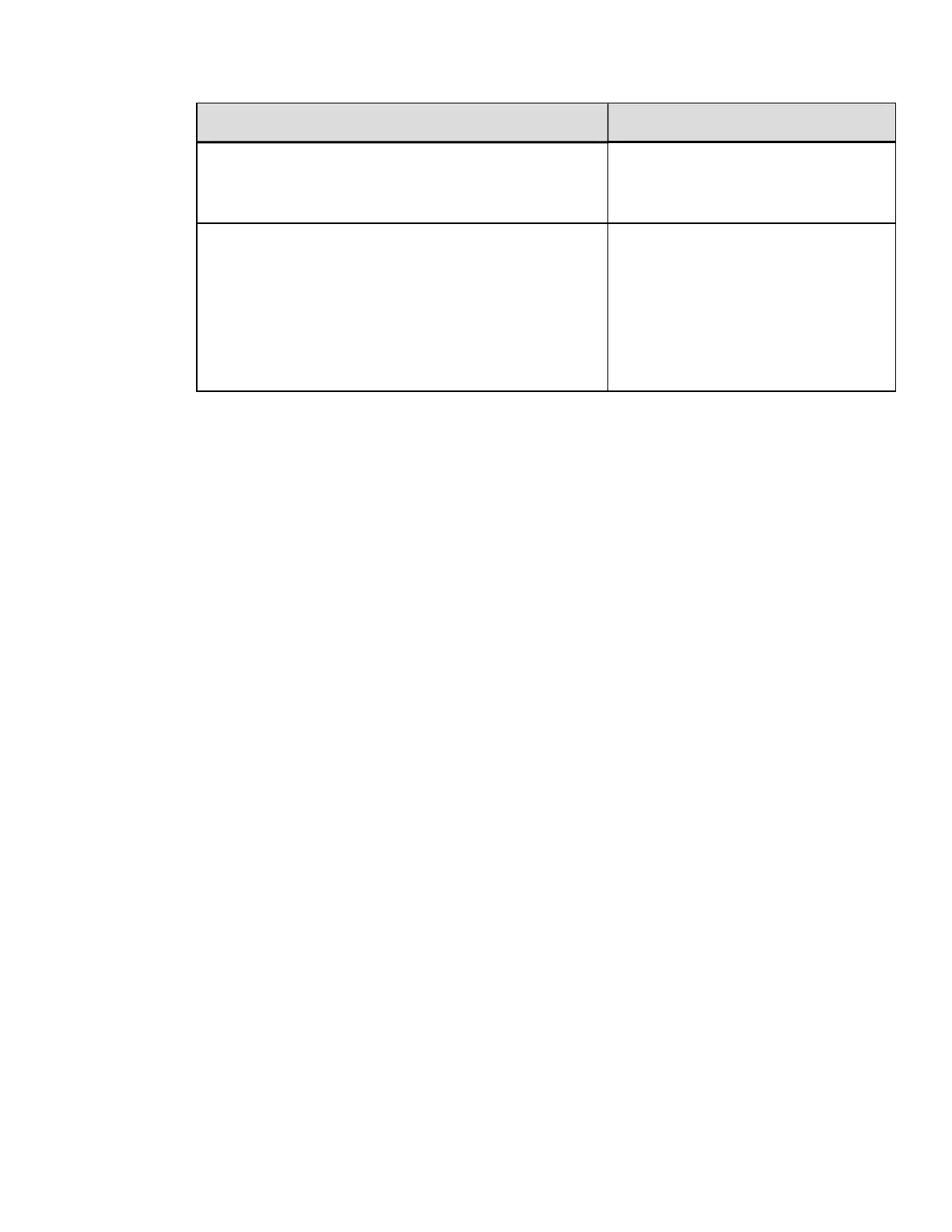String Sent Printer Interpretation
<STX>L
rLABEL1
191111111111LABEL2FIELD1
sGLabel2
Store label 2
<STX>L
rLabel2
19111111111LABEL3FIELD1
E
Print label 3
What gets printed:
LABEL1 FIELD1
LABEL2 FIELD1
LABEL3 FIELD1
S Set Feed Speed
This command controls the rate at which the label is moved through non-printed
areas. The setting remains unchanged unless another feed speed command is
received or until the printer is reset. See Speed Ranges.
Syntax
Sa
Parameters
Where:
l
a - Is a single alpha character representing a speed.
Sample
<STX>L
SE
141100001000100LABEL1<CR>
E
<STX>L
1411000010001000LABEL2<CR>
E
Result
The sample above sets a 3 IPS feed speed and prints two labels, with the same feed
speed for both.
s Store Label Format in Module
This command stores a label format to a specified module as a .dlb file. Supplying the
module name will store the label to that module; otherwise, using C will cause the
DPL Command Reference
142
