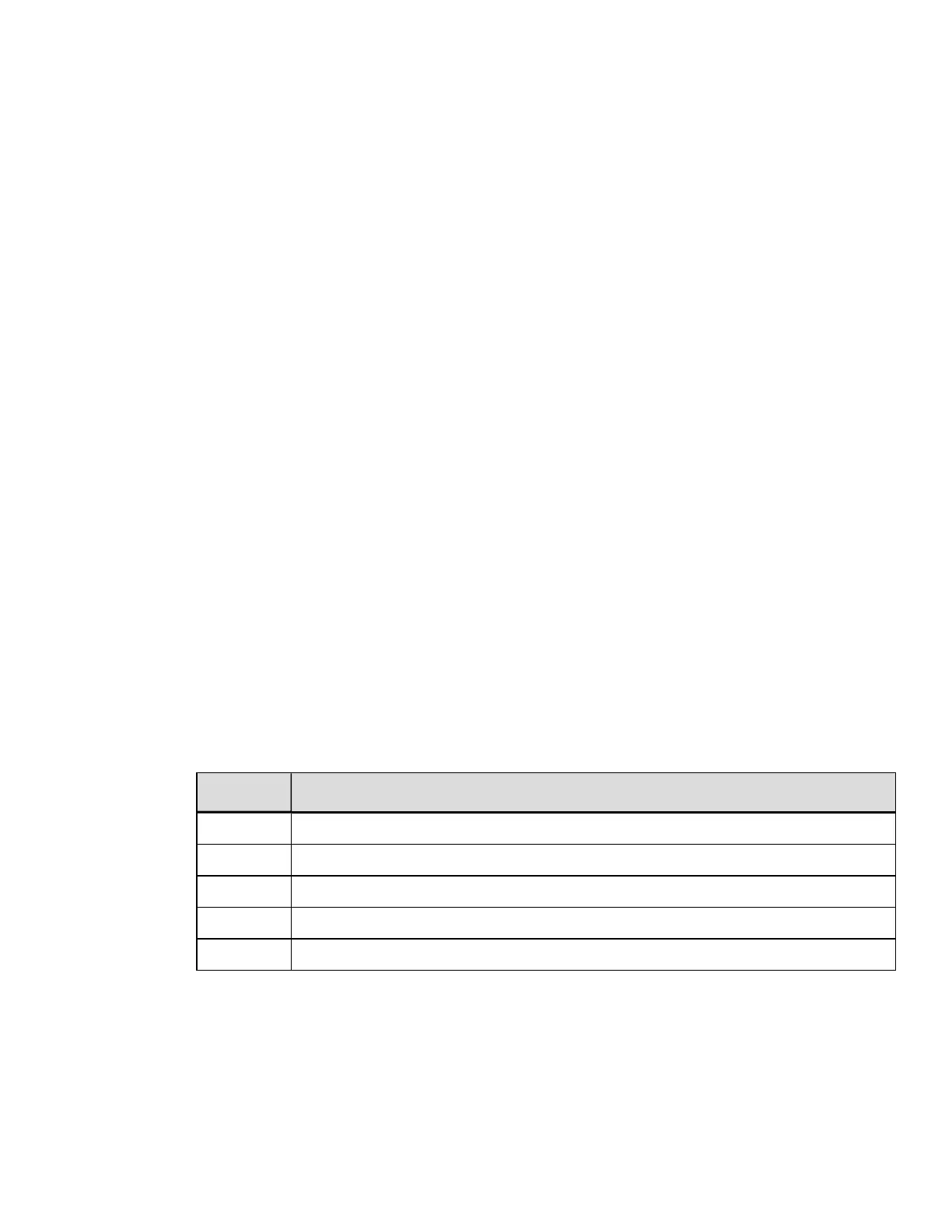GP GPIO Error Pause
This command enables or disables the printer from sending a service required fault to
the GPIO output (Applicator Interface CCA, Type 2 only).
Parameter GP
Value / Range: E, D
Units / Interpretation: E = Enabled, D = Disabled
Command Equivalent: N/A
GR Gain Reflective Value
This command sets the sensitivity of the reflective media sensor.
Parameter GR
Value / Range: 0 - 31
Units / Interpretation: N/A
Command Equivalent: N/A
GS GPIO Slew
This command sets the GPIO slew function and control.
Parameter GS
Value / Range: 0 - 4
Units / Interpretation: See table below.
Command Equivalent: N/A
Value Slew Interpretation
0 Standard (Active Low)
1 Low Pulse *
2 High Pulse *
3 Slews while low (Active Low)
4 Slews while high (Active High)
* Pulse must be at least 60 milliseconds in length; functions as if pressing the Feed
Key, clearing alarms and advancing media.
HC Head Cleaning
This command controls the print head cleaning routine. The entered value specifies
the inch (or centimeter) count to reach before prompting a print head cleaning. If the
DPL Command Reference
91
