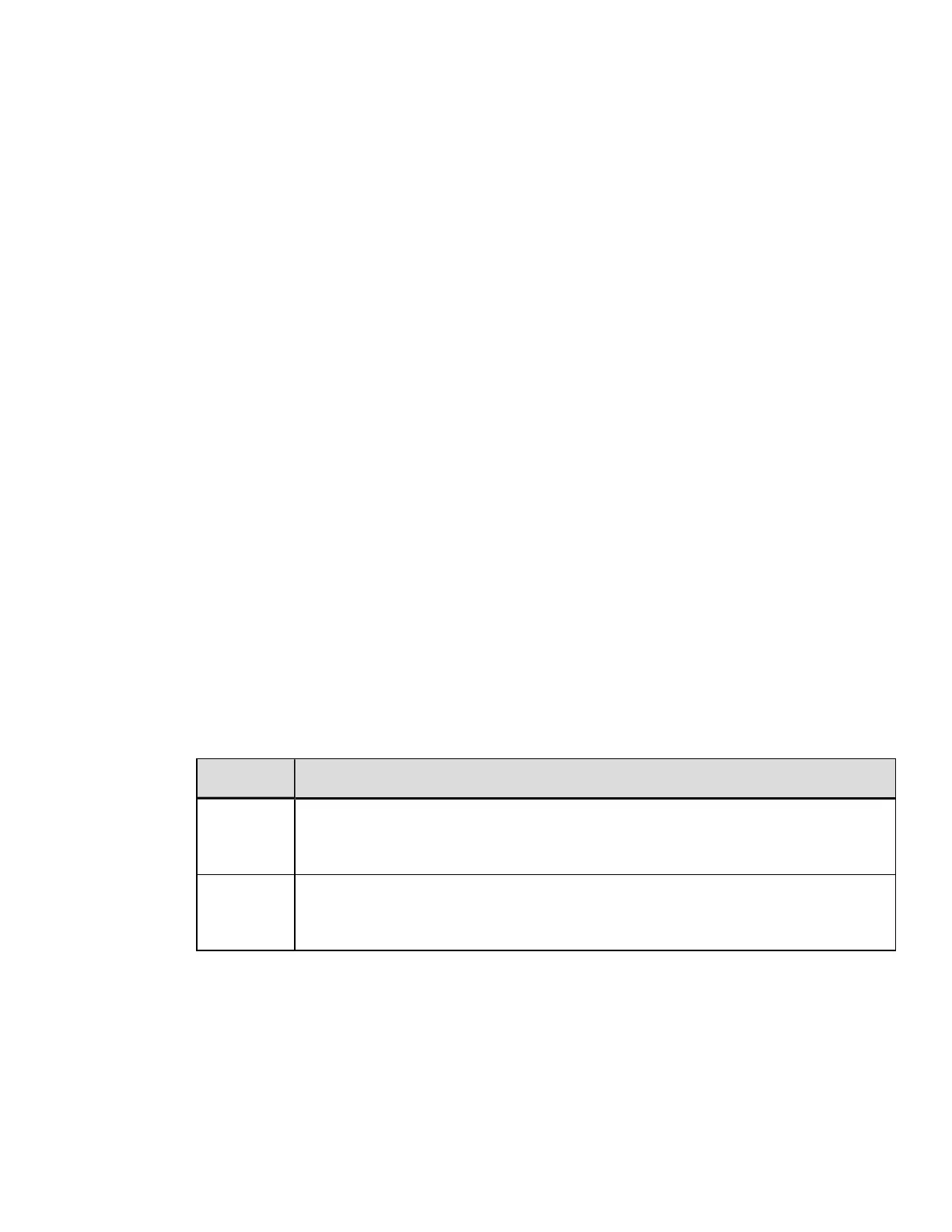Parameter: LS
Value / Range: String
Units / Interpretation: Language Name
Command Equivalent: N/A
LW Label Width
This command sets the maximum limit for the printable width. Objects extending
beyond this limit will NOT print.
Parameter: LW
Value / Range: 0075 – head width (see Print Resolutions and
Maximum Width & Record Column Values).
Units / Interpretation: 1/100 in.
Command Equivalent: <STX>KW
MCC Module Command
This command adjusts the size of Flash module on the optional Expansion Card
according to the table below. See Memory Module Identifiers and Allocations for more
information.
Parameter MCC
Value / Range: Z, G
Units / Interpretation: See table below.
Command Equivalent: N/A
Value Module Command Units / Interpretation
Zxx Where xx =
Size: 1 – 7 Mbytes. This is the amount to be allocated to
Module Z; any remaining memory will be allocated to
Module F.
Gxx Where xx =
Size: 1 – 56, in 128 Kbytes blocks. This is the amount to be
allocated to Module G; any remaining memory will be
allocated to Module X.
ML Maximum (Label) Length
See <STX>M for command details.
Parameter ML
Value / Range: 0 – 9999
DPL Command Reference
95
