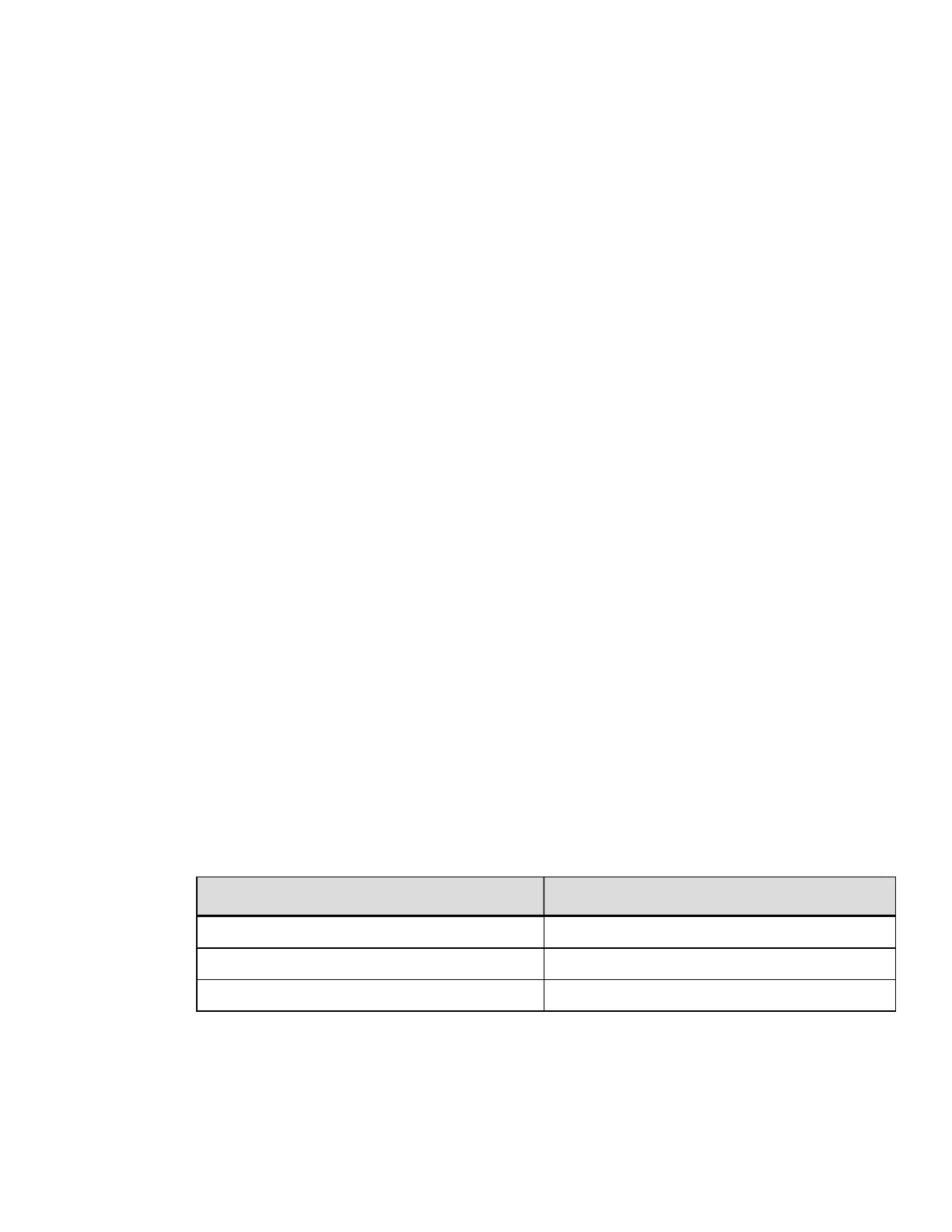l
dd - 2 digits for day
l
yyyy - 4 digits for year
l
hh - 2 digits for hour in 24 hour format
l
MM - 2 digits for minutes
l
jjj - 3 digits for Julian date / constant
Sample
<STX>A1020319960855034
Result
Mon. Feb 3, 1996, 8:55AM, 034
Limitations
l
When set to 000, the Julian date is automatically calculated; otherwise, the Julian
date will print as entered, without daily increments. If factory defaults are restored,
the actual Julian date will also be restored.
l
Printers without the Real Time Clock option lose the set time/date when power is
removed.
l
Response format is variable. See STX T Print Time and Date.
STX a Enable Feedback Characters
Enables the feedback of ASCII hex data characters to be returned from the printer
following specific events during data parsing and printing. The default value is ”OFF”.
Syntax
<STX>a
Behavior
Printer response:
Event Return Characters
Invalid character 0x07 ( BEL )
Label printed 0x1E ( RS )
End of batch 0x1F ( US )
See Reset Codes for error code information.
STX B Get Printer Time and Date Information
This command instructs the printer to retrieve its internal time and date information.
DPL Command Reference
11
