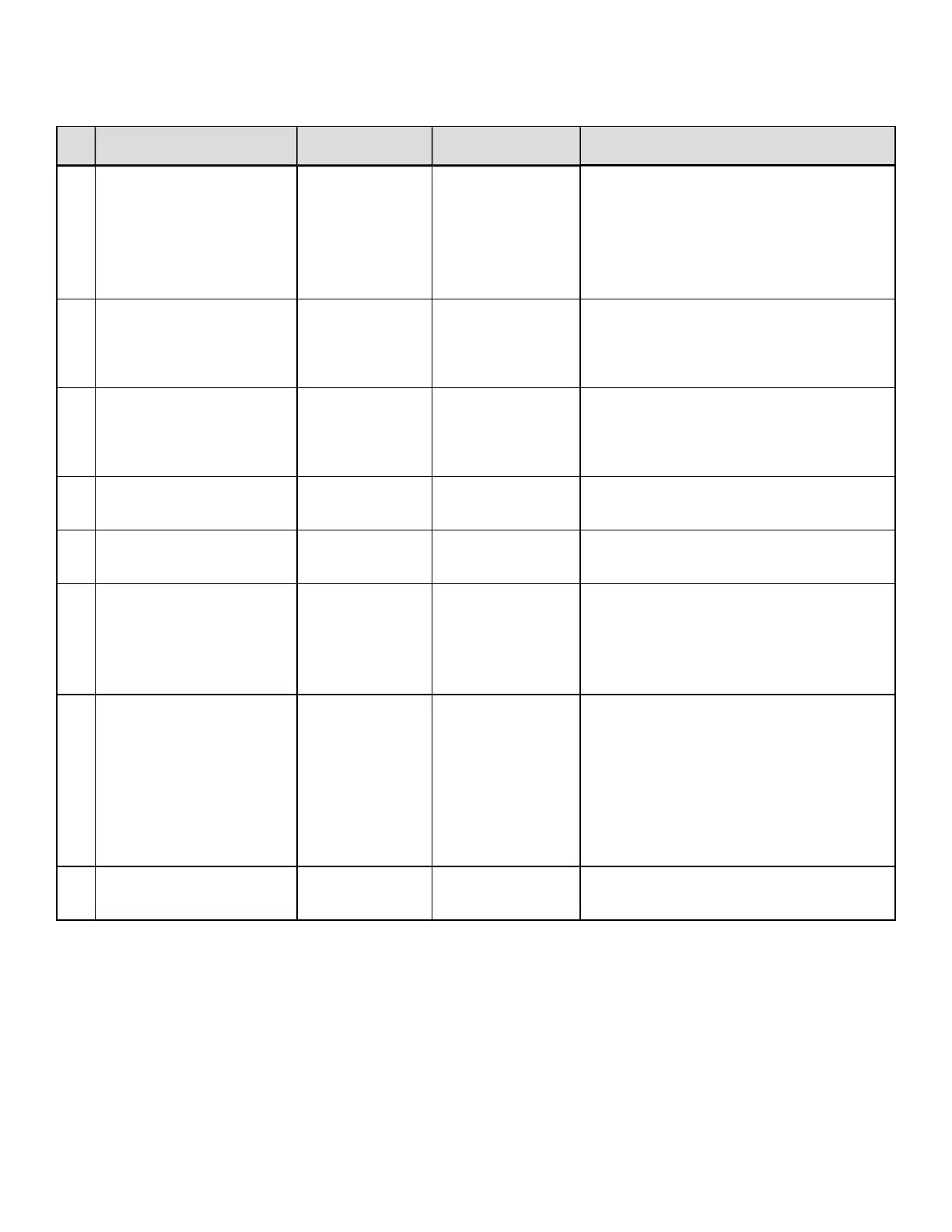# Ezprint Name Value Type Description
54 CTC:K4:<key value> WEP Key4 String
10 hexadecimal for 40-bit WEP key or
26 hexadecimal for 128-bit WEP key.
Upon on the returning from query,
this field will contains “0”, ”5”, or “13”
to specify the length of WEP key.
55 CTC:Q:Y|N
Show Signal
Strength
Unsigned char
Y = show signal strength
N = do not show signal strength
(Default)
56 CTC:P2:Y|N
Power Saving
Mode
Unsigned char
Y = enable Power Save Mode
(Default)
N = disable Power Save Mode
57 CTC:GC: Group Cipher Unsigned short
For now, it sets as 4 as SWC_
CIPHER_WEP104.
58 MAC Address String
MAC address of the Radio Module,
String in format “XX:XX:XX:XX:XX:XX”
59
Regulatory
Domain
Unsigned short
Regulatory Domain Country Code for
International Setting.
Default = 0 (World Wide Roaming),
per ISO 3166
60
Radio Physical
Mode
Unsigned char
1 = 802.11 a only
2 = 802.11 b/g
3 = 802.11 a/b/g
4 = 802.11 b only
5 = 802.11 g only
61 LPD Enable Boolean
Enables or Disables the LPD (Line
Printer Daemon) services.
WIFI Settings
NR No Reprint
This command controls the label reprint function following the correction of a fault
condition. Upon detection of a fault (ribbon out, paper out, etc.), printing stops and a
fault indicator is illuminated. After the problem is corrected, the FEED Key must be
pressed to clear the fault and resume normal operation. When enabled, the label in
process is not reprinted.
106
DPLCommand Reference
