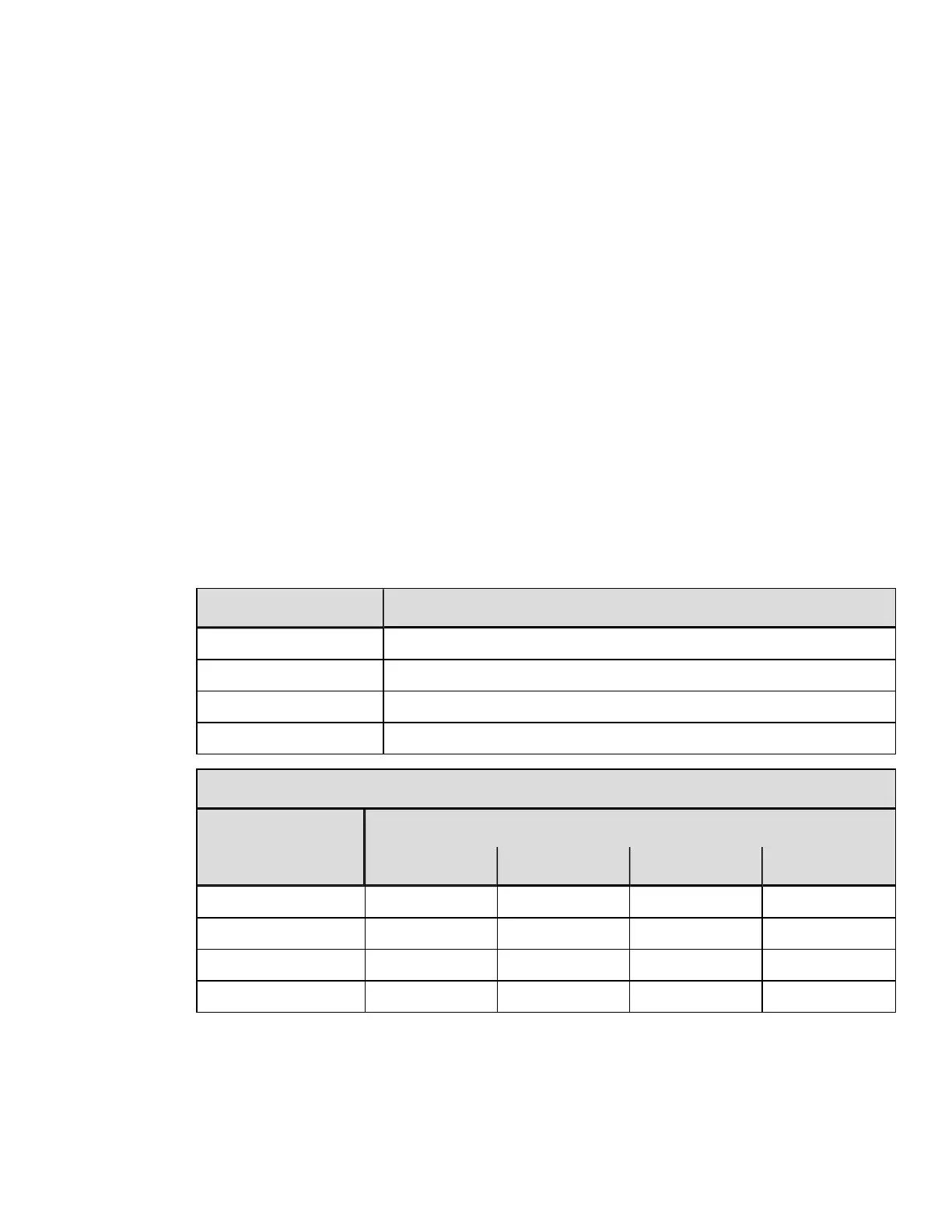entering selections through the menu. The software setting command allows two of
these option settings to be modified without returning to the menu.
Syntax
<STX>Vn
Parameters
Where:
l
n - Is a single digit ASCII numeric value from 0-F. The value of n is used to override
the power-up option settings. Reset or power-up returns the printer to the original
settings.
Sample
<STX>V5
The sample above corresponds to setting bits 0 and 2, creating a command value of
5. When applied, this enables the Present Sensor and Cutter options.
Use the Bit Assignment table to determine the command value n in the Command
Values for Bits Assigned table (e.g., the command value 5 sets the bits 0 and 2 to “1”).
Bit Assignment Printer Option
0 Cutter
1 N/A
2 Present Sensor
3 N/A
Command Values for Bits Assigned
n Value
Bit
3 2 1 0
0 0 0 0 0
1 0 0 0 1
4 0 1 0 0
5 0 1 0 1
STX v Request Firmware Version
This command causes the printer to send its version string (same as printed on the
configuration label). The version may be different from printer to printer.
24
DPLCommand Reference
