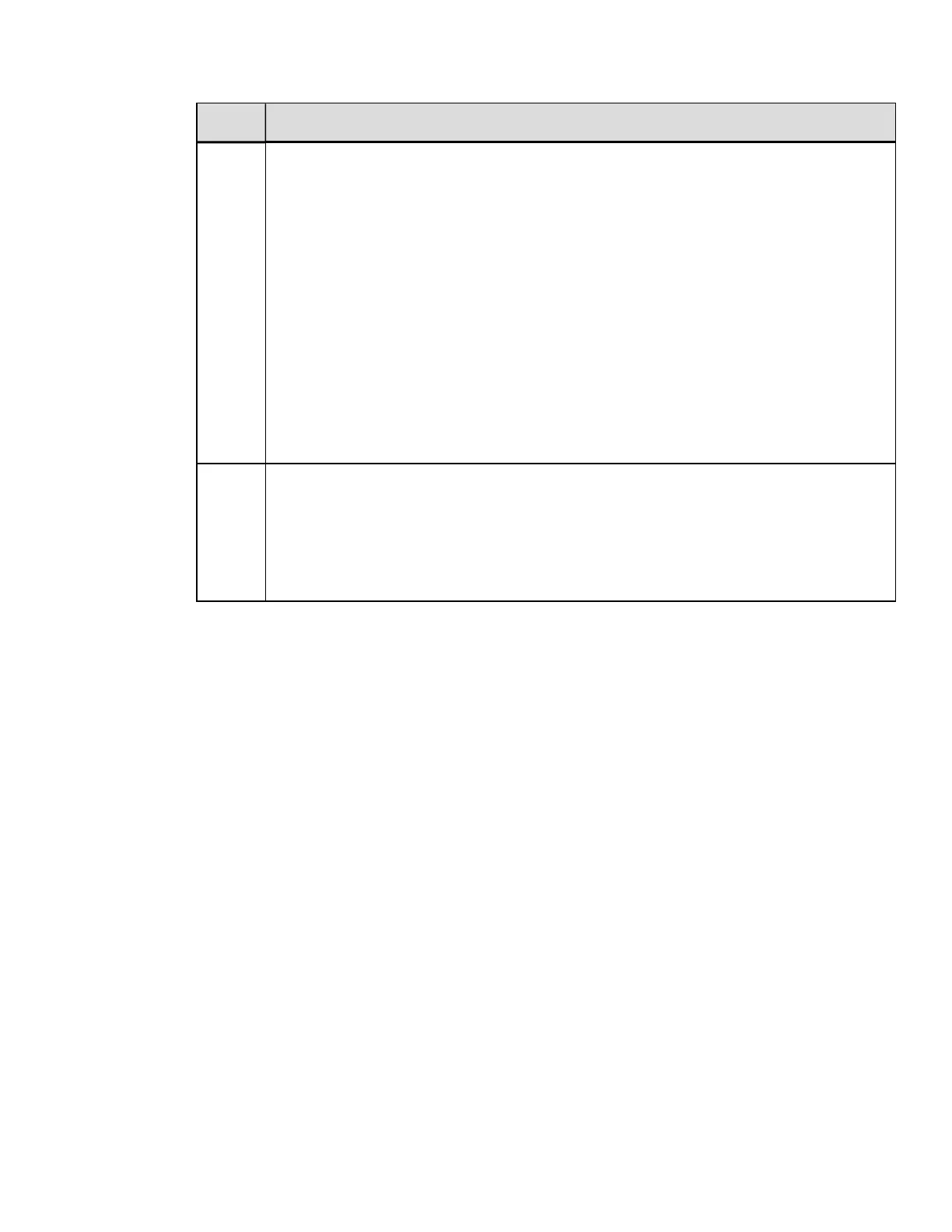Value Scanner Configuration Range / Interpretation
H
Min Readable Height – Sets the vertical distance of the code that must have
identical reads to pass, where:
1 = 1/16
2 = 2/16
3 = 3/16
4 = 1/4
5 = 1/2
0 = Disabled (defaults to Redundancy Level, 2x)
Note: The specified distance should not exceed 50% of the measured
barcode height.
M
Mode – Enables detection of the scanner by the printer, where:
A = Auto (automatically senses presence); Y is also a valid enabler.
E = Enabled (if not detected a fault is generated).
D = Disabled (the scanner is disabled); (N is also a valid disabler.)
122
DPLCommand Reference
