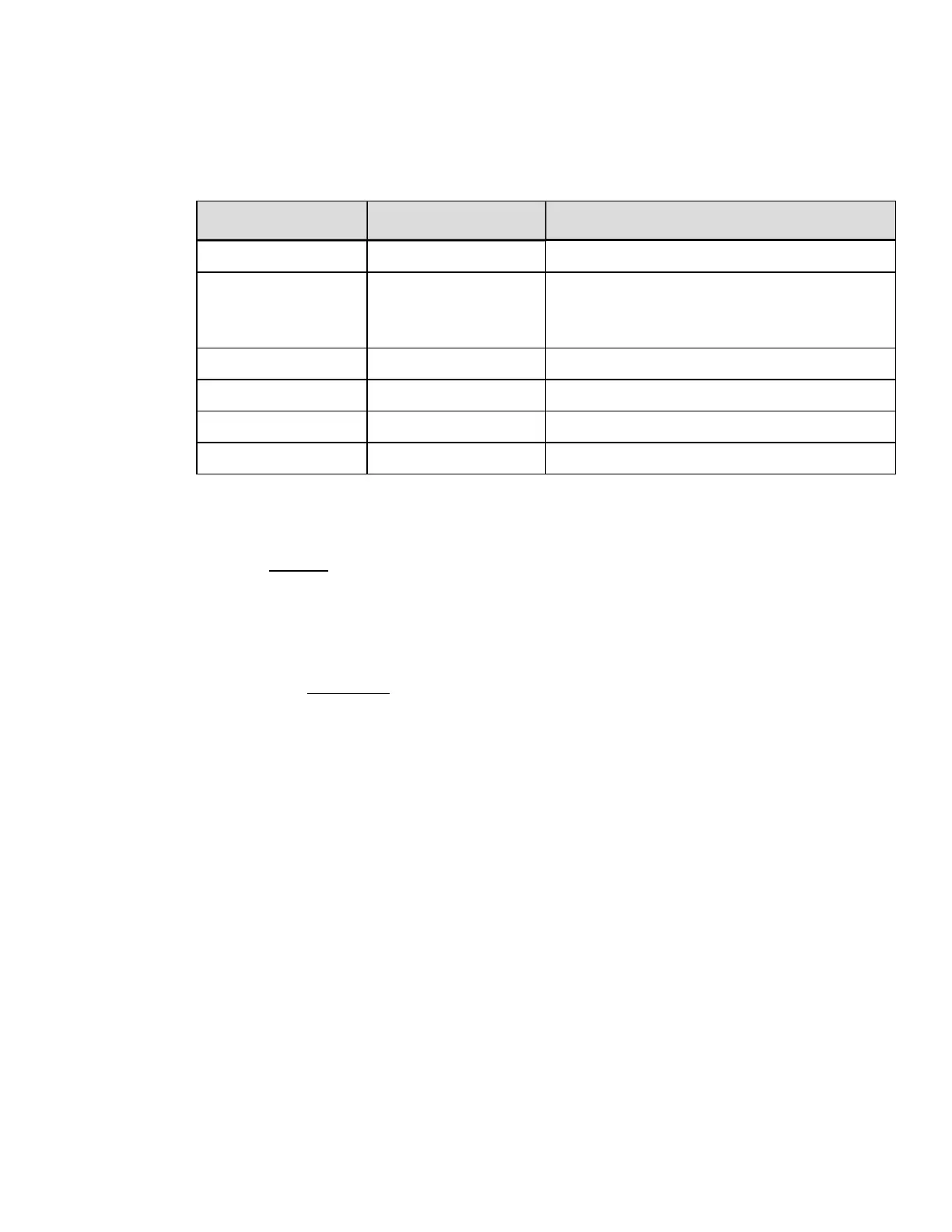eee: Barcode Height (Font Size/Selection)
This field has interpretations dependent upon the value of the font b field, as shown
below.
b Font Field Value eee Field Range eee Field Interpretation
0-8 000 Not used – Internal bitmapped font
9
000-999, A04-A72,
S00-S9z, U00-U9z,
u00-u9z
Font height; Font selection
A-T 000-999 Barcode height (with human-readable)
a-z 000-999 Barcode height
Wxx 000-999 Barcode height (with human-readable)
X, Y 000 Not used
ffff: Row Position
The lower left corner of a label is considered the “home position”. The row position
field is a vertical coordinate that determines how far above the home position the data
is to be printed. Field data is interpreted in hundredths of an inch or tenths of
millimeters.
gggg: Column Position
This field is a horizontal coordinate that determines how far to the right of “home
position” the data will be printed.
hhhh: Optional Scalable Font Height
The height of a scalable font can be specified in two ways: points or dots. To specify
the height in points the first character of the field is a “P” followed by the number of
points, 004 to 999. To specify the size in dots, all four characters must be numeric.
This field must be specified for scalable fonts. (See note below Optional Scalable Font
Width.)
iiii: Optional Scalable Font Width
The width of a scalable font can be specified in two ways, points or dots. To specify
the width in points, the first character of the field is a “P” followed by the number of
points, 004 to 999 points. To specify the size in dots, all four characters must be
numeric. This field must be specified for scalable fonts.
Note: To ensure that the data stream is portable to other printers, specify the font size in
points. If the font is specified in dots, it will output differently on printers with different
DPI/MMPI resolutions. There are 72.307 points per 1 inch (2.847 mm).
DPL Command Reference
162
