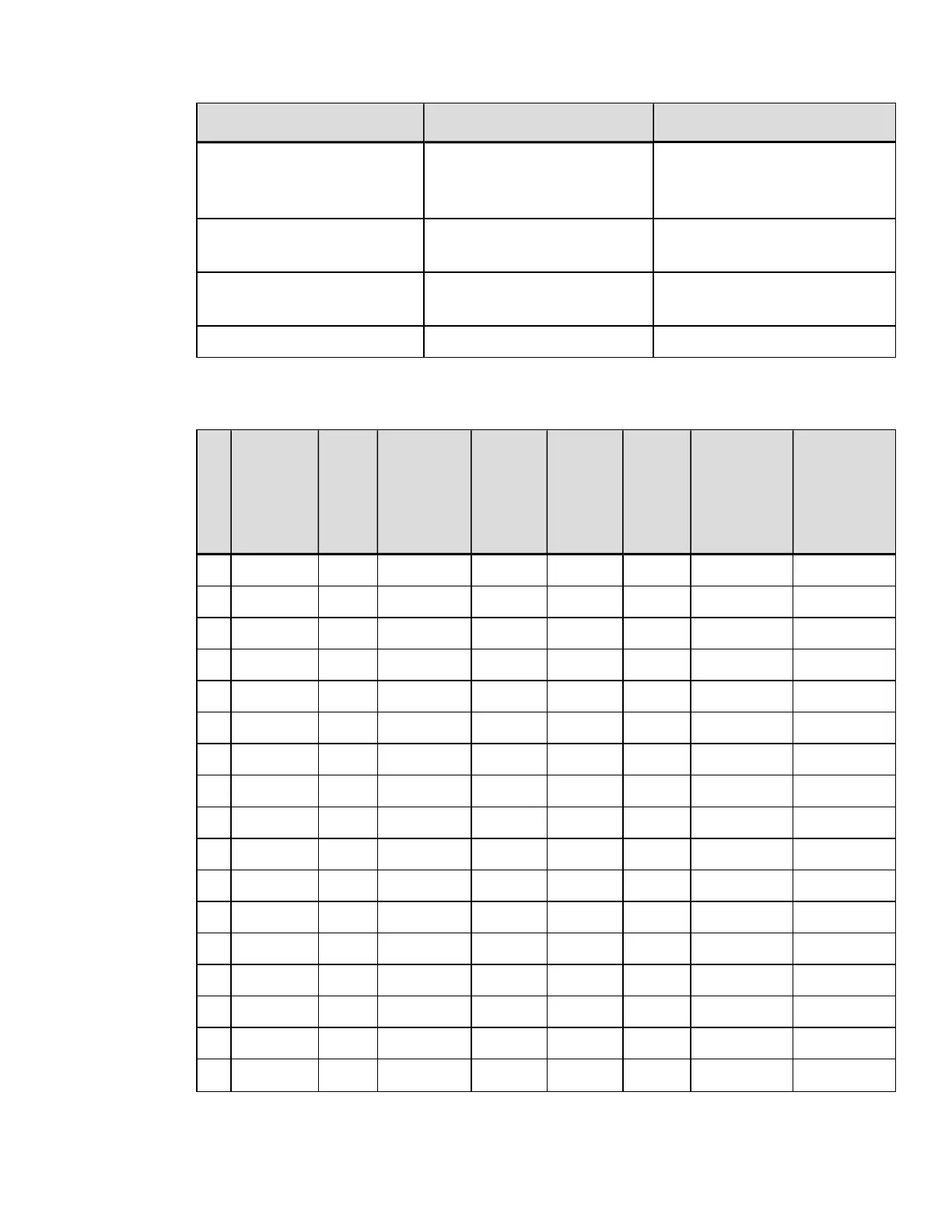Field Valid Inputs Meaning
j 0, 1
Byte Compaction Mode, 1 -
best binary data
compression
k 0, 1
Macro Character
Substitution, 1 - disable
0 0
Fixed ASCII digit 0. Reserved
for future use.
m...m 8-bit data Data to be encoded.
The number of columns (h) and row / error correction index (i) combine to form the
selection index (hi), which determines other symbol characteristics as shown below:
hi Columns Rows
Max
Errors
Corrected
[1]
Symbol
Width
[2]
Symbol
Height
[3]
Max
Binary
Data
Bytes
[3]
Max Alpha
Characters
[5]
Max
Numeric
Characters
[5]
10 1 11 4 40 24 3 6 8
11 1 14 4 40 30 7 12 17
12 1 17 4 40 36 10 18 26
13 1 20 5 40 42 13 22 32
14 1 24 5 40 50 18 30 44
15 1 28 5 40 58 22 38 55
20 2 8 5 57 18 8 14 20
21 2 11 6 57 24 14 24 35
22 2 14 6 57 30 21 36 52
23 2 17 7 57 36 27 46 67
24 2 20 8 57 42 33 56 82
25 2 23 10 57 48 38 67 93
26 2 26 12 57 54 43 72 105
30 3 6 9 84 14 6 10 14
31 3 8 11 84 18 10 18 26
32 3 10 13 84 22 15 26 38
33 3 12 15 84 26 20 34 49
246
DPLCommand Reference
