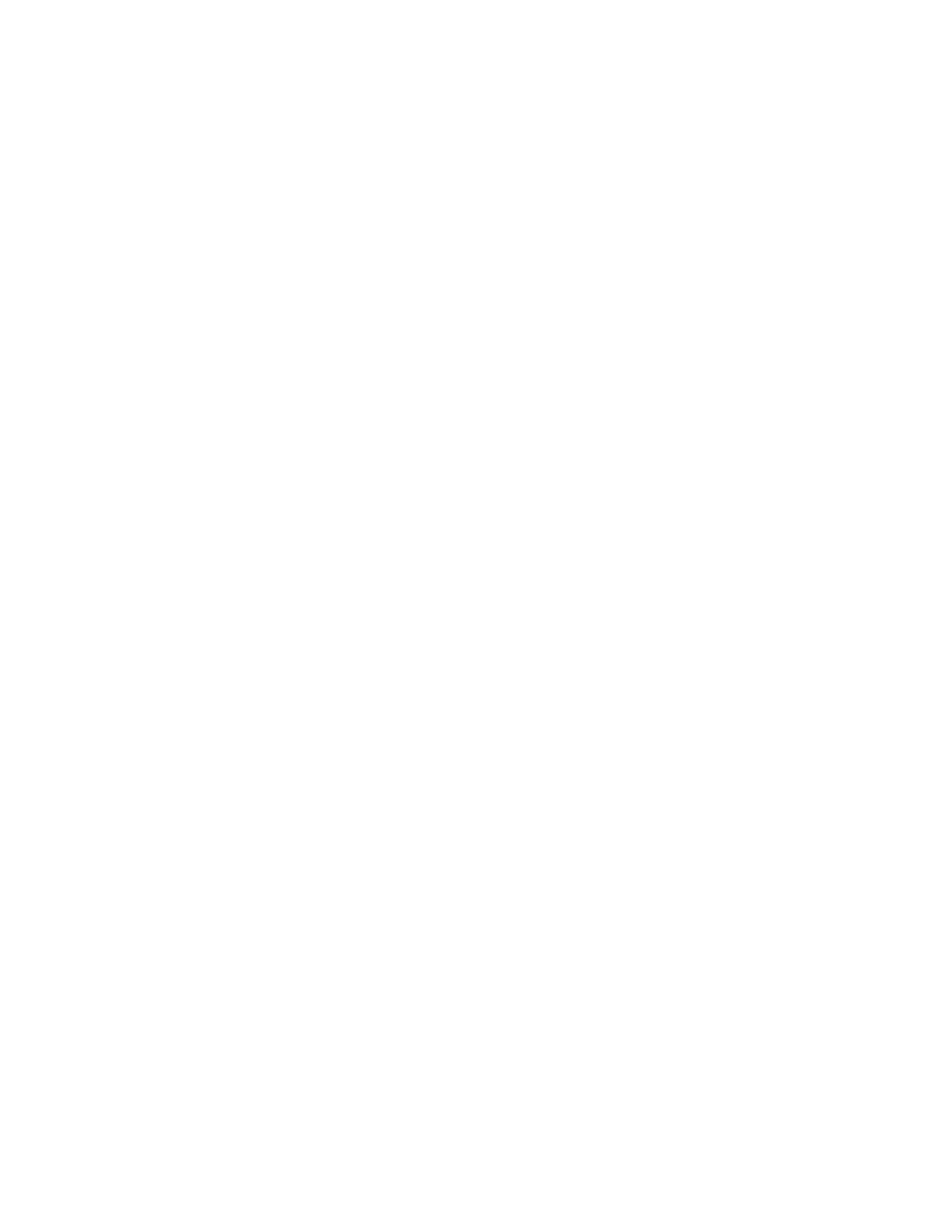alphabetically, or the right parenthesis ")" character can be substituted to make the
field decrement hexadecimal data (valid hexadecimal data is 0-9 or A-F, usually in
pairs). This command is effective only on the label format record that it follows, and is
intended to be used with the Q, <STX>E or <STX>G commands.
Syntax
*pii
Parameters
Where:
l
* - Is "–" for numeric decrement, "<" for alphanumeric decrement, or ")" for hexa-
decimal decrement.
l
p - Is the fill character for the left-hand character of the field.
l
ii - Is a mask for the amount by which to decrement the field.
Sample
<STX>L
132200000000000123AB
<01
Q0003
E
Result
The sample above will generate a single field label format that prints the initial label
with a value of 123AB, and then decrements that number by one for the next two
labels.
Embedding
Numeric strings for decrementing may also be embedded between alphabetic
characters (e.g., when systems require alphanumeric barcodes with alphabetic
prefixes or suffixes).
<STX>L
1611000001000101000CD
100
Q0003
E
Result
The sample above will print three labels: 1000CD, 999CD, and 998CD. Note that the
pad character is a placeholder for digits removed from the left side in the subtraction
process. When a fixed pitch font is used, the justification of the rightmost character is
sustained regardless of the number of digits replaced by the pad character on the left
side.
149
DPLCommand Reference
