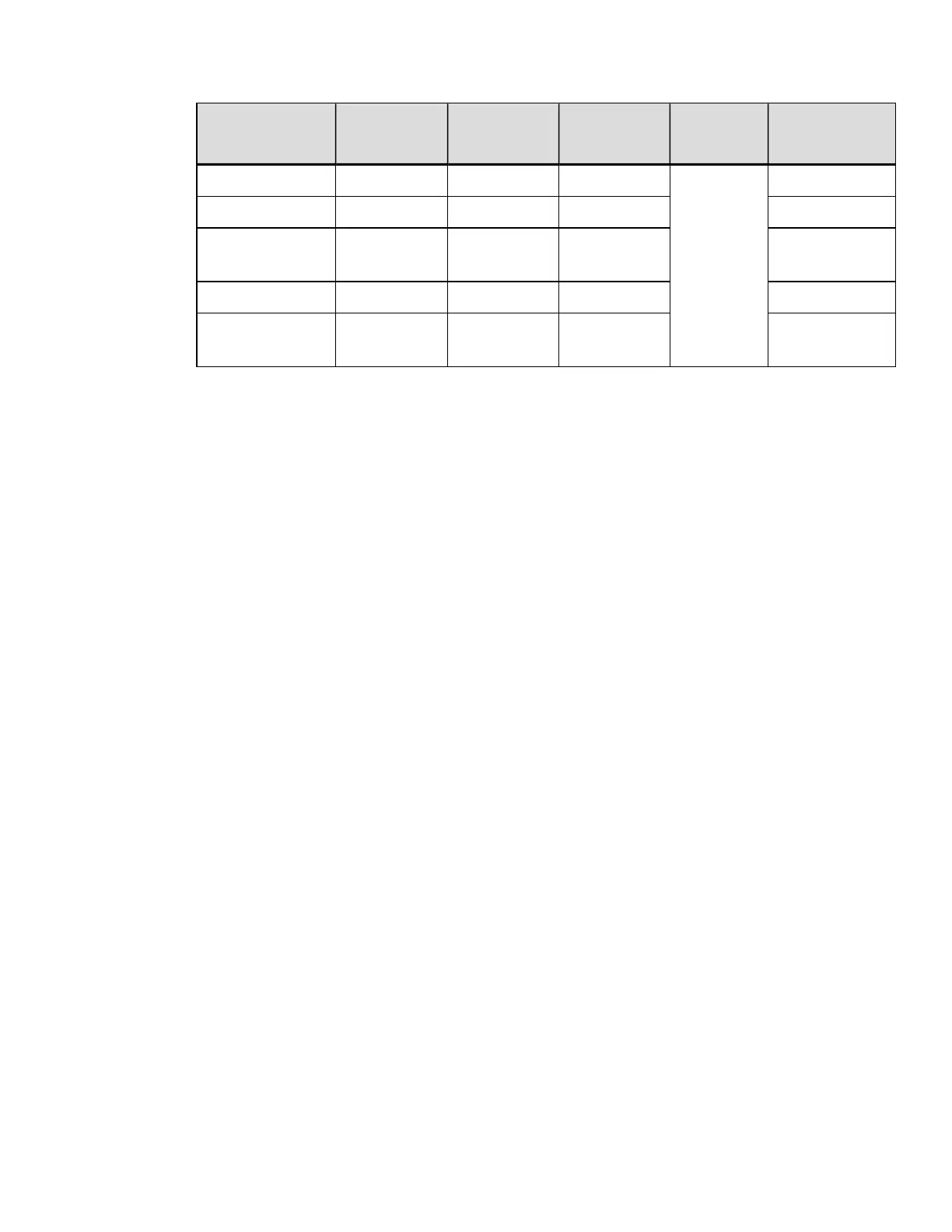Control
Character
Standard Alternate Alternate 2 Custom
Command
Type
SOH 0x01 0x5E 0x5E
User
Defined
Control
STX 0x02 0x7E 0x7E System
CR 0x0D 0x0D 0x7C
Line
Termination
ESC 0x1B 0x1B 0x1B Front Loading
"Count By" * 0x5E 0x40 0x40
Label
Formatting
* See the ^ Set Count by Amount label formatting command.
Note: Throughout this manual <SOH>, <STX>, <CR>, <ESC>, and ^ will be used to indicate
control codes. The actual values will depend on whether standard or alternate control
codes are enabled for the particular application.
Alternate Line Terminator Example: Alternate Control Codes provide for substitution
of the line terminator, as well as the control characters listed above. For example
using Alternate 2, the line terminator <CR> (0x0D) is replaced by | (0x7C). The
following is a sample label format data stream for a printer configured for Alternate-2
Control Codes:
~L|1911A10001000101234560|X|~UT01ABCDE|~G|
DPL Command Reference
3
