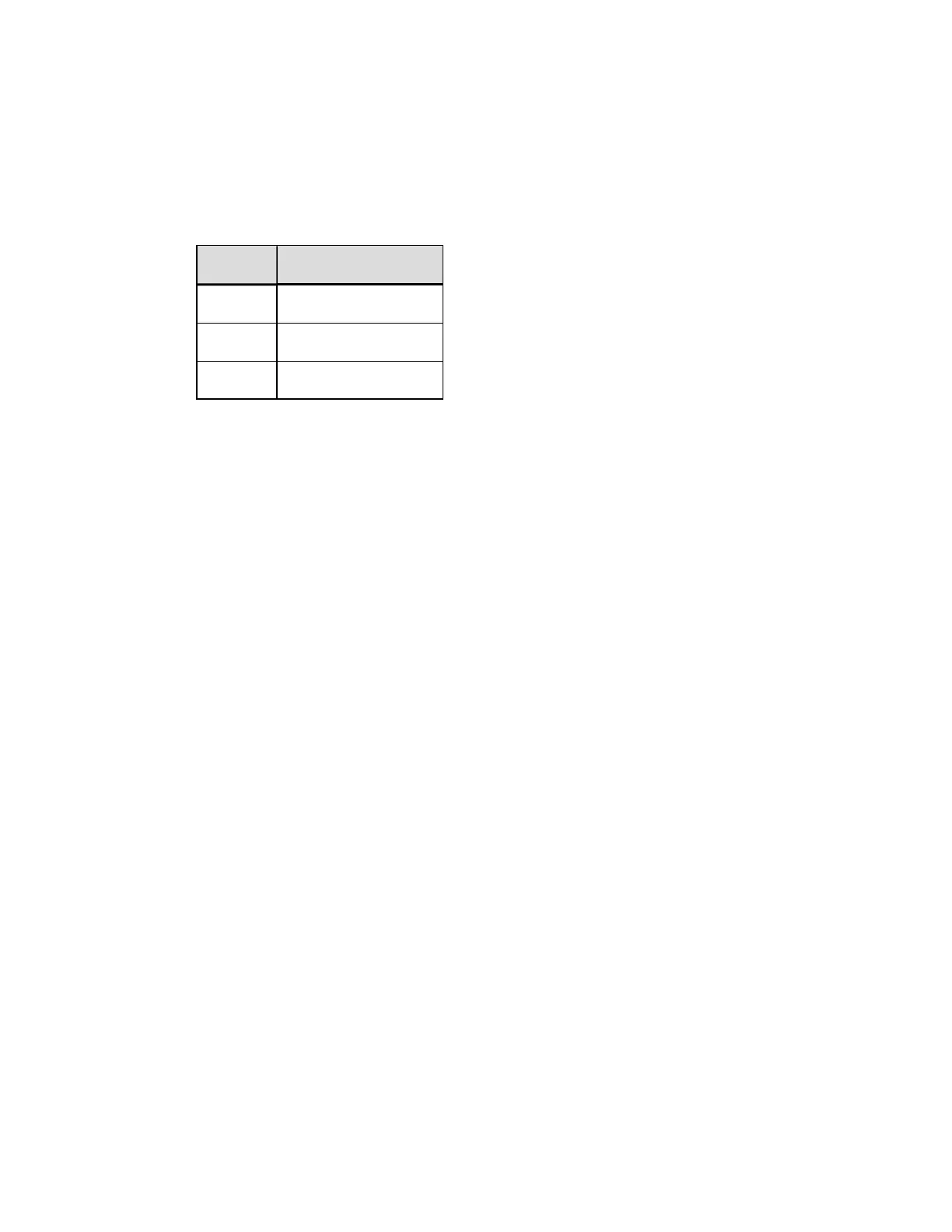Behavior
The printer supports MaxiCode as defined in the AIM Technical Specification. The
following examples illustrate various label format record message syntaxes for
encoding data as MaxiCode. In the following examples, special formatting is used to
denote special ASCII characters as shown:
Symbol Hexadecimal Value
R
S
1E
G
S
1D
E
O
T
04
Note: Printer message syntax allows for
E
O
T
to be substituted with <CR> or the use of both
E
O
T
and <CR>.
UPS Modes 2 & 3 Explicit
The data stream can force Mode 2 or 3 encoding by placing #2 or #3, respectively,
before the data, as shown in the example below. If this is not specified, the printer
chooses the best mode.
Sample
1U0000001200120#3
[)>
R
S
01
G
S
96123456
G
S
068
G
S
001
G
S
1Z12345675
G
S
UPSN
G
S
12345E
G
S
089
G
S
G
S
1/1
G
S
10.1
G
S
Y
G
S
G
S
G
S
UT
R
S
E
O
T
Result
Encodes a MaxiCode symbol in Mode 3.
<STX>L
D11<CR>
1U0000001200120#3
[)>
R
S
01
G
S
96123456
G
S
068
G
S
001
G
S
1Z12345675
G
S
UPSN
G
S
12345E
G
S
089
G
S
G
S
1/1
G
S
10.1
G
S
Y
G
S
G
S
G
S
UT
R
S
E
O
T
121100000000100BARCODE U<CR>
E
Where:
l
#3 - Forces Mode 3 encoding
l
[)>
R
S
01
G
S
96 - Message Header
l
123456 - Maximum 9 alphanumeric ASCII, postal code (Primary Message)
l
068 - Country Code (Primary Message)
l
001 - Class (Primary Message)
l
G
S
1Z1... ...T
R
S
E
O
T
- Secondary Message
DPL Command Reference
203
