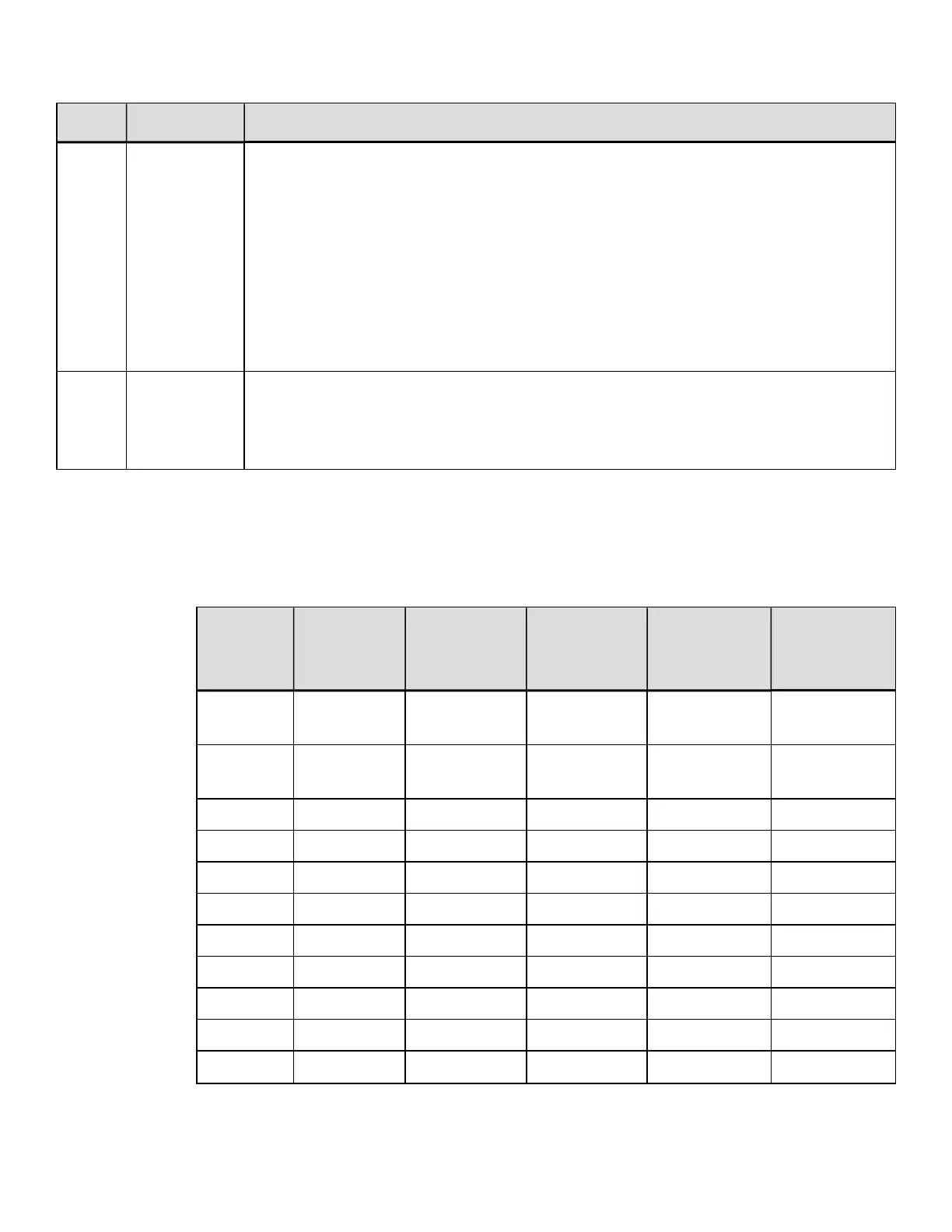Field Valid Inputs Meaning
jjj 000 to 300
Error Correction (EC) / Amount (see table below), where:
000 – Default EC, approximately 23%
001 – 099 EC fixed value, expressed as a percent.
101 – 104 Compact core, 1 to 4 layers respectively.
201 – 232 Full size core, 1 to 32 layers respectively.
300 – Rune format, encodes three ASCII decimal digits 0-256; scanner decode
output is decimal number 0-256
kk...k
8-bit data,
followed by a
termination
character
Data to be encoded.
The error correction or size selection determines the symbol size and other
characteristics of the symbol, as shown in the following table. Attempting to encode
more data that has been made available will result in no symbol printed.
Error Correction (EC) / Size Implications
jjj
Symbol Size
[1]
Symbol
Format
Maximum
[2]
Binary Data
Bytes
Maximum
[2]
Alphabetic
Characters
Maximum
[2]
Numeric
Characters
000 variable
data
dependent
1914 3067 3832
001 to
099
variable
data and EC
dependent
1914 3067 3832
101 15 compact 6 12 13
102 19 compact 19 33 40
103 23 compact 33 57 70
104 27 compact 53 89 110
201 19 full size 8 15 18
202 23 full size 24 40 49
203 27 full size 40 68 84
204 31 full size 62 104 128
205 37 full size 87 144 178
DPL Command Reference
221
