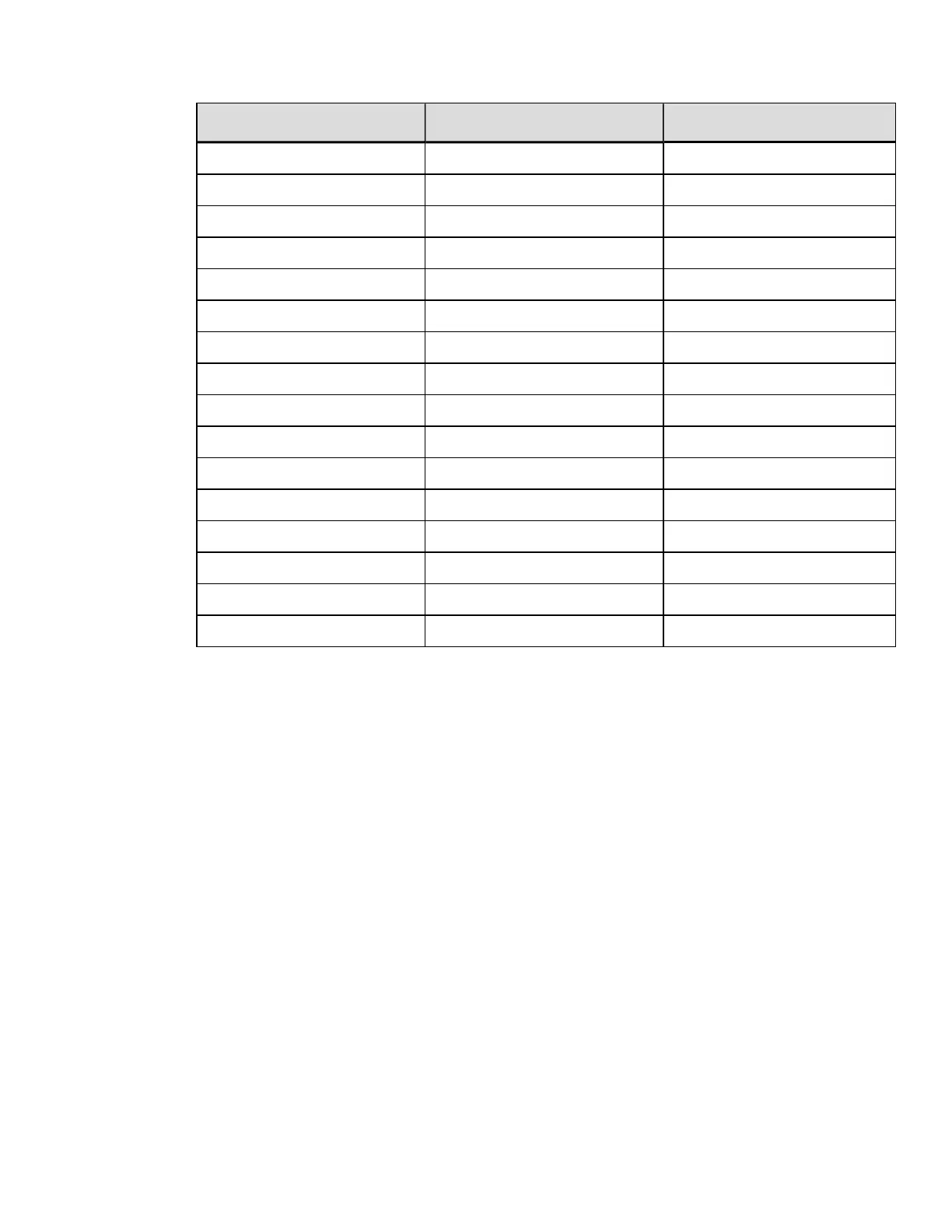Possible Values Interpretation Transmit Sequence
j - Y/N Y = Paper Out 11
k - Y/N Y = Ribbon Saver Fault 12
l - Y/N Y = Print Head Up 13
m - Y/N Y = Top of Form Fault 14
n - Y/N Y = Ribbon Low 15
o - Y/N Y = N (reserved for future) 16
p - Y/N Y = N (reserved for future) 17
: : = Always: 18
q - Y/N Ready (no data or signal) 19
r - Y/N Waiting for Signal 20
s - Y/N Waiting for Data 21
t - Y/N Com1 has data not parsed 22
u - Y/N Y = N (reserved for future) 23
v - Y/N Y = N (reserved for future) 24
w - Y/N Y = N (reserved for future) 25
x - Y/N Y = N (reserved for future) 26
The printer response size may grow as new requirements are defined. The response
will always be backward compatible and terminated with a <CR>. The user should not
assume a fixed length response.
Limitations
For "Interpreter Busy" (imaging), Honeywell behavior is not the same as CEE all the
time. Honeywell printers will set it to Y during printing and reset it to N after printing.
The following are not supported in Honeywell printers and are always 'N', except for q
being always 'Y'.
l
k - Y/N Y = Ribbon Saver Fault 12
l
q - Y/N Y = Ready (no data or signal) 19
l
r - Y/N Y = Waiting for Signal 20
l
s - Y/N Y = Waiting for Data 21
l
h - Y/N Y = Rewinder out or fault 8
l
m - Y/N Y = Top of Form Fault 14
5
DPLCommand Reference
