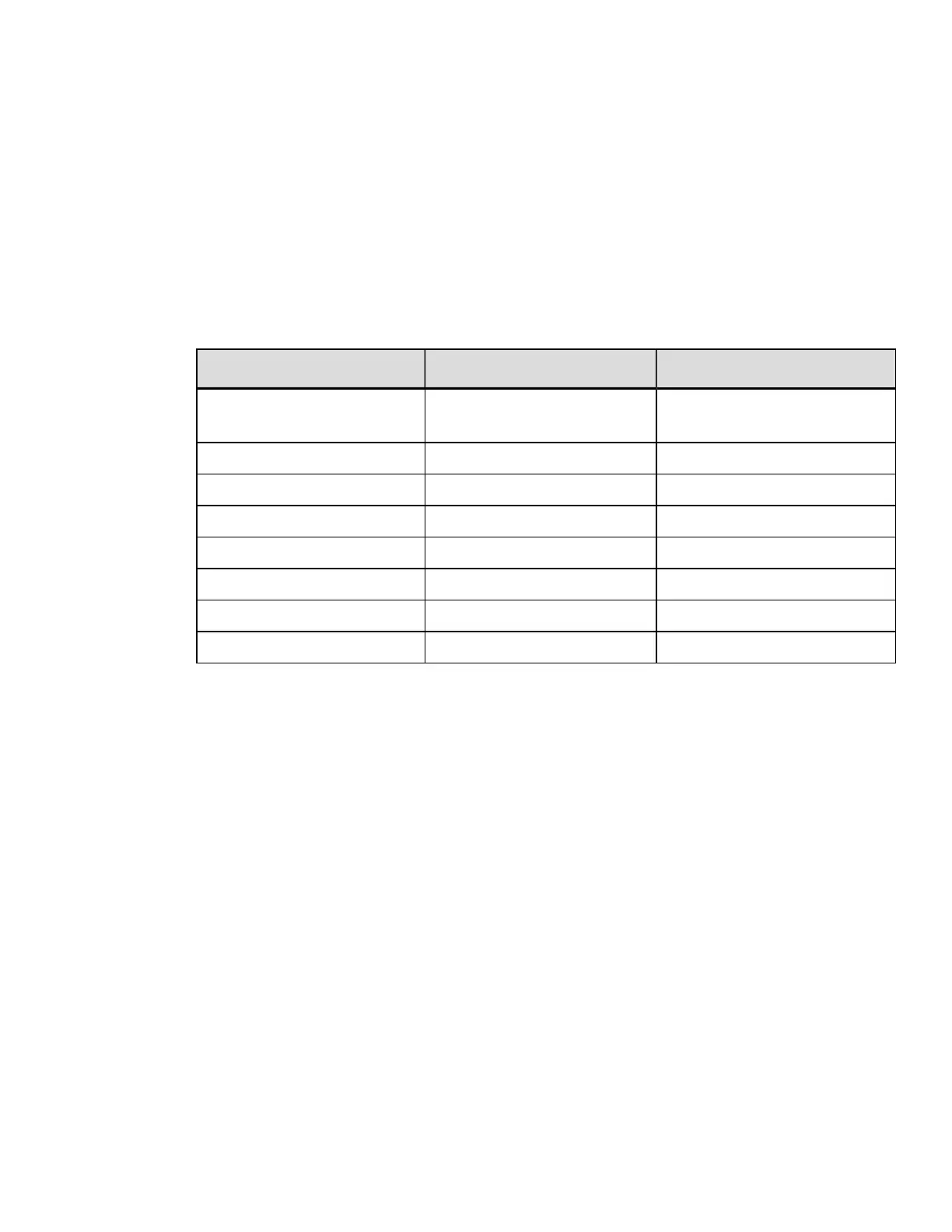Syntax
<SOH>F
Behavior
Printer response is:
l
X
Where: "X" is a hex value byte of data 0x00 through 0xEF with bits as indicated in the
"Condition" column below:
Bit* Bit* Value Condition
8 1 or 0
(Internal) Rewinder out or
fault
7 1 or 0 Label presented
6 1 or 0 Printer paused
5 1 or 0 Busy printing
4 1 or 0 Printing batch
3 1 or 0 Ribbon out or fault
2 1 or 0 Paper out or fault
1 1 or 0 Interpreter busy (imaging)
*One is the least significant bit.
Limitations
For "Interpreter busy (imaging)", Honeywell behavior is not the same as CEE all the
time. Honeywell printers will set it to Y during printing and reset it to N after printing.
DPL Command Reference
8