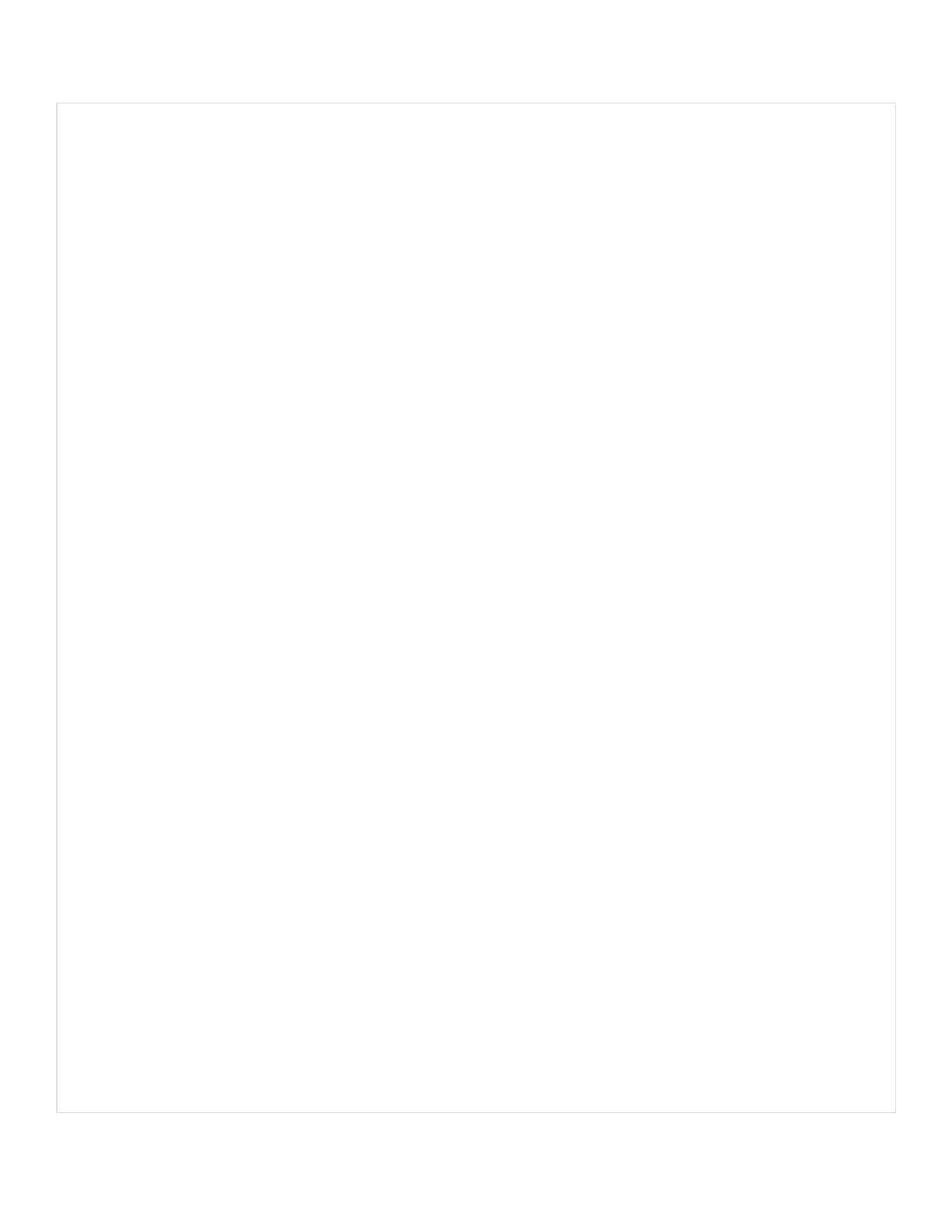Begin VB.Label Label1
Caption = “File Name”
Height = 255
Left = 120
TabIndex = 0
Top = 135
Width = 1455
End
Begin VB.Menu File
Caption = “&File”
Begin VB.Menu open
Caption = “&Open”
End
Begin VB.Menu exit
Caption = “&Exit”
Shortcut = ^Q
End
End
End
Attribute VB_Name = “Form1”
Attribute VB_GlobalNameSpace = False
Attribute VB_Creatable = False
Attribute VB_PredeclaredId = True
Attribute VB_Exposed = False
Option Explicit
‘**********************************
#If Win32 Then
Private Type DOC_INFO_1
pDocName As String
pOutputFile As String
pDatatype As String
End Type
#End If ‘WIN32 Types
‘**********************************
‘** Function Declarations:
#If Win32 Then
Private Declare Function OpenPrinter& Lib “winspool.drv” Alias “OpenPrinterA” (ByVal
pPrinterName As String, phPrinter As Long, ByVal pDefault As Long) ‘ Third param
changed to long
Private Declare Function StartDocPrinter& Lib “winspool.drv” Alias “StartDocPrinterA”
(ByVal hPrinter As Long, ByVal Level As Long, pDocInfo As DOC_INFO_1)
Private Declare Function StartPagePrinter& Lib “winspool.drv” (ByVal hPrinter As
Long)
Private Declare Function WritePrinter& Lib “winspool.drv” (ByVal hPrinter As Long,
pBuf As Any, ByVal cdBuf As Long, pcWritten As Long)
Private Declare Function EndDocPrinter& Lib “winspool.drv” (ByVal hPrinter As Long)
292
DPLCommand Reference
