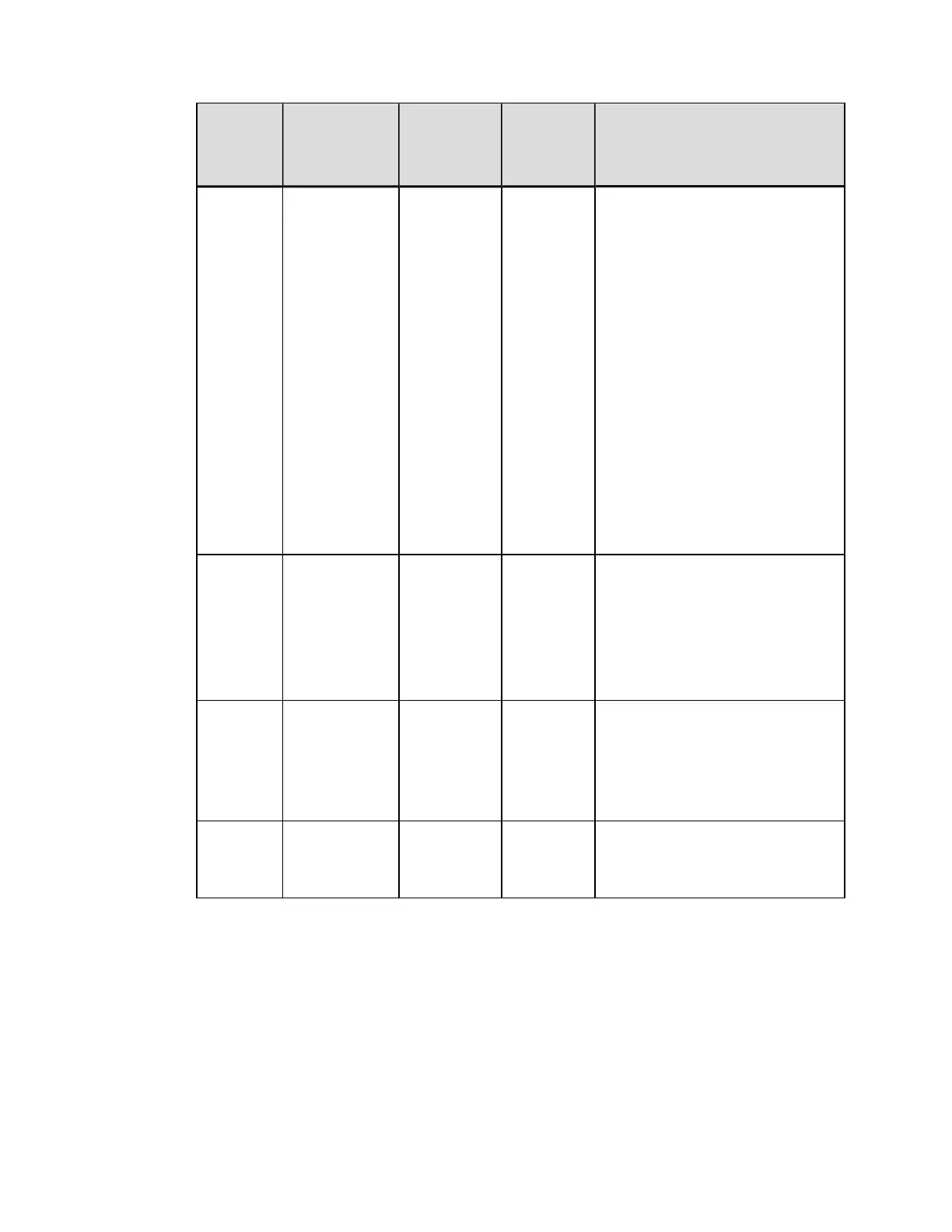Item
Number
Name Available
to User
(Y/N)
Value
Type
Description
4
Agent DNS
Name (max
255 chars)
Y String
The DNS name of the
Avalanche Agent.
Example:
“AvaAgentName.DO.local”.
During the wireless update
process, the Agent DNS
Name will be used to resolve
to the Agent IP address. If the
printer fails to obtain the
Agent IP address from the
Agent DNS Name, the Agent
IP Address (item number 2)
will be used as target address
for the printer to connect to
the Avalanche Agent.
5
Connectivity
Type
Y
Unsigned
short
Type of connectivity from
Avalanche Enabler (printer)
to the Avalanche Agent.
0: None
1: TCP/IP (default)
6
Printer
Name (max
63 chars)
Y String
This is the printer name that
will be displayed in the
Wavelink Management
Console to represent a
printer.
7
Printer
Model (max
15 chars)
Y String Model of a printer.
DPL Command Reference
73
