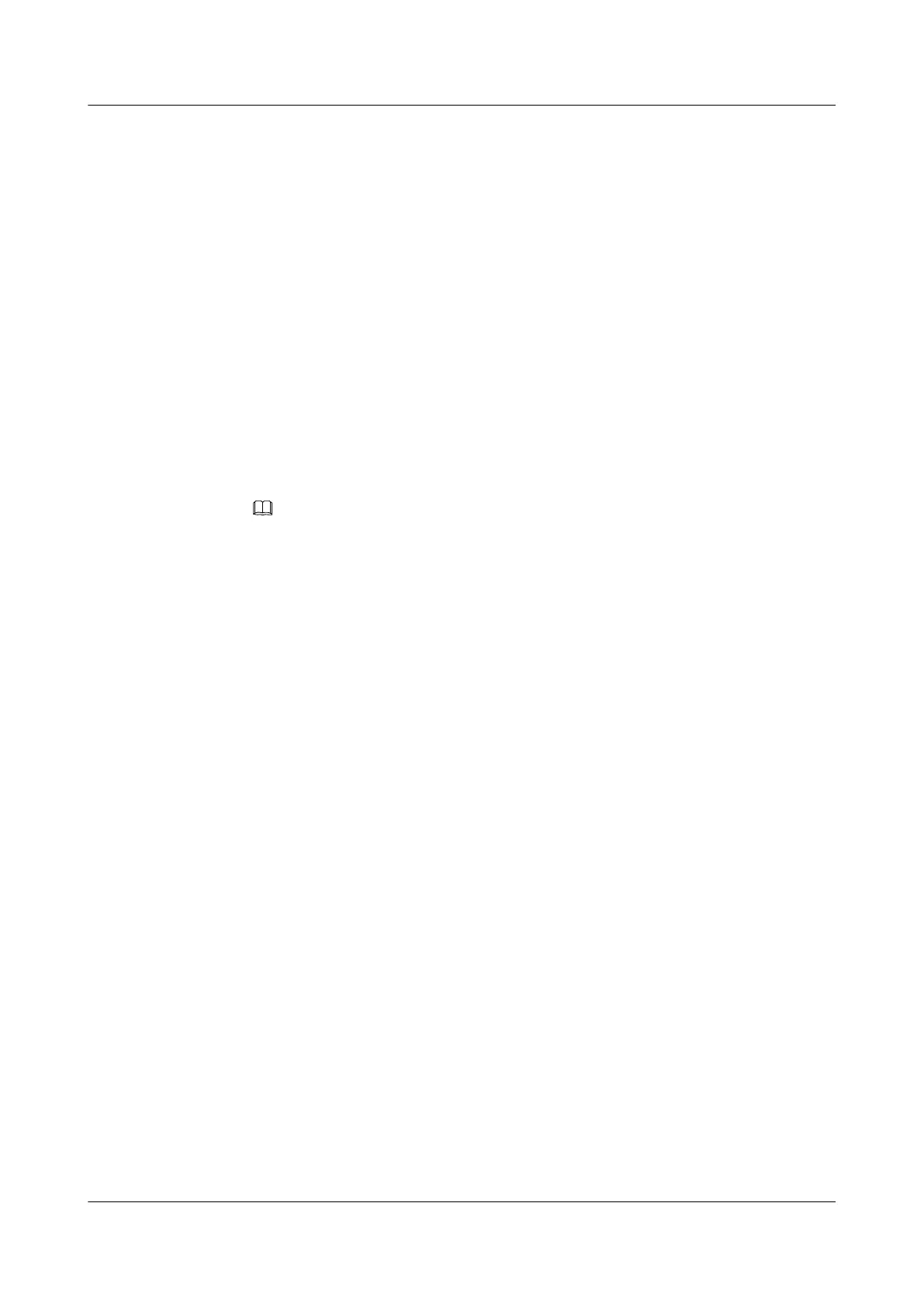The BGP VPNv4 address family view is displayed.
Step 6 Run:
peer peer-address enable
The peers are enabled to exchange VPNv4 routing information.
----End
3.5.6 Configuring Routing Exchange Between CE and PE
Context
The Hub-PE and the Hub-CE can exchange routing information as follows:
l Exchanging routing information by using EBGP
In this way, EBGP, IGP, or static routes can be used between the Spoke-PE and the Spoke-
CE.
NOTE
To set up the EBGP peer relation between the Hub-PE and the Hub-CE, run the peer ip-address
allow-as-loop [ number ] command in the BGP VPN instance view to allow the routing loop.
l Exchanging routing information by using IGP
In this way, only IGP or static routes can be used between the Spoke-PE and the Spoke-
CE.
l Exchanging routing information by using a static route
In this way, EBGP, IGP, or static routes can be used between the Spoke-PE and the Spoke-
CE.
If the Hub-CE uses the default route to access the Hub-PE, to advertise the default route to
all the Spoke-PEs, do as follows on the Hub-PE:
– Run the ip route-static vpn-instance vpn-instance-name 0.0.0.0 0.0.0.0 nexthop-
address [ tag tag ] [ description text ] command in the system view.
vpn-instance-name refers to the VPN-out; nexthop-address is the IP address of the Hub-
CE interface that is connected with the PE interface bound with the VPN-out.
– Run the network 0.0.0.0 0 command in the BGP VPN instance view to advertise the
default route to all the Spoke-PEs through MP-BGP.
vpn-instance-name refers to the VPN-out.
Procedure
Step 1 Choose one of the preceding methods as required. For detailed configurations, see Configuring
Routing Exchange Between PE and CE.
----End
3.5.7 Checking the Configuration
Prerequisite
The configurations of Hub&Spoke are complete.
Quidway S9300 Terabit Routing Switch
Configuration Guide - VPN 3 BGP/MPLS IP VPN Configuration
Issue 03 (2009-08-20) Huawei Proprietary and Confidential
Copyright © Huawei Technologies Co., Ltd.
3-27
