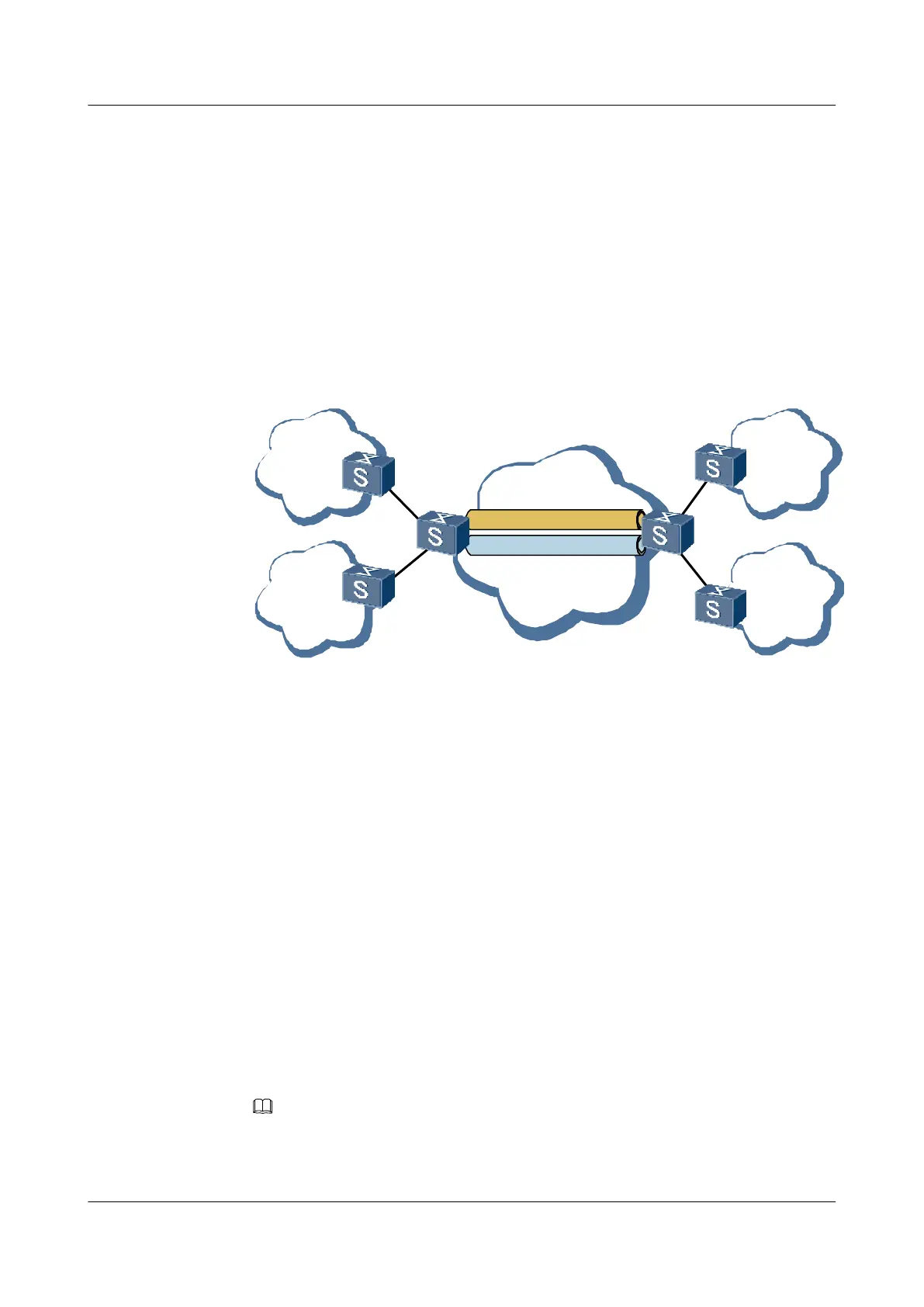Tunnel Binding Mode
With tunnel binding, a specified TE tunnel can be used for certain VPN services.
Tunnel binding can be applied in the following scenarios:
l VPN primary tunnel binding: The primary tunnel can transmit the service data of only a
specified VPN.
As shown in Figure 1-1, two MPLS TE tunnels, namely, Tunnel 1 and Tunnel 2, are set
up between PE1 and PE3.
Figure 1-1 Networking diagram of the VPN tunnel binding
VPN Backbone
PE1 PE3
VPNA VPNA
VPNB VPNB
CE1
CE3
CE2 CE4
Site1
Site2
Site3
Site4
TE Tunnel2,for VPNB
TE Tunnel1, for VPNA
If you bind VPN A to Tunnel 1 and bind VPN B to Tunnel 2, VPN A and VPN B will use
TE tunnels separately. That is, Tunnel 1 cannot be used by VPN B or other VPNs and
Tunnel 2 cannot be used by VPN A or other VPNs. This guarantees the bandwidth of VPN
A and VPN B. In this manner, services of VPN A and VPN B are not affected by each other
or other services.
The VPN primary tunnel binding has the following features:
– The VPN data to the peer is always transmitted through the bound TE tunnel.
– The primary tunnel that is bound cannot be selected in select-sequence mode or carry
out load balancing.
– The bound tunnel is used by the specified peer.
By planning network resources, you can set up the MPLS TE tunnels with different QoS
characteristics and specify the VPN services for each tunnel. Thus, network resources can
be fully used.
l Resource Reserved VPN (RRVPN): Each sub-tunnel of a primary tunnel can transmit the
service data of a specified VPN.
NOTE
S9300 does not support RRVPN.
1 VPN Tunnel Management
Quidway S9300 Terabit Routing Switch
Configuration Guide - VPN
1-4 Huawei Proprietary and Confidential
Copyright © Huawei Technologies Co., Ltd.
Issue 03 (2009-08-20)
