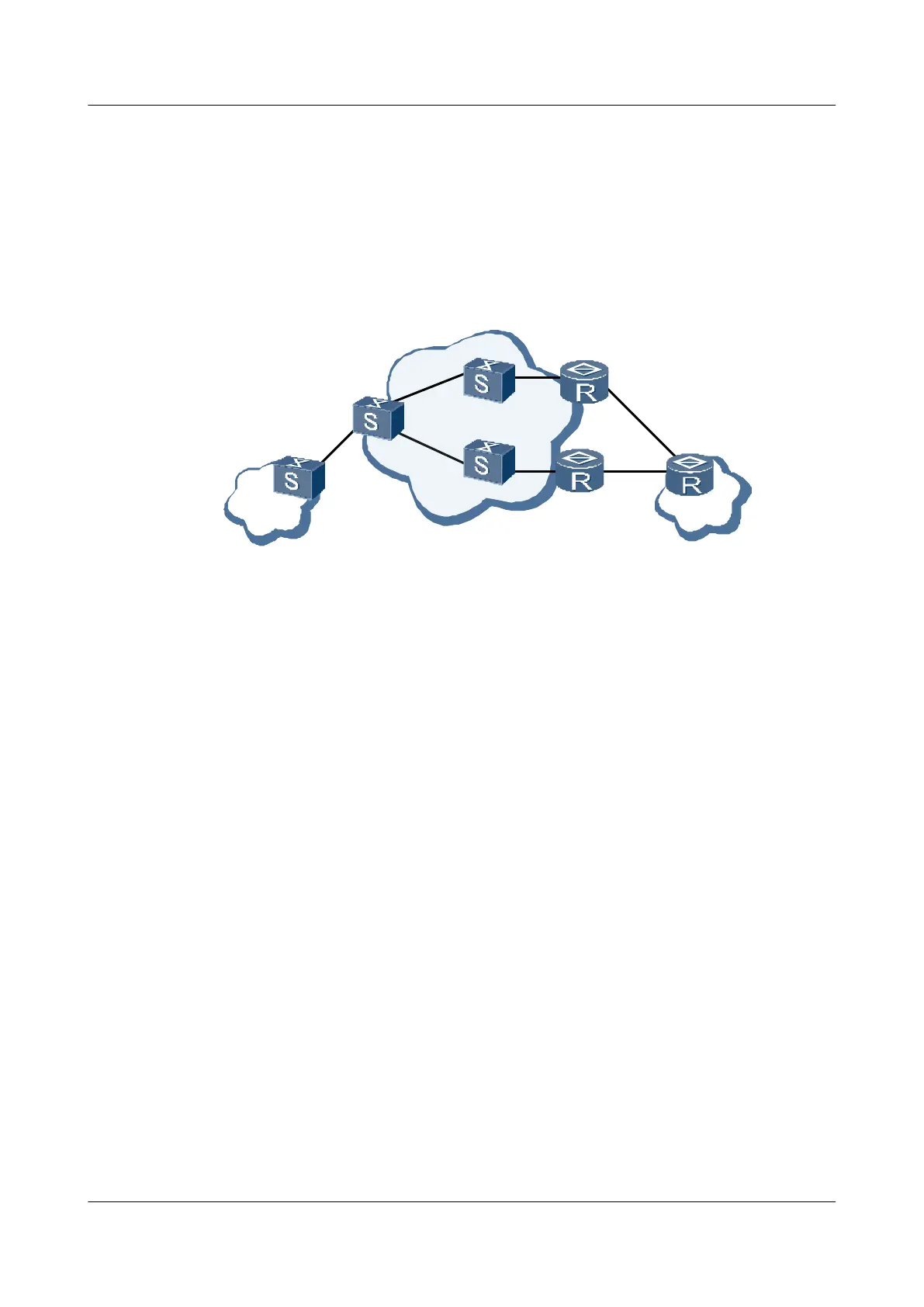5.7.1 Establishing the Configuration Task
Applicable Environment
In the PW FRR network where CEs are asymmetrically connected, you need to configure backup
PWs.
Figure 5-10 Asymmetrically connected CEs
CE1
CE2
PE1
PE3
PE2
P2
P1
VPN backbone
Site1
Site2
AC1
AC2
AC3
As shown in Figure 5-10, the master PW and backup PW need to be configured on PE1. Only
one PW is required on PE2 and PE3.
For inter-AS L2VPN and MH PWE3, the ASBR-PE and S-PE do not distinguish the master and
backup PWs.
Pre-configuration Tasks
Before configuring a backup PW, complete the following tasks:
l Configuring an IGP protocol on PEs and P in the MPLS backbone network to implement
IP connectivity
l Enabling MPLS on the PEs
l Setting up the tunnels (CR-LSP, LSP) used by the master and backup PWs between PEs
on the master and backup paths
l Configuring the tunnel policy if the tunnels are CR-LSPs
l Configuring the master PW on PEs on the master path
l Configuring a PW on the PE on the backup path, without distinguishing the master and
backup PWs
l Configuring the PW template and enabling the CW when configuring PWs
l Configuring the IP addresses of the interfaces connecting the CEs to the PEs
Data Preparation
To configure the backup PW, you need the following data.
5 PWE3 Configuration
Quidway S9300 Terabit Routing Switch
Configuration Guide - VPN
5-24 Huawei Proprietary and Confidential
Copyright © Huawei Technologies Co., Ltd.
Issue 03 (2009-08-20)
