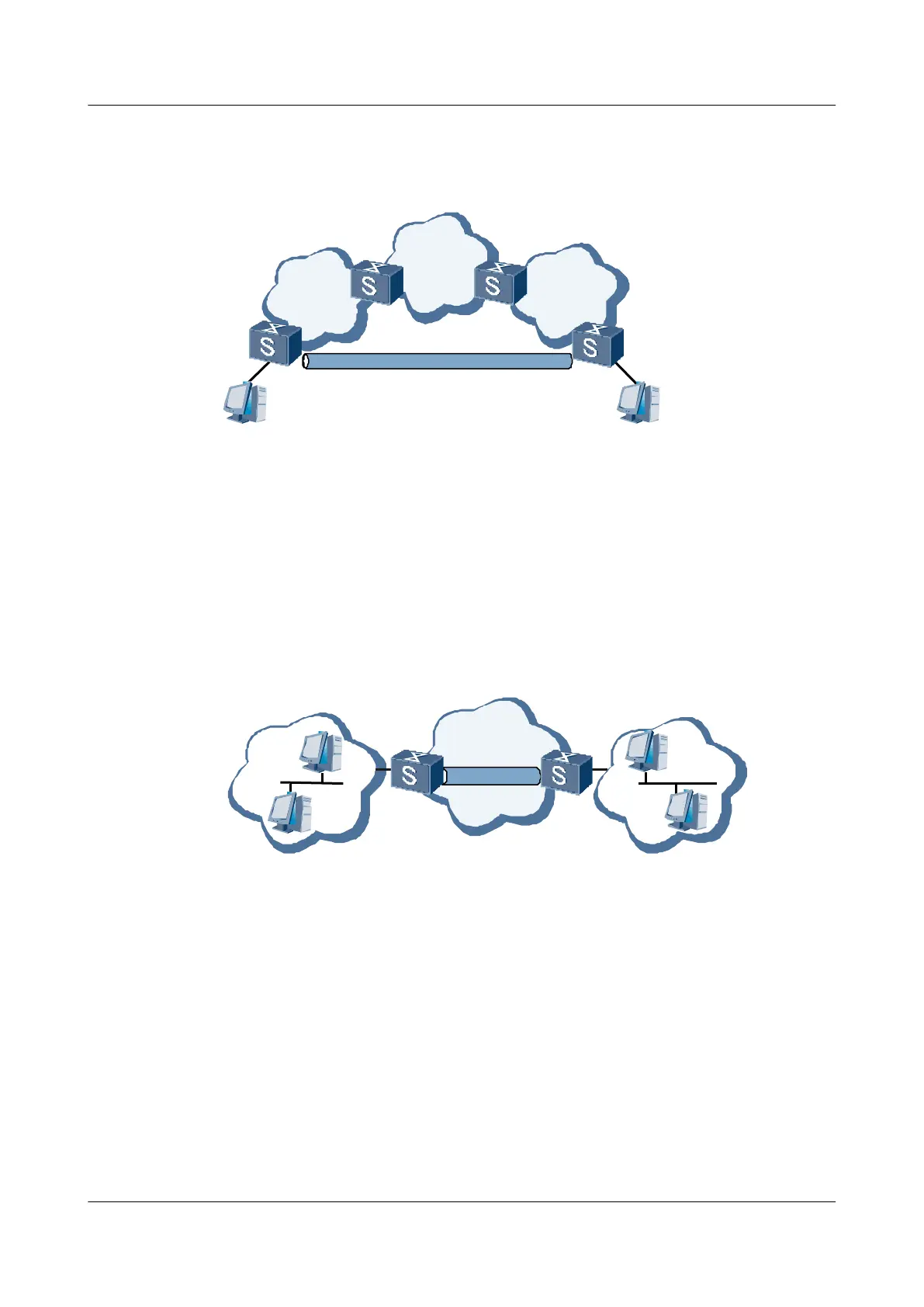Operating Range of a Hop-Limited Protocol (IPX) on the Network
Figure 2-2 Enlarging the operating range on the network
PC PC
Tunnel
IP network
IP network
IP network
In Figure 2-2, if the hop count between the two terminals is more than 225, the two terminals
cannot communicate with each other. When the tunnel is used on the network, a few hops are
hidden. This enlarges the operating range of a protocol on the network.
Connecting Discontinuous Subnets to Establish a VPN
Figure 2-3 Connecting discontinuous subnets through a tunnel
Group2
Novell
Group1
Novell
Tunnel
IP network
The two subnets, namely, Group 1 and Group 2, running the Novell IPX protocol are in different
cities. Through a tunnel, a trans-WAN VPN can be set up.
2.3 Configuring a GRE Tunnel
This section describes how to configure a GRE tunnel.
2.3.1 Establishing the Configuration Task
2.3.2 Configuring the Tunnel as a GRE Tunnel
2.3.3 Configuring Routes
Quidway S9300 Terabit Routing Switch
Configuration Guide - VPN 2 GRE Configuration
Issue 03 (2009-08-20) Huawei Proprietary and Confidential
Copyright © Huawei Technologies Co., Ltd.
2-3
