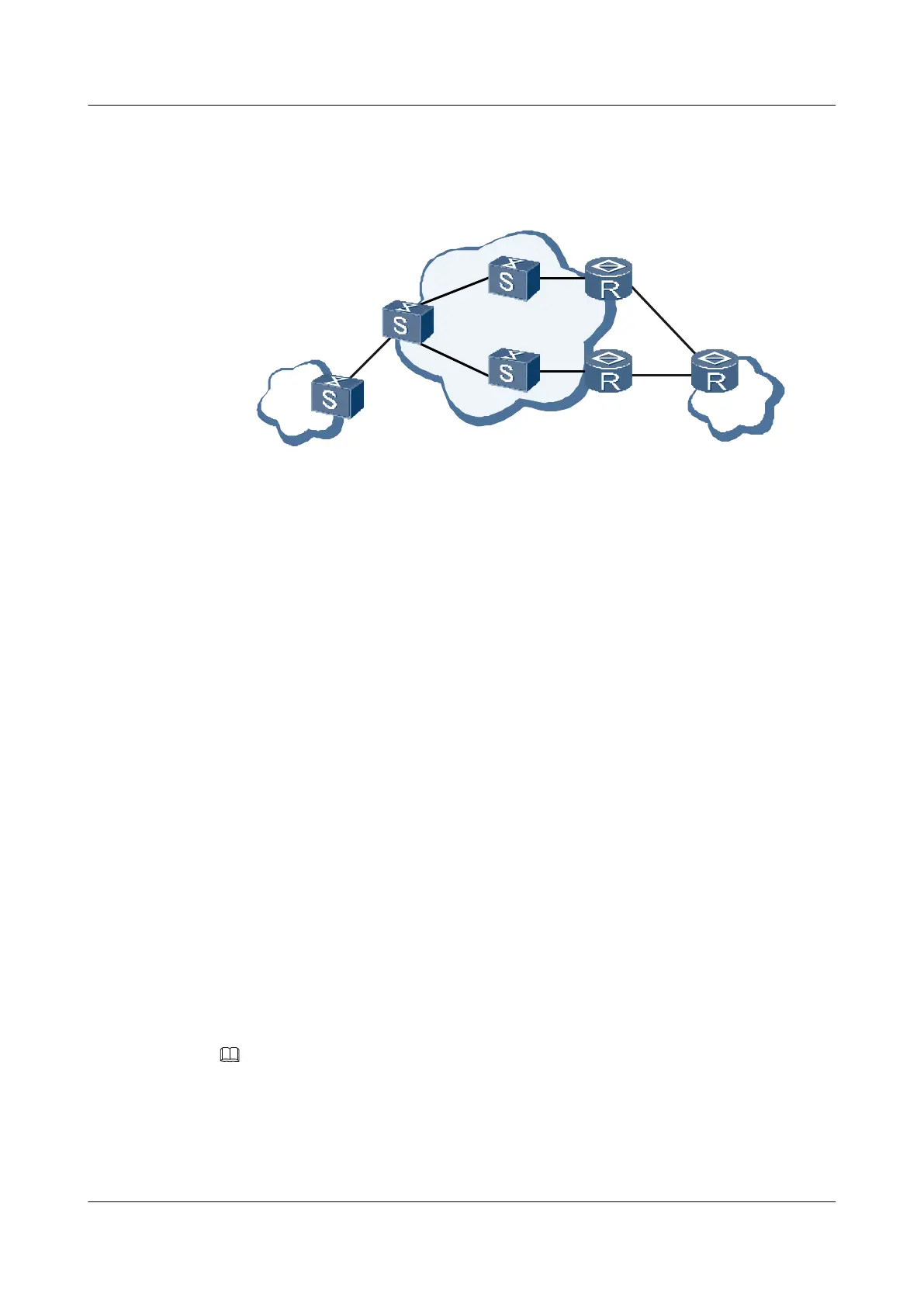l Asymmetrically connected CEs: One CE is connected to a PE through an AC and the other
CE is dual-homed to PEs through two ACs, as shown in Figure 4-3.
Figure 4-3 Asymmetrically connected CEs
AC1
AC2
AC1
CE1
CE2
PE1
PE3
PE2
P2
P1
VPN backbone
Site1
Site2
4.3 Configuring a CCC VLL
This section describes how to configure the CCC VLL, that is how to transmit user data by using
a single label.
4.3.1 Establishing the Configuration Task
4.3.2 Enabling MPLS L2VPN
4.3.3 Creating a Local CCC Connection
4.3.4 Creating a Remote CCC Connection
4.3.5 Checking the Configuration
4.3.1 Establishing the Configuration Task
Applicable Environment
CCC is applicable to the small-sized MPLS networks that has simple topology. CCC needs to
be configured manually. CCC does not need signaling negotiation or packet interaction. The
resource consumption is low and the configuration is simple. However, CCC is not easy to be
maintained and the extensibility is poor.
You need to configure interface connecting the PE to the CE (namely the AC interface) before
configuring a CCC.
NOTE
The S9300 supports VLANIF interfaces.
Pre-configuration Tasks
Before configuring the CCC VLL, complete the following task:
Quidway S9300 Terabit Routing Switch
Configuration Guide - VPN 4 VLL Configuration
Issue 03 (2009-08-20) Huawei Proprietary and Confidential
Copyright © Huawei Technologies Co., Ltd.
4-7
