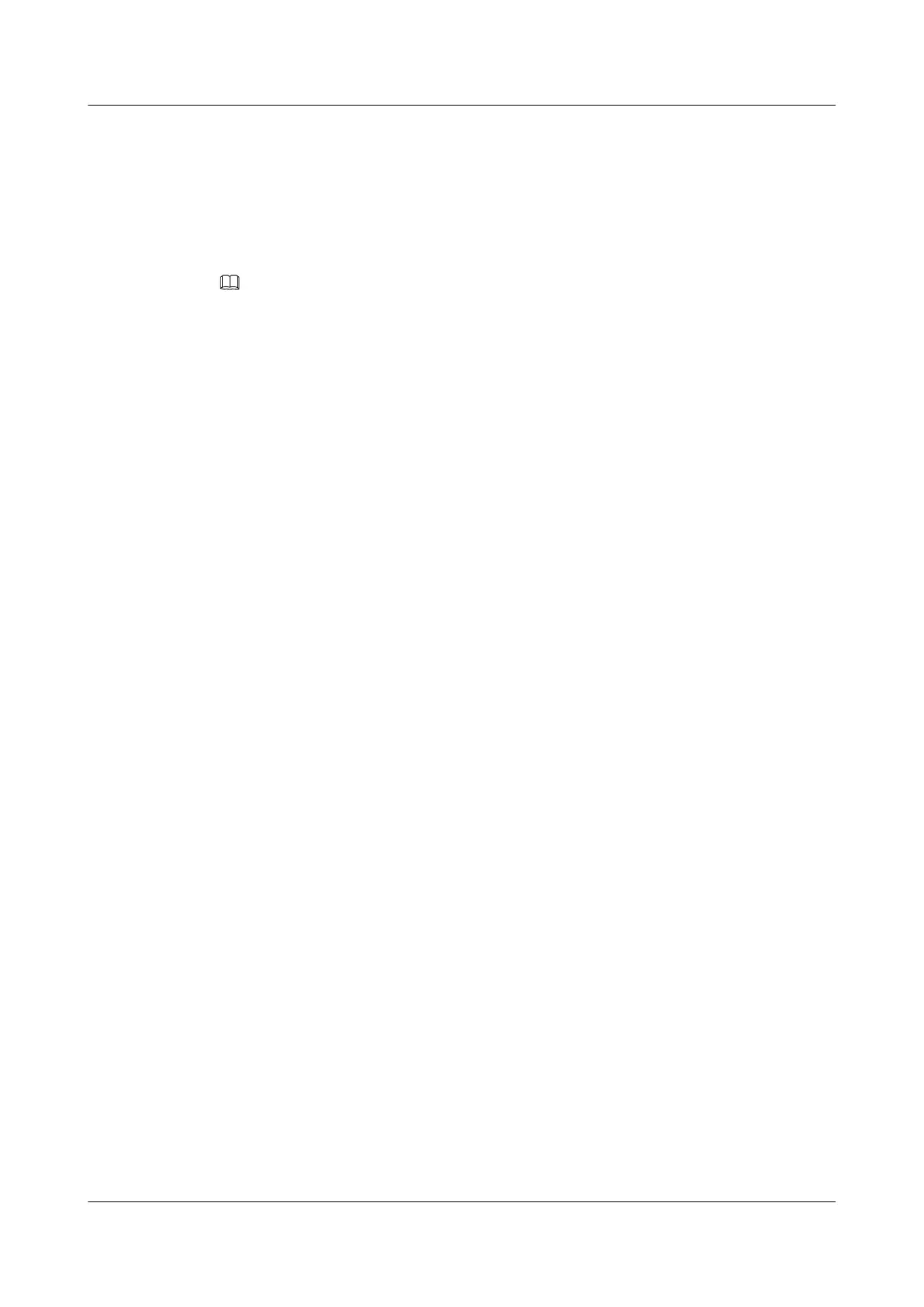6.3.5 Binding a VSI to an Interface of a CE
Context
The S9300 supports binding a VSI to a VLANIF interface. That is, a PE is connected to a CE
through a VLANIF interface.
NOTE
In the VPLS application, different CEs are transparently connected to each other in the same network
segment of a LAN through VSIs; therefore, the IP addresses of the CEs must be different. In addition, the
address of the PW-side interface cannot be in the same network segment with the address of the connected
CE; otherwise, the local CE may learn wrong ARP entries and thus the traffic between the CEs in a VSI
will be lost.
Do as follows on the PEs at both ends of a PW.
Procedure
Step 1 Run:
system-view
The system view is displayed.
Step 2 Run:
interface vlanif vlan-id
The VLANIF view is displayed.
Step 3 Run:
l2 binding vsi vsi-name
A VSI is bound to the interface.
----End
6.3.6 (Optional) Configuring the Features of Kompella VPLS
Context
The BGP VPLS sub-address family view is used to manage the VPLS label block.
Do as follows on PEs.
Procedure
Step 1 Run:
system-view
The system view is displayed.
Step 2 Run:
bgp as-number
The BGP view is displayed.
Step 3 Run:
vpls-family
6 VPLS Configuration
Quidway S9300 Terabit Routing Switch
Configuration Guide - VPN
6-12 Huawei Proprietary and Confidential
Copyright © Huawei Technologies Co., Ltd.
Issue 03 (2009-08-20)
