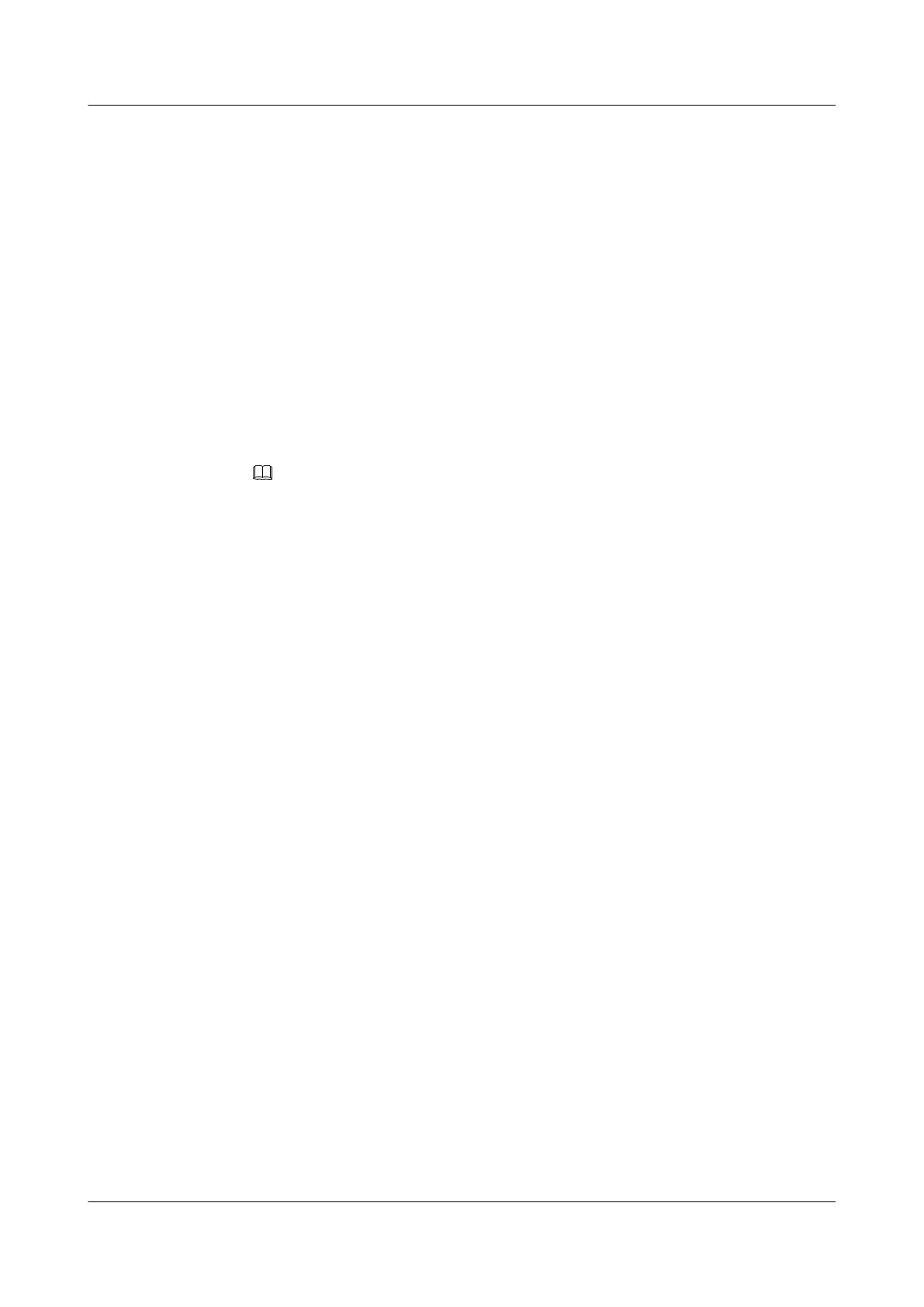IS-IS is run on the interface.
9. Run:
quit
Return to the system view.
10. Run:
bgp as-number
The BGP view is displayed.
11. Run:
ipv4-family vpn-instance vpn-instance-name
The BGP VPN instance view is displayed.
12. Run:
import-route isis process-id [ med med ] [ route-policy policy-name ]
The IS-IS routes are imported to the routing table of the BGP VPN instance.
NOTE
If the VPN instance is removed, the related IS-IS processes are removed.
----End
3.4.6 Checking the Configuration
Prerequisite
The configurations of basic BGP/MPLS IP VPN functions are complete.
Procedure
l Run the display ip routing-table vpn-instance vpn-instance-name command on the PE to
view the routing information about a specified VPN.
l Run the display ip routing-table command on the CE to view the routing information.
----End
Example
Run the display ip routing-table vpn-instance vpn-instance-name command on the PE to view
the routing information. If the VPN routes of the CE are displayed on the PE, it indicates that
the configuration is successful.
By running the display ip routing-table command on the CE, you can see the routes from the
local CE to all the remote CEs.
3.5 Configuring Hub&Spoke
This section describes how to configure the BGP/MPLS IP VPN in the Hub&Spoke networking.
3.5.1 Establishing the Configuration Task
3.5.2 Creating a VPN Instance
3.5.3 Configuring the Route Attributes of a VPN Instance
Quidway S9300 Terabit Routing Switch
Configuration Guide - VPN 3 BGP/MPLS IP VPN Configuration
Issue 03 (2009-08-20) Huawei Proprietary and Confidential
Copyright © Huawei Technologies Co., Ltd.
3-21
