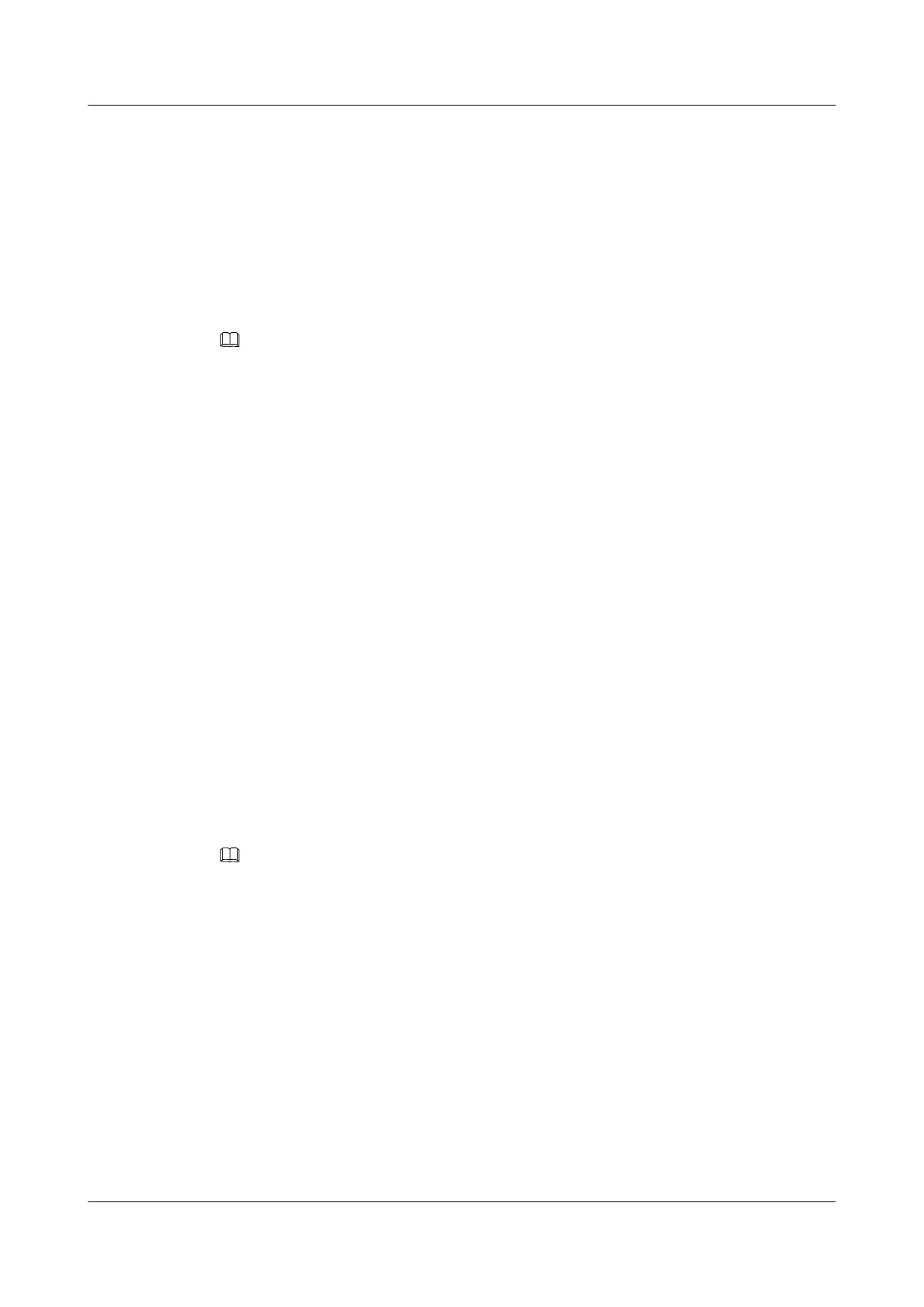A vsi which uses the static member discovery mechanism is created.
Step 3 Run:
pwsignal ldp
LDP is configured as the PW signaling protocol and the VSI LDP view is displayed.
Step 4 Run:
vsi-id vsi-id
The ID of the VSI is set.
NOTE
The VSI IDs of the two ends of the VSI must be the same; otherwise, the VSI cannot be set up successfully.
The VSI exists only on the PE. One PE can be configured with multiple VSIs. One VPLS on a
PE corresponds to only one VSI.
Step 5 Run:
peer peer-address [ negotiation-vc-id vc-id ] [ tnl-policy policy-name ]
A peer of the VSI is configured.
----End
Postrequisite
When using LDP as the PW signaling, you must configure the VSI ID for the VSI to take effect.
VSI IDs vary with VSIs, and you can use these VSI IDs in the stage of PW signaling negotiation.
LDP does not support the VPLS-PE automatic discovery. You must manually specify the peer
PE of the VPLS through related commands.
6.4.3 Binding a VSI to an Interface of a CE
Context
The S9300 supports binding a VSI to a VLANIF interface. That is, a PE is connected to a CE
through a VLANIF interface.
NOTE
In VPLS applications, different CEs are transparently connected to each other on the same LAN network
segment through VSIs; therefore, the IP addresses of the CEs must be different. The IP address of the
interface that connects a PE to a CE and the IP address of the CE must be in different network segments.
Otherwise, the local CE may learn incorrect ARP entries, causing traffic loss between CEs in the same
VSI.
Do as follows on the PEs at both ends of a PW.
Procedure
Step 1 Run:
system-view
The system view is displayed.
Step 2 Run:
interface vlanif vlan-id
6 VPLS Configuration
Quidway S9300 Terabit Routing Switch
Configuration Guide - VPN
6-16 Huawei Proprietary and Confidential
Copyright © Huawei Technologies Co., Ltd.
Issue 03 (2009-08-20)
