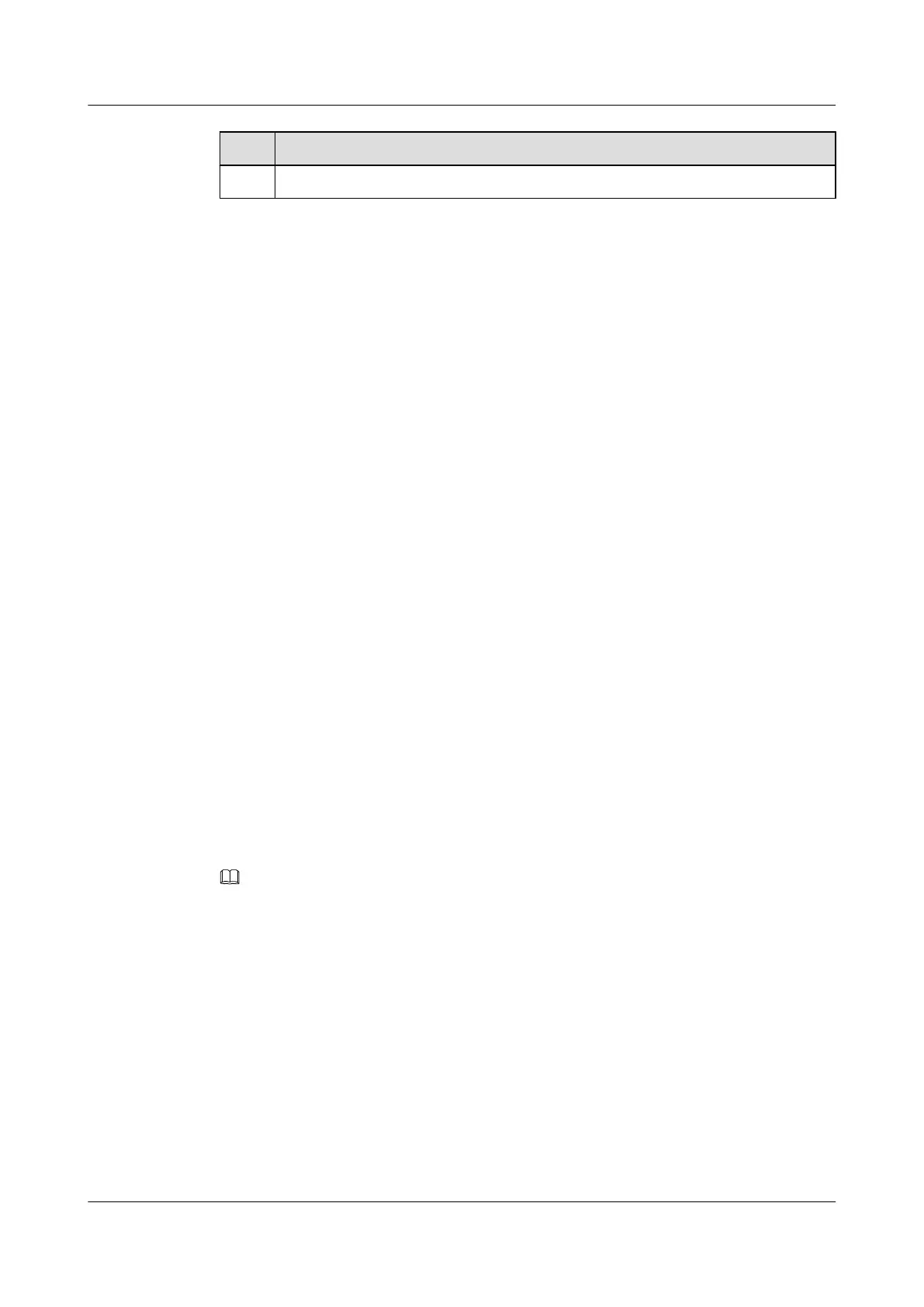No. Data
5 Metric used in the sham link and other link parameters
3.8.2 Configuring End Addresses of a Sham Link
Context
Do as follows on the two PEs.
Procedure
Step 1 Run:
system-view
The system view is displayed.
Step 2 Run:
interface loopback interface-number
A loopback interface is created and the loopback interface view is displayed.
Each VPN instance must be configured with an end address of the sham link. In the VPN address
space on the PE, the end address is a loopback address that has a 32-bit mask. Many sham links
of the same OSPF process can share one end-point address. Different OSPF processes should
not have two same sham links with the same end-point address.
Step 3 Run:
ip binding vpn-instance vpn-instance-name
The loopback interface is bound to the VPN instance.
Step 4 Run:
ip address ip-address { mask | mask-length }
The IP address of the loopback interface is configured.
NOTE
Here, the mask of the loopback interface consists of 32 bits, namely, 255.255.255.255.
----End
3.8.3 Advertising Routes of the End Addresses on a Sham Link
Context
Do as follows on the two PEs.
Procedure
Step 1 Run:
system-view
3 BGP/MPLS IP VPN Configuration
Quidway S9300 Terabit Routing Switch
Configuration Guide - VPN
3-34 Huawei Proprietary and Confidential
Copyright © Huawei Technologies Co., Ltd.
Issue 03 (2009-08-20)
