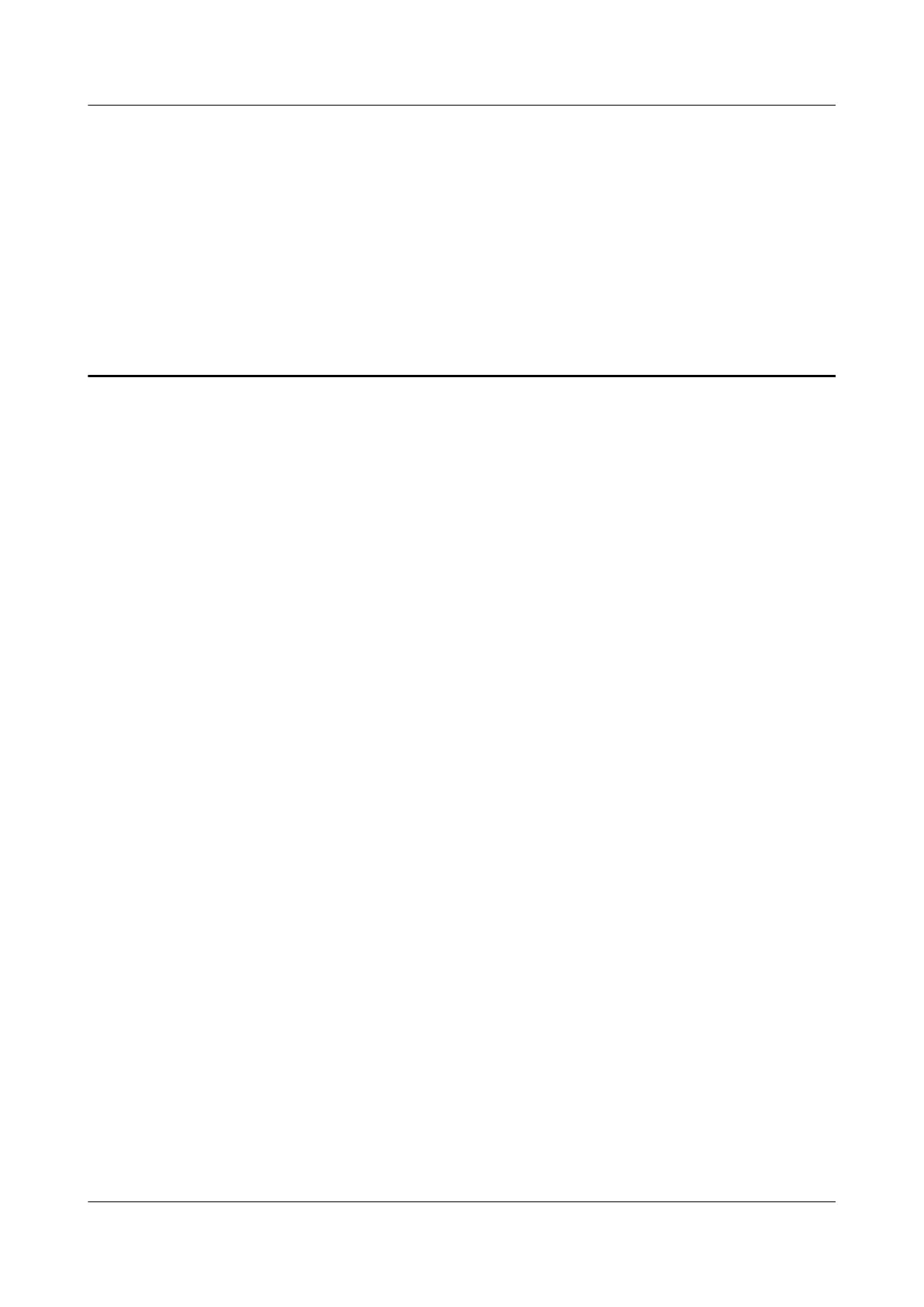2 GRE Configuration
About This Chapter
This chapter describes the basic knowledge, configuration procedures, and configuration
examples for the Generic Routing Encapsulation (GRE) protocol.
2.1 Introduction to the GRE Protocol
This section describes the concept and principle of the GRE protocol.
2.2 GRE Features Supported by the S9300
This section describes the GRE features supported by the S9300.
2.3 Configuring a GRE Tunnel
This section describes how to configure a GRE tunnel.
2.4 Configuring a GRE Tunnel Between CE and PE
This section describes how to configure a CE to access the public network by using a GRE
tunnel.
2.5 Configuring the Keepalive Function
This section describes how to configure the Keepalive function for a GRE tunnel.
2.6 Maintaining the GRE Tunnel
This section describes how to debug GRE tunnels and display GRE tunnel information.
2.7 Configuration Examples
This section provides several configuration examples of GRE.
Quidway S9300 Terabit Routing Switch
Configuration Guide - VPN 2 GRE Configuration
Issue 03 (2009-08-20) Huawei Proprietary and Confidential
Copyright © Huawei Technologies Co., Ltd.
2-1
