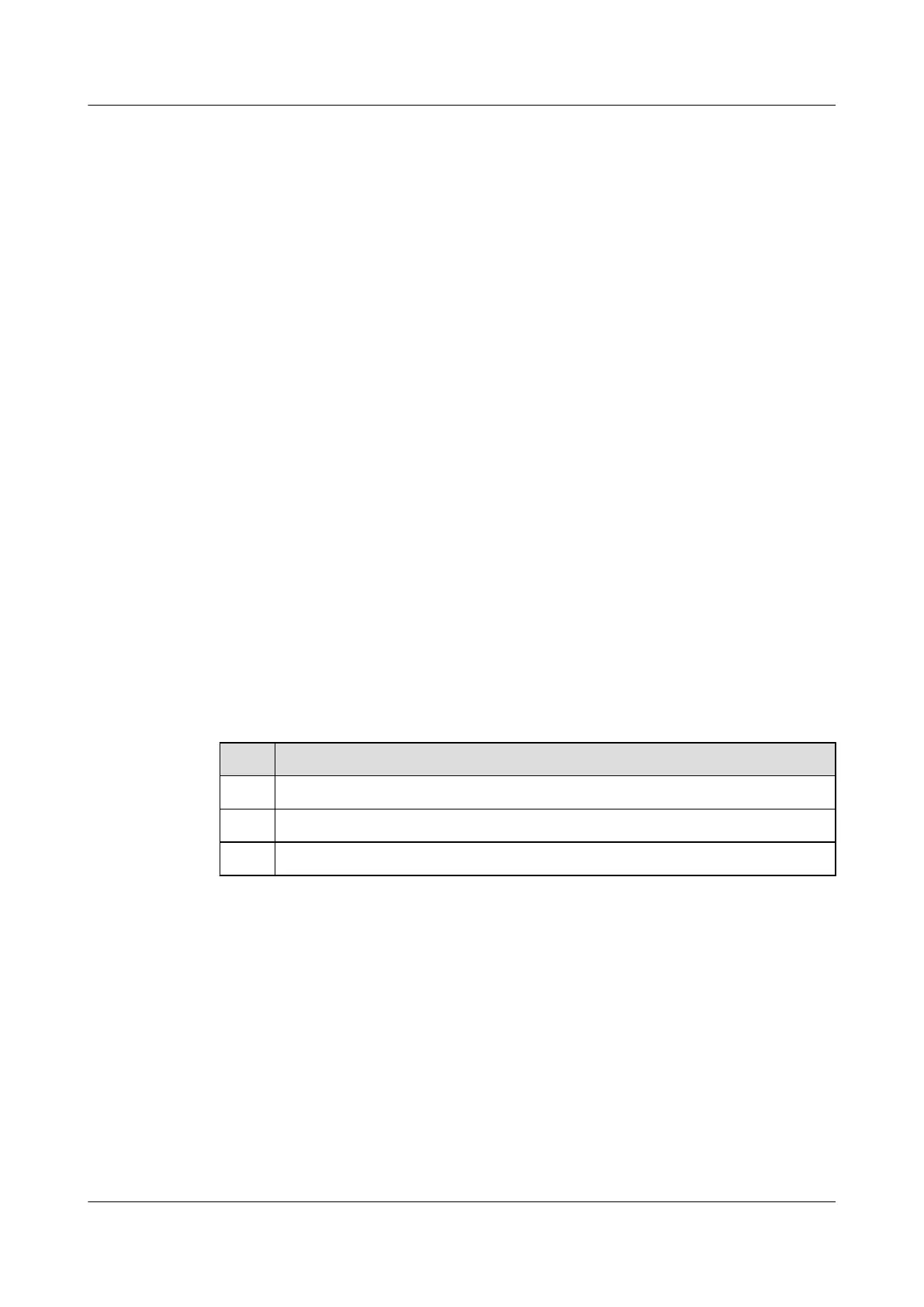3.12.1 Establishing the Configuration Task
3.12.2 Configuring Client CE to Establish IBGP Connections with the RR
3.12.3 Configuring the RR to Establish MP-IBGP Connections with All Client CEs
3.12.4 Configuring Route Reflection for the Routes of the BGP VPN Instance
3.12.5 Checking the Configuration
3.12.1 Establishing the Configuration Task
Applicable Environment
If a PE and multiple connected CEs reside in the same AS, to reduce the number of IBGP
connections between the CEs, the PE can be configured as an RR to reflect the routes of the
VPN instance. The CEs can be configured as clients, which are called client CEs. This simplifies
and facilitates network maintenance and management.
Pre-configuration Tasks
Before configuring the route reflection for the routes of VPN instances, complete the following
task:
l Configuring the routing protocol for the MPLS backbone network to implement IP
interworking between the devices on the backbone network
Data Preparation
Before configuring the route reflection to optimize the VPN access layer, you need the following
data.
No.
Data
1 Local ASN and peer ASN
2 Types and numbers of the interfaces used to set up the TCP connection
3 IP address of the peer
3.12.2 Configuring Client CE to Establish IBGP Connections with
the RR
Context
Do as follows on all client CE.
Procedure
Step 1 Run:
system-view
3 BGP/MPLS IP VPN Configuration
Quidway S9300 Terabit Routing Switch
Configuration Guide - VPN
3-48 Huawei Proprietary and Confidential
Copyright © Huawei Technologies Co., Ltd.
Issue 03 (2009-08-20)
