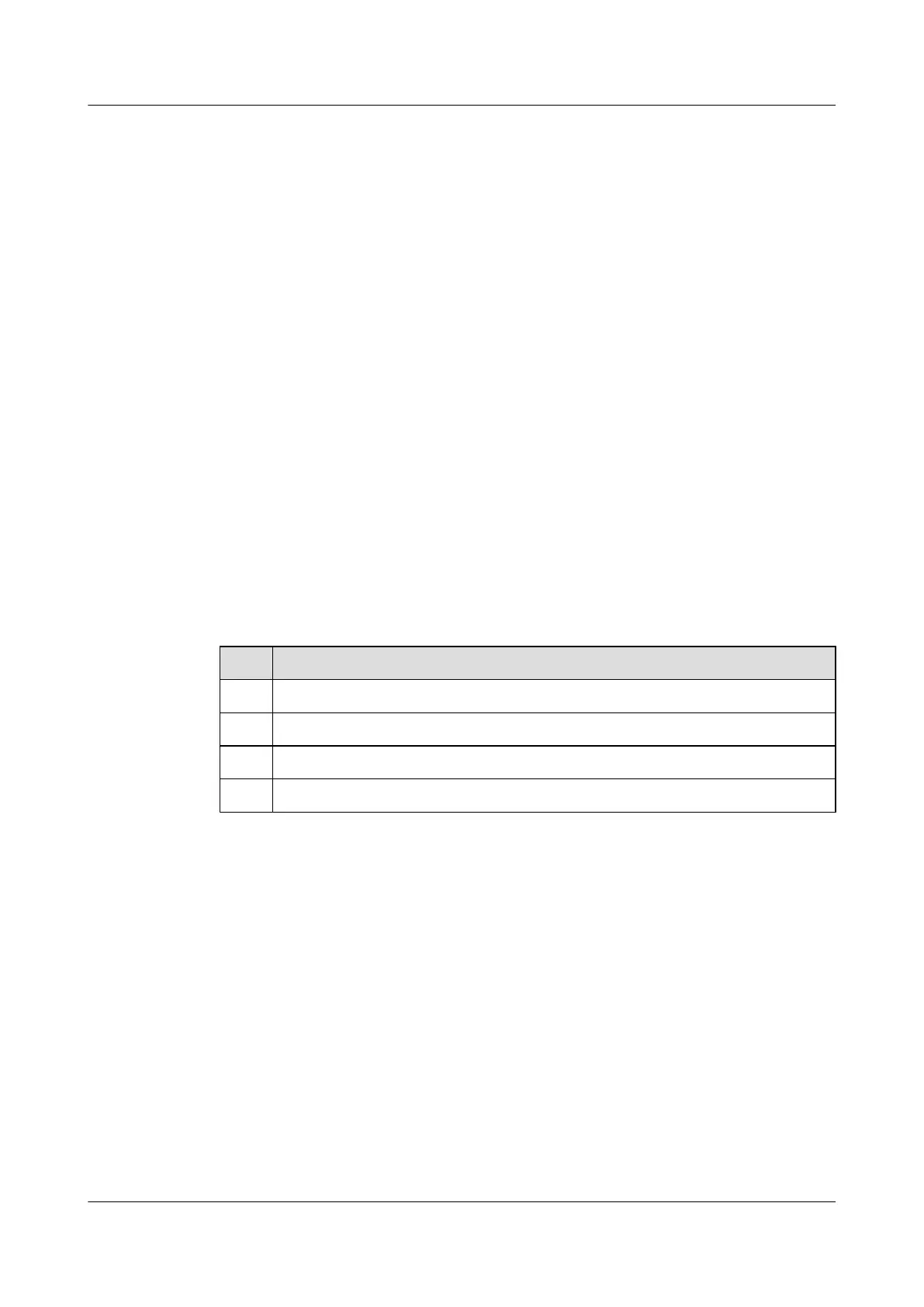6.4.1 Establishing the Configuration Task
Applicable Environment
If PE devices support the usage of LDP as the VPLS signaling, you can configure the Martini
VPLS service. To fully connect the PEs in a VPLS network through PWs, you need to set up
LDP sessions among all the PEs.
Pre-configuration Tasks
Before configuring Martini VPLS, complete the following tasks:
l Configuring the static routes or an IGP protocol on PE and P on the MPLS backbone
network to implement IP connectivity
l Configuring LSR IDs and enabling MPLS and MPLS LDP on PEs and Ps
l Enabling MPLS L2VPN on PEs
l Establishing a tunnel between PEs to transmit user data
l
Setting up an LDP session if PEs are indirectly connected
Data Preparation
To configure Martini VPLS, you need the following data.
No.
Data
1 Name of a VSI
2 VSI ID
3 IP addresses of peers and the tunnel policy used for setting up the peer relationship
4 Type and number of an interface to which a VSI is bound
6.4.2 Creating a VSI and Configuring the LDP Signaling
Context
Do as follows on the PEs at both ends of a PW.
Procedure
Step 1 Run:
system-view
The system view is displayed.
Step 2 Run:
vsi vsi-name static
Quidway S9300 Terabit Routing Switch
Configuration Guide - VPN 6 VPLS Configuration
Issue 03 (2009-08-20) Huawei Proprietary and Confidential
Copyright © Huawei Technologies Co., Ltd.
6-15
