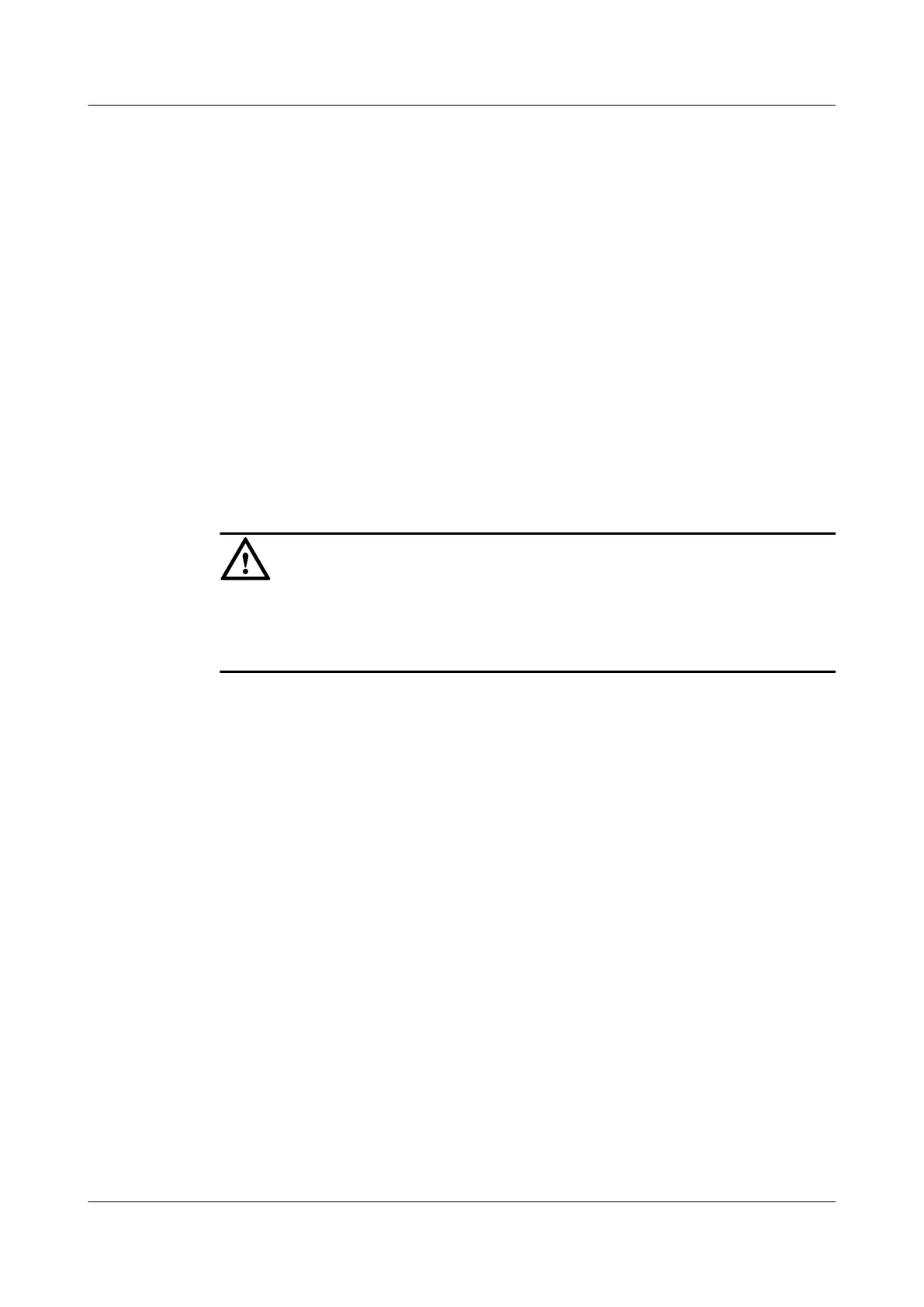4.10 Maintaining the VLL
This section describes how to clear the operating status of VLL, reset BGP connections of the
VLL, and debug the L2VPN.
4.10.1 Resetting BGP Connections of VLL
4.10.2 Clearing the Statistics of VLL
4.10.3 Monitoring the Operating Status of VLL
4.10.4 Debugging VLL
4.10.1 Resetting BGP Connections of VLL
Context
CAUTION
If the BGP L2VPN application and other applications share the same TCP connection, the reset
bgp l2vpn command resets the BGP peer relation of all applications on this TCP connection.
So, confirm the action before you use the command.
After the parameters configured in the BGP L2VPN address family view are modified, you can
run the reset bgp l2vpn command in the user view to reset the TCP connection of the BGP
L2VPN. After that, BGP re-negotiates parameters, re-sends label information, and re-establishes
the session.
Procedure
l Run the reset bgp l2vpn { as-number | peer-ip-address | all | internal | external } command
to reset the BGP connection of the VLL.
----End
4.10.2 Clearing the Statistics of VLL
Context
To clear the VLL statistics, run the following reset command in the system view.
Procedure
l Run the reset mpls l2vpn vll-statistics vlan-interface interface-number command to clear
the statistics of the VLL.
----End
4 VLL Configuration
Quidway S9300 Terabit Routing Switch
Configuration Guide - VPN
4-34 Huawei Proprietary and Confidential
Copyright © Huawei Technologies Co., Ltd.
Issue 03 (2009-08-20)
