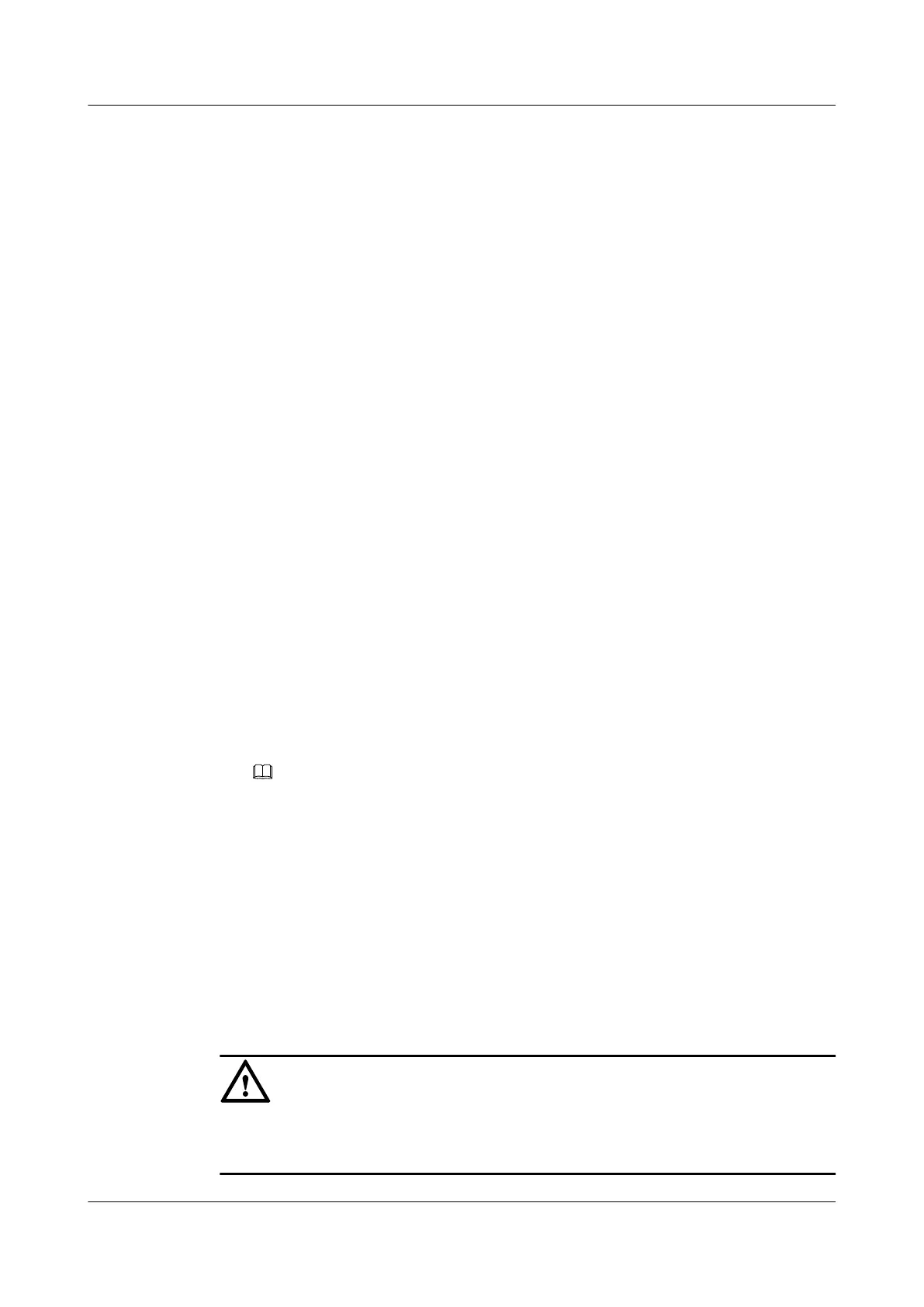mpls l2vpn traffic-statistics capability enable
The mpls l2vpn traffic-statistics capability is enabled.
Step 3 Run:
vsi vsi-name static
The VSI view is displayed.
Step 4 Collect traffic statistics on a PW.
In Martini mode:
l Run:pwsignal ldpLDP is configured as the PW signaling protocol and the VSI LDP view is
displayed.
l Run:traffic-statistics peer peer-ip-address [ negotiation-vc-id vc-id ] enableThe function
of collecting the statistics of the public network traffic on a specified Martini VPLS PW is
enabled.
----End
6.10.2 Checking the Traffic on a VPLS PW
Context
After the traffic statistics function is enabled on a VPLS PW, you can run the following command
in any view to view the running status of the traffic on the VPLS PW.
Procedure
l Run the display traffic-statistics vsi vsi-name peer peer-address [ negotiation-vc-id vc-
id ] command to display the statistics of the public network traffic on a specified LDP VPLS
PW in a specified VSI.
NOTE
l Within five minutes, if the PW is Down, the traffic before the PW is Down cannot be used to
compute traffic rate in the five minutes.
l The traffic statistics based on PW are collected every 300 seconds. After the traffic statistics
function is enabled, if you run the display traffic-statistics vsi peer negotiation-vc-id command
within 300 seconds, the traffic rate in the output information is 0.
----End
6.10.3 Resetting Traffic Statistics
Context
CAUTION
Traffic statistics are deleted and cannot be stored after you reset them with the reset command.
So, confirm the action before you use the command in the user view.
Quidway S9300 Terabit Routing Switch
Configuration Guide - VPN 6 VPLS Configuration
Issue 03 (2009-08-20) Huawei Proprietary and Confidential
Copyright © Huawei Technologies Co., Ltd.
6-35
