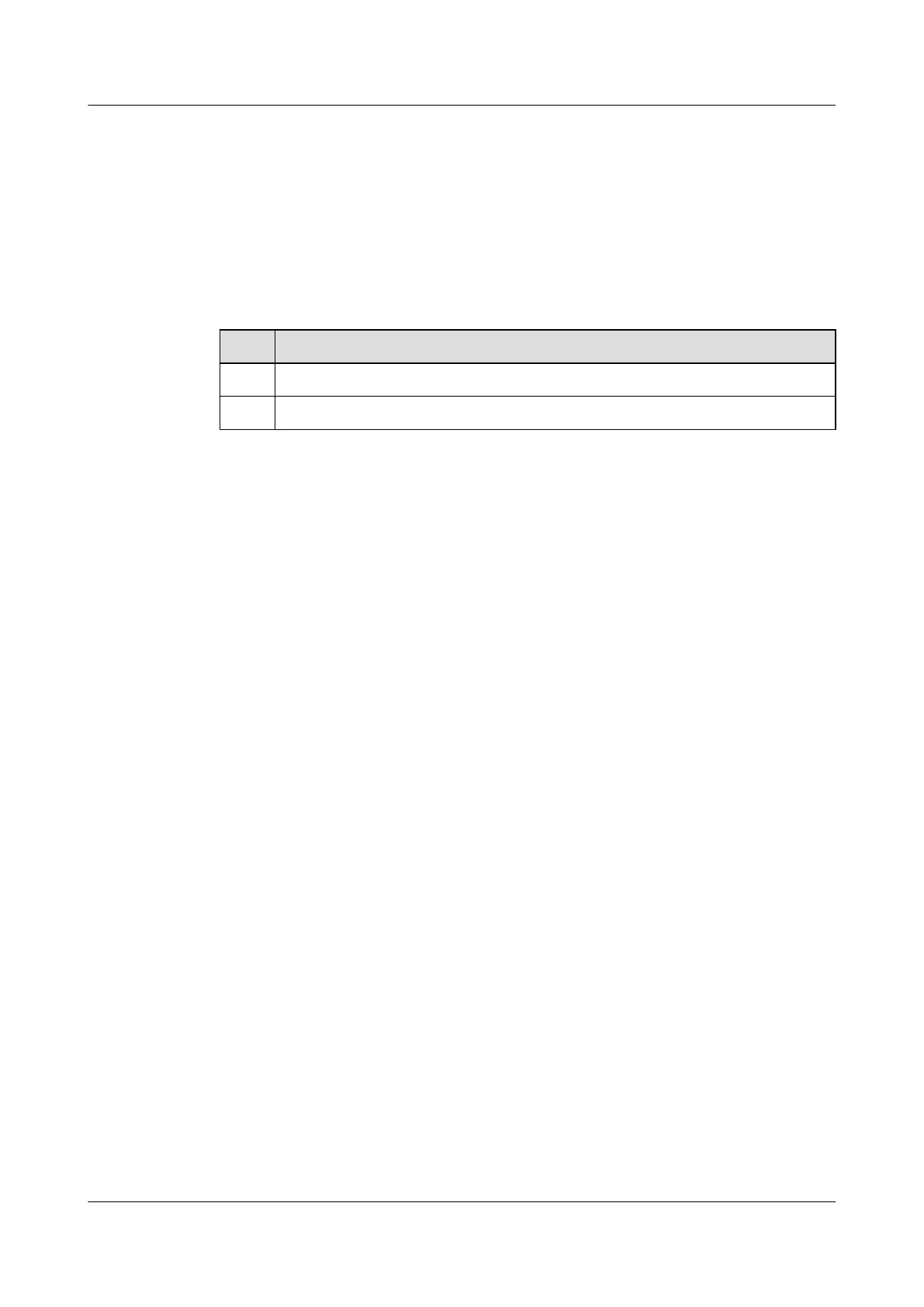l Configuring static routes or IGP on the PE or P on the MPLS backbone network of ASs to
implement the IP connectivity of the devices in the same AS
l Configuring the basic MPLS capacity on the MPLS backbone network of each AS
l Configuring MPLS LDP and establishing LDP LSP for the MPLS backbone network
Data Preparation
To configure the Kompella VLL, you need the following data.
No. Data
1 Mode of the inter-AS VPN
2 AS number of each AS
4.8.2 Configuring Inter-AS Option A
Procedure
l Perform the steps given in Configuring a Kompella VLL in each AS.
Configure the ASBR of the remote end as the CE of the local end.
Do not perform inter-AS-related configurations on the ASBR.
Do not configure the IP addresses of the interfaces between the ASBRs.
----End
4.8.3 Checking the Configuration
Prerequisite
The configurations of the inter-AS Kompella VLL are complete.
Procedure
l Run the display bgp l2vpn { all | group [ group-name ] | peer [ [ peer-ip-address ]
verbose ] | route-distinguisher route-distinguisher [ ce-id ce-id [ label-offset label-
offset ] ] } command to view the BGP information about the Kompella VLL.
l Run the display mpls l2vpn connection [ vpn-name [ remote-ce ce-id | down | up |
verbose ] | summary | interface interface-type interface-number ] command to view
information about the Kompella VLL.
l Run the display mpls l2vpn [ l2vpn-name [ local-ce | remote-ce ] ] command to view the
L2VPN information about the PE.
l Run the display mpls l2vpn { export-route-target-list | import-route-target-list }
command to view the route target list of the L2VPN.
----End
Quidway S9300 Terabit Routing Switch
Configuration Guide - VPN 4 VLL Configuration
Issue 03 (2009-08-20) Huawei Proprietary and Confidential
Copyright © Huawei Technologies Co., Ltd.
4-27
